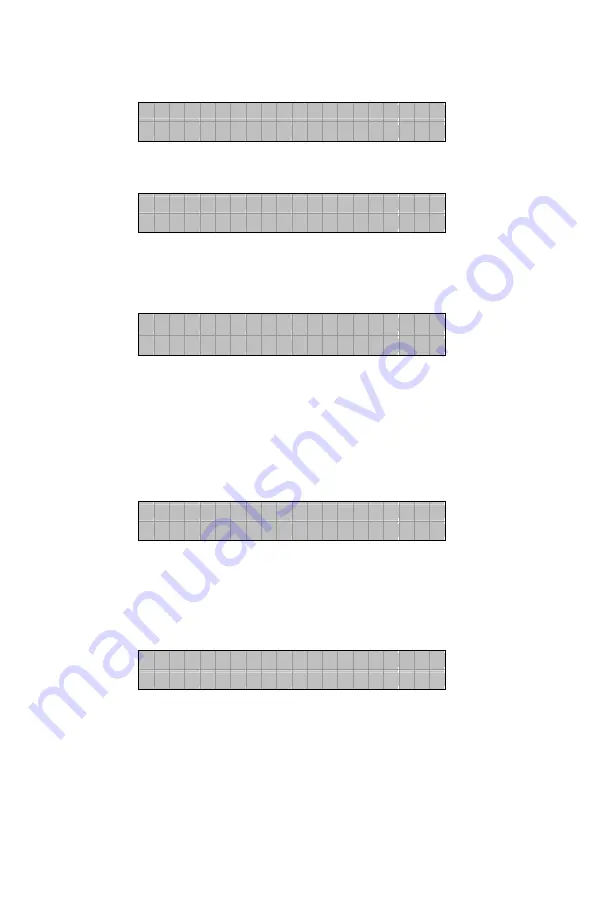
Remote RTD Module Comm Port (Port 1, A1 & B1)
Remote RTD Module Address
- can be set from 16 to 23.
R E M O T E
R T D
( P O R T
1
)
R T D
A D D R E S S :
1 6
The RTD Address must match the address selected on the RTD module.
Remote RTD Module Communication Parameters
R T D
B A U D :
1 9 2 0 0
P A R I T Y : N
S T O P :
1
The RM-2000-RTDW can communicate with an RTD module using 300, 600, 1200,
2400, 9600, 14400, 19200 or 28800 baud; even, odd or no parity; and 0, 1 or 2 stop bits.
If using a Benshaw Remote RTD module, select 19200 baud, no parity, and 1 stop bit.
Model and Voltage Multiplier
M O D E L
:
7 7 7
V O L T A G E
M U L T
:
1
Model Number
The Model Number setting should match the model number of the 777 monitored by the
RM-2000.
Voltage Multipllier
Voltage Multiplier should be set to 1 unless the 777 is powered by potential transformers
(PTs). This multiplier is used to scale the voltage readings up to the actual line voltages
being monitored.
Model 777 Power Factor Correction
M O D E L
7 7 7 M V
W I T H
O N L Y
1
P . T
. ?
:
N O
If the Model 777-MV (Medium Voltage) is installed with only ONE potential transformer
(PT), set this function to YES—the RM-2000-RTDW will adjust the power factor to
correct the Power, kVARs, and Energy Usage values. Be sure to check the Model 777-
MV installation instructions to keep the proper relationship between PT and CT
connections.
LCD Control and UC Alarm Control
A U T O
L C D
D I M
:
Y E S
A L A R M
O N
U / C
:
Y E S
LCD Control
If the Auto LCD Dim option is set to NO, the backlighting of the LCD will remain on all the
time. If the option is set to YES, the backlighting will automatically turn off 2 minutes after
the last button is pressed.
UC Alarm Control
This setting is commonly used in pumping applications. If a well runs dry, the Model 777
will shut down the motor because of an undercurrent condition. Since this may occur
frequently in pumping applications, the undercurrent faults can fill up the last four faults
of the RM-2000-RTDW. If you do not want the fault screen to pop up on the RM-2000-
RTDW when an undercurrent fault is detected, set this field to “NO”. This allows the last
four faults to keep track of other, unexpected faults.
Phone: 800.894.0412 - Fax: 888.723.4773 - Web: www.clrwtr.com - Email: info@clrwtr.com






































