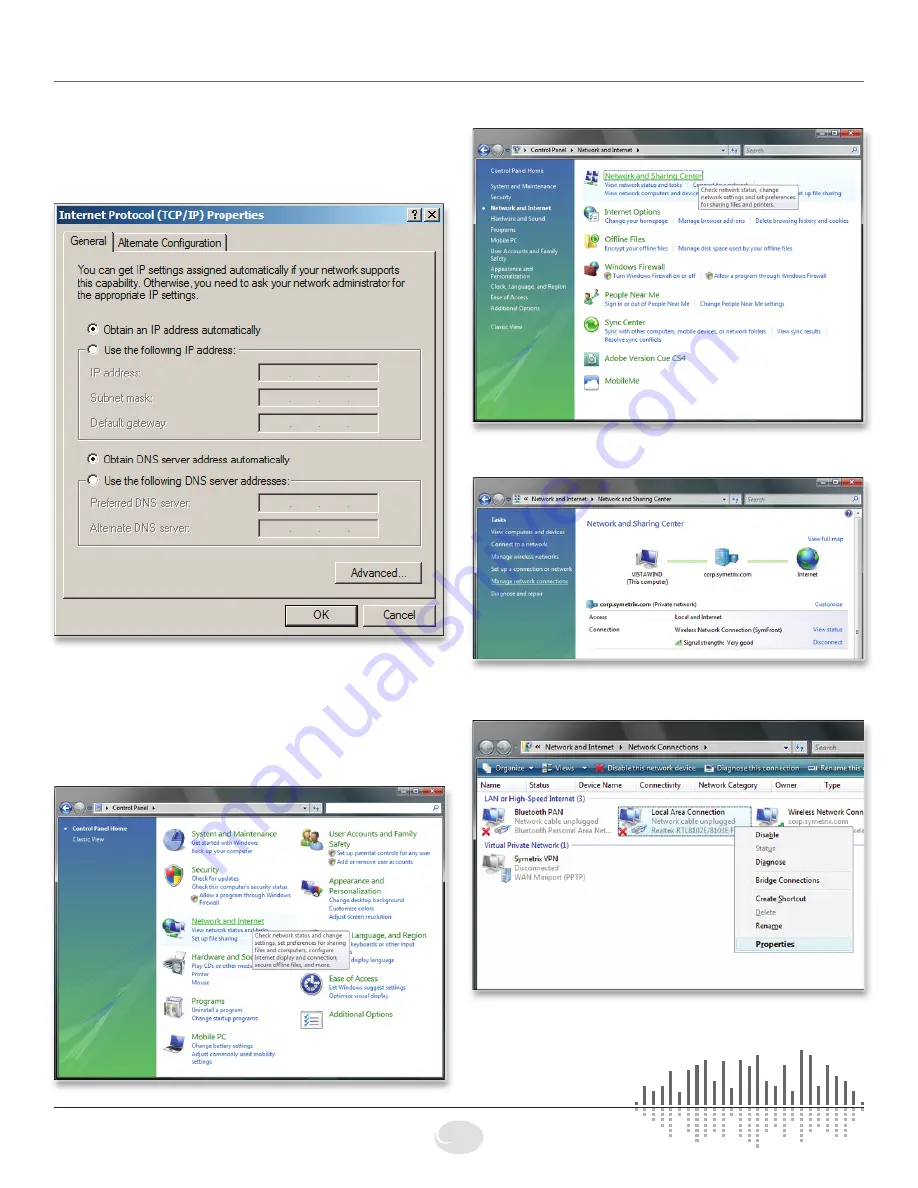
15
Jupiter
6408 216th Street SW
|
Mountlake Terrace, WA 98043 USA
T
+1.425.778.7728
F
+1.425.778.7727
|
www.symetrix.co
5. On the “General” tab, you may select “Use the following
IP address” to enter in the appropriate information if using
static assigned addresses. (DNS server is not required for
connection to Jupiter hardware). Otherwise, leave set to
“Obtain an IP address automatically” if using DHCP.
6. Press OK to save and “Close” to exit out of the “Local
Area Connection Properties”.
Configuring your computer for a network
connection: Windows
®
Vista or higher
1. Select “Start->Control Panel”.
2. Select “Network and Internet”.
3. Open the “Network and Sharing Center”.
4. Choose “Manage network connections” (“Change
adapter settings” in Windows 7) on the left.
5. Right-click the desired connection and choose
“Properties”.
Jupiter Networking
Summary of Contents for Jupiter 12
Page 1: ...Jupiter 4 Jupiter 8 Jupiter 12 Quick Start Guide ...
Page 2: ......










































