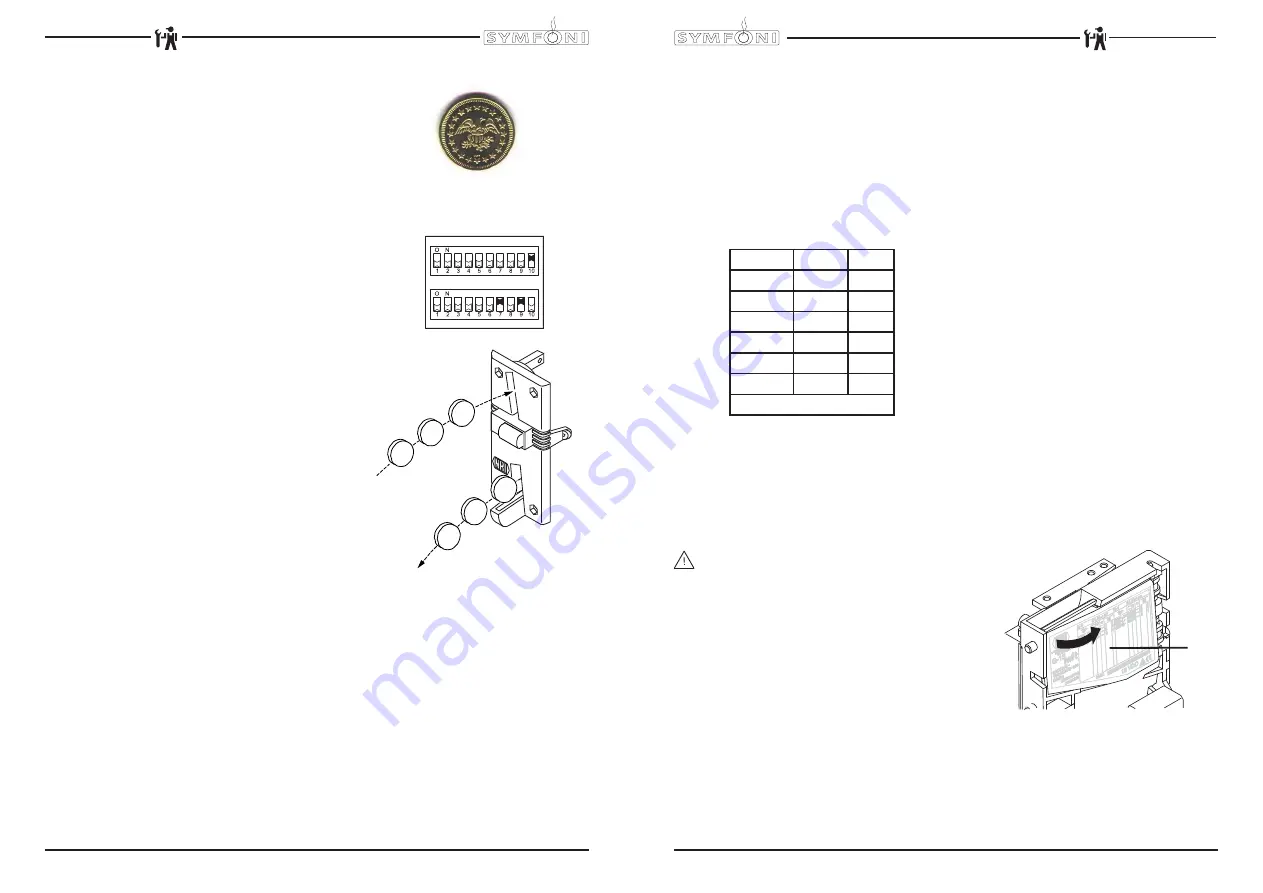
80
08/2009 Rev. 0.4
S1000 All in One
S3000 All in One (MAXI)
S1000 / S3000 / S3000 MAXI
08/2009 Rev. 0.4
81
S1000 All in One
S3000 All in One (MAXI)
S1000 / S3000 / S3000 MAXI
7.3 Activating existing tokens
The token shown here (
fi
g. 24) is programmed in
the coin mechanism as standard.
Con
fi
gure the service menu as described in the
following section from point 4.
Token Art. No. : 03344
7.4 Programming a new token
●
Required: 10 tokens
●
Attention: remember the DIL switch positions
for any rejected coins. Leave S1.10 ON!
1. The following DIL switches on Switch Block S2
should be facing upwards and switch to ON (
fi
g. 25).
a) First switch S2-9 Teach Mode to ON
b) Then, switch S2-7 coin channel 6 (TM) to ON
2. Insert a minimum of ten tokens (Fig. 26). These
ten tokens should not be the same. After the ten
tokens have been inserted the (internal) reject coil
will be automatically drawn.
3. End programming by switching the DIL switch S2-9
downwards to OFF. If saved successfully, the reject
coil will be drawn once again. After this, switch S2-7
OFF again. (To halt programming,
fi
rst switch S2-7
and then S2-9 to OFF).
4. Service menu: change coin channel 6 (menu item
2.5 Payment system) from €2 to TOKEN.
5. The device now accepts the token as a method of
payment.
7.5 Accepting Euros and Tokens
Carry out section 5.3.3 and 5.3.4 beforehand.
●
Open the service menu
●
Set a price using menu 2.2 Button settings / Button
1-10 / Price (e.g. €0.50)
●
The recipe buttons are activated after suf
fi
cient
euros or tokens have been inserted!
S1
S2
10x
10x
Fig. 24
Fig. 25
Fig. 26
7.6 Accepting Tokens only
Carry out sections 5.3.3 and 5.3.4 beforehand.
1. Open the service menu
2. Set to TOKEN using menu 2.2 Button settings /
Button 1-10 / Price.
3. Block the € 0.05 - 2.00 coins using the coin
mechanism DIL switches and the table below.
4. The recipe buttons are only activated after a token is
inserted!
Coin
DIL +
DIL
€ 0,05
S1-1
S1-7
€ 0,10
S1-2
S1-8
€ 0,20
S1-3
S2-1
€ 0,50
S1-4
S2-2
€ 1,00
S1-5
S2-3
€ 2,00
S1-6
S2-4
ON = rejected / OFF = accepted
7.7 Cleaning the coin holder
From time to time, the coin mechanism should be
cleaned with a light, damp cloth (lukewarm water
containing a mild cleaning agent).
No further maintenance is necessary.
ATTENTION
●
The cloth should not be too wet as any liquid that
gets into the device will damage the printed circuit
board.
●
Do not use any solvents or scouring agents that may
damage
the
1. Turn off the device.
2. Take the coin mechanism out of the side panel.
3. Carefully open the coin holder valve (
fi
g. 27A) and
hold it open.
4. Clean the coin holder with a cloth and close the
valve
again.
5. Turn on the device again.
3.2.3 Parameter settings S1000 Milk
A
Fig. 27

































