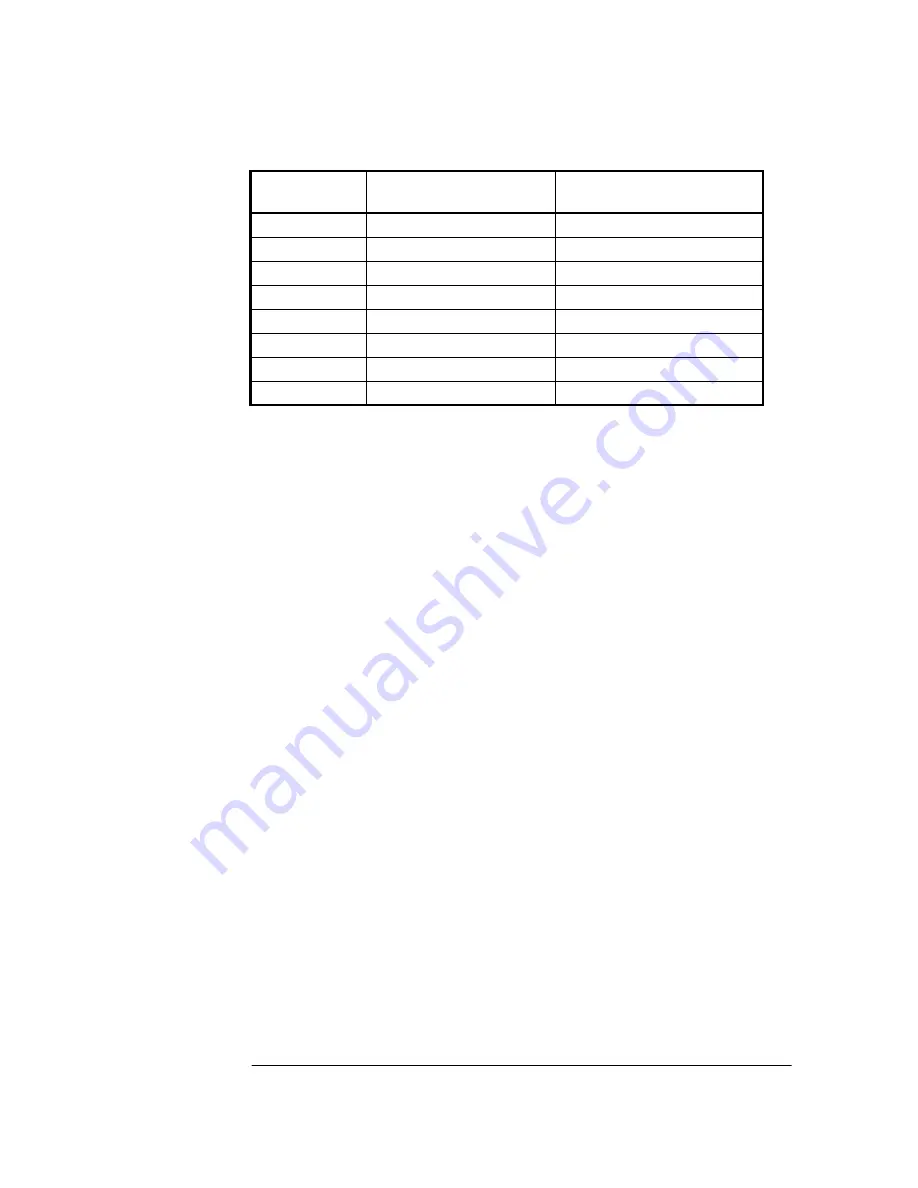
Chapter 2 Features and Functions
Inputs
2-6
Getting Started Guide
Table 2-2. Delay Values for the 58520A/521A and 58520AA/521A LMR
400 Antenna Cables
The nominal delay value is labeled on the cables. Refer to the
Designing Your GPS Antenna System
Configuration Guide
for more
information.
Using SatStat to Correct for Delay Associated with the Antenna
Cable
It is possible to correct for the delay associated with the antenna cable,
although you may not need to depending on the timing requirements of
your application. If you do not correct for it, the outputs will be
systematically delayed by the amount of the cable delay. Note that all
outputs will be equally affected. The factory set cable delay value is
0 ns. If you want to change it, the easiest procedure is to use SatStat as
described below.
1
To check the current antenna delay value, select
Query->Antenna
Delay
from the Control & Query form. Select the
Send Cmd
control or
the Enter key to send the command to check this value. After a
moment, the antenna delay value will appear on the Control & Query
form. As shipped from the factory, this value is 0.0 ns.
2
To change this value, select
Control->Antenna Delay
on the Control &
Query form. Enter the amount of delay desired. For example, to set
125 ns of delay, enter 125 ns then select the enter key. After a moment,
the response should be reply: command complete. The value is now set.
You can confirm this by repeating step 2 or observing the ANT DLY
value on the main status form (it is in the right column, row 14).
NOTE: this setting is in units of seconds, not nanoseconds. However,
you can terminate the command with “ns” to indicate that it should be
read as nanoseconds. Thus, to set 125 ns antenna delay you can send
either :GPS:REF:ADEL 125E-9 or :GPS:REF:ADEL 125 ns.
3
The value, once programmed, is saved even if power is lost to the
Receiver.
Cable Option Length
LMR 400 Antenna Delay
Value
001
1m
3.9 nanoseconds
002
2 m
8.0 nanoseconds
005
5 m
19.6 nanoseconds
010
10 m
39.3 nanoseconds
015
15 m
59.0 nanoseconds
030
30 m
118.0 nanoseconds
060
60 m
236.1 nanoseconds
110
110 m
432.9 nanoseconds
Summary of Contents for 58503B
Page 13: ...1 Getting Started ...
Page 37: ...2 Features and Functions ...
Page 62: ...Chapter 2 Features and Functions In Case of a Problem 2 26 Getting Started Guide ...
Page 63: ...3 Using Option 001 Front Panel Display Keypad 58503B Only ...
Page 75: ...4 58503B Specifications ...
Page 80: ...Chapter 4 58503B Specifications Specifications and Characteristics 4 6 Getting Started Guide ...
Page 81: ...5 59551A Specifications ...
Page 86: ...Chapter 5 59551A Specifications Specifications and Characteristics 5 6 Getting Started Guide ...















































