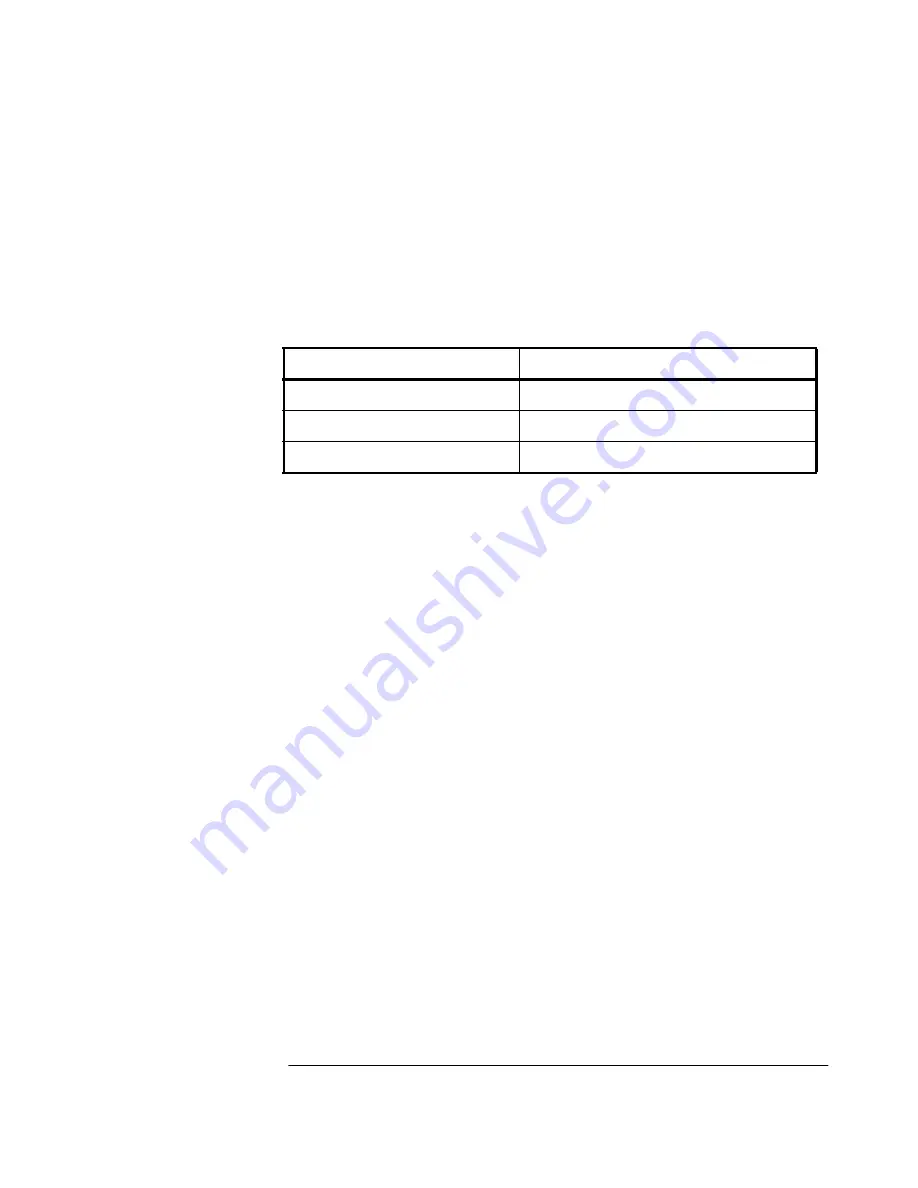
Chapter 2 Features and Functions
Inputs
Getting Started Guide
2-7
POWER Input
58503B GPS Time and Frequency Reference Receiver
The
Power
input jack allows you to connect a 110/240 Vac, or +48 Vdc
or +24 Vdc power source (depending on which power option the
Receiver contains) to drive the 58503B.
Table 2-3 lists the XLR input jack pinouts. This jack is used for DC
power only.
Table 2-3. XLR Jack DC Power Connections
See Figure in Chapter 1 of this guide for illustration of the XLR jack.
59551A GPS Measurements Synchronization Module
The ac
Power
input jack allows you to connect 110/240 Vac power
source. The 59551A can also be operated from +129 Vdc using this
same ac input jack. You will need to assemble and connect a dc cable
using the supplied IEC 320 dc connector plug (part number 1252-
5672). See Chapter 1, “Getting Started,” for instructions.
Time Tagging Inputs (59551A Only)
The
Time Tag 1
,
Time Tag 2
, and
Time Tag 3
BNC input connections
allow you to input time tagging data to the Receiver using one of the
following time tagging generators or equipment:
•
Sequence of Events Recorders
•
Fault Analyzers
•
Phasor Measurement Units (PMUs)
The output of these devices are typically TTL pulses. The Receiver is
capable of time-tagging any similar TTL rising edge.
Time tagging an event is to record the UTC time at which the rising
edge reaches approximately 2.5V.
On each time-tag input, you are allowed to time tag up to 256 events
for efficient fault location, network disturbance analysis, and detailed
sequence-of-events analysis. The minimum time between events is
1 millisecond.
Pin Number
Signal Name
1
dc supply (+)
2
dc return (
−
)
3
chassis ground
Summary of Contents for 58503B
Page 13: ...1 Getting Started ...
Page 37: ...2 Features and Functions ...
Page 62: ...Chapter 2 Features and Functions In Case of a Problem 2 26 Getting Started Guide ...
Page 63: ...3 Using Option 001 Front Panel Display Keypad 58503B Only ...
Page 75: ...4 58503B Specifications ...
Page 80: ...Chapter 4 58503B Specifications Specifications and Characteristics 4 6 Getting Started Guide ...
Page 81: ...5 59551A Specifications ...
Page 86: ...Chapter 5 59551A Specifications Specifications and Characteristics 5 6 Getting Started Guide ...















































