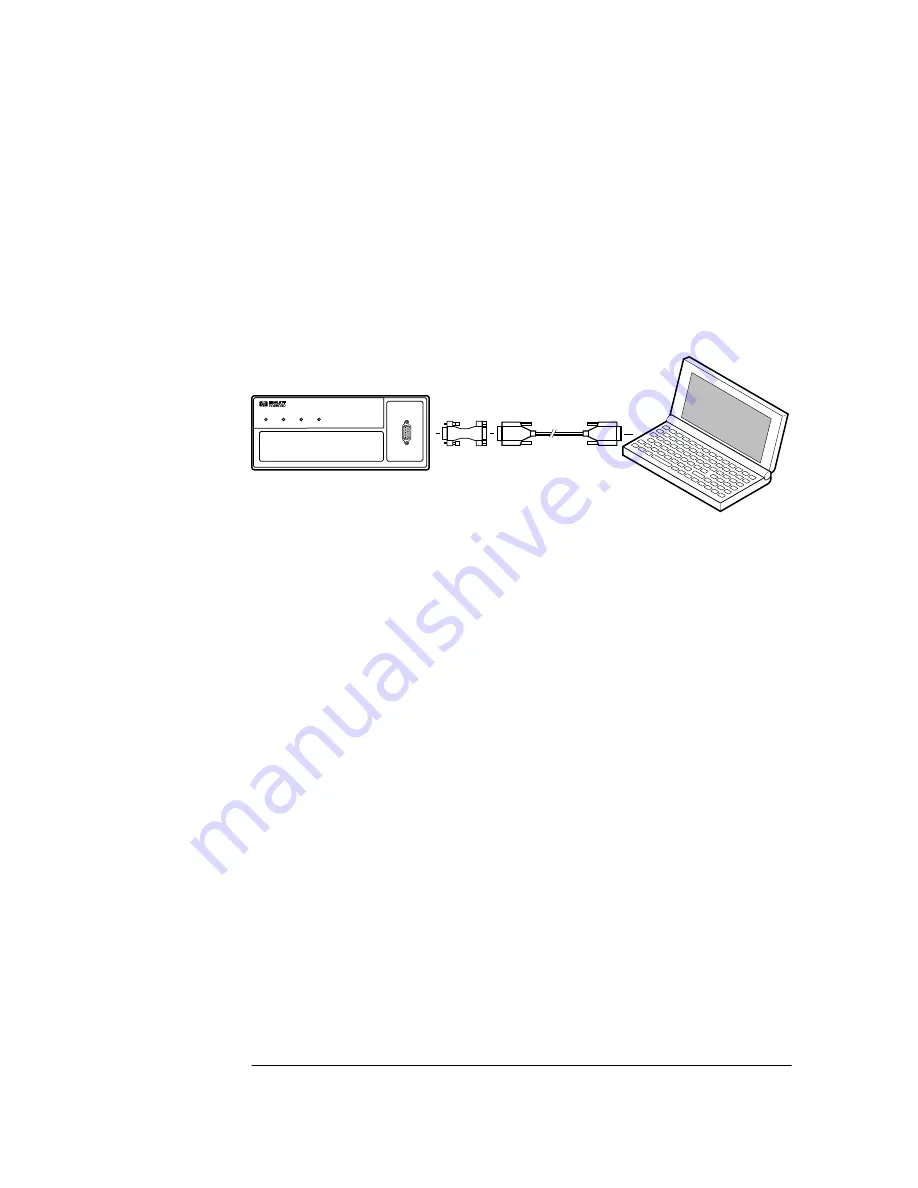
Chapter 2 Features and Functions
Connecting a Computer or Modem
2-18
Getting Started Guide
To Connect the 59551A to a Laptop Computer Via the
Front-Panel PORT 2
Use the 9-pin (f) to miniature 9-pin (f) RS-232C interface cable
supplied for a Laptop computer, and a “straight-through” type of 9-pin
male-to-male adapter to connect the 59551A Module’s front-panel
PORT 2
DE-9S (female) connector to a laptop computer as shown in
Figure 2-5. Connecting the 59551A to a Laptop Computer
OUTPUT
RS-232
59551A
GPS MEASUREMENTS SYNCHRONIZATION MODULE
Power
GPS Lock
Holdover
Alarm
59551A
Laptop Computer
Summary of Contents for 58503B
Page 13: ...1 Getting Started ...
Page 37: ...2 Features and Functions ...
Page 62: ...Chapter 2 Features and Functions In Case of a Problem 2 26 Getting Started Guide ...
Page 63: ...3 Using Option 001 Front Panel Display Keypad 58503B Only ...
Page 75: ...4 58503B Specifications ...
Page 80: ...Chapter 4 58503B Specifications Specifications and Characteristics 4 6 Getting Started Guide ...
Page 81: ...5 59551A Specifications ...
Page 86: ...Chapter 5 59551A Specifications Specifications and Characteristics 5 6 Getting Started Guide ...
















































