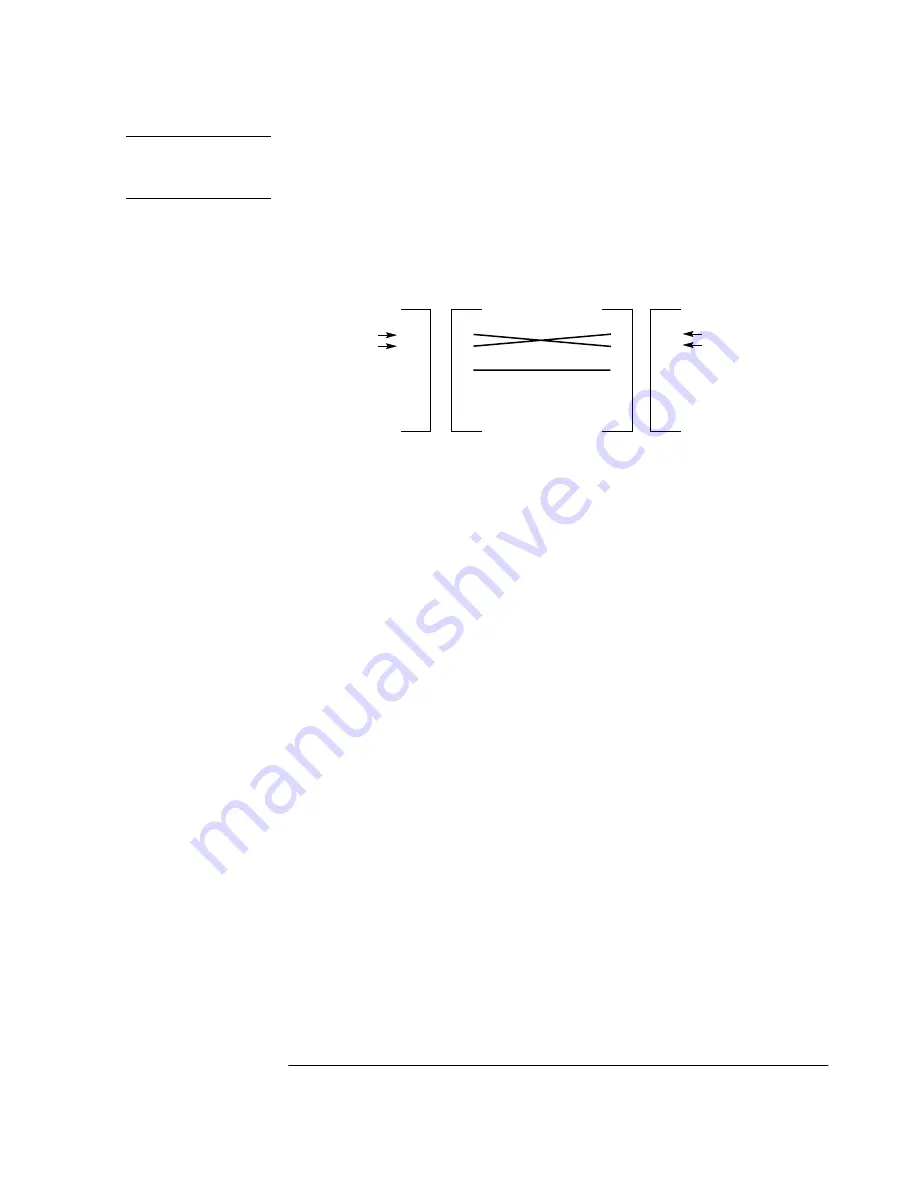
Chapter 2 Features and Functions
In Case of a Problem
Getting Started Guide
2-25
NOTE
Remove the Tee connector and restore antenna connection as loading of
the Tee connector will prevent proper reception of the GPS signal by
the antenna.
Figure 2-8. Mea5 Volts Across Antenna Input
Symptom
Same as previous symptoms, except Receiver Position Mode = Hold.
Solution
Enable SURVEY mode using specified command.
Receiver not maintaining GPS lock
Symptom
Position data incorrect.
Solution
Survey to obtain correct position,
or
Correct position data using specified command.
Symptom
Position data correct.
Sufficient satellites in view.
No satellites tracked.
Solution
If candidate satellites are marked “Ignore” on status screen, disable
the feature which ignores satellites.
If candidate satellites are below the mask angle specified on the
Receiver Status screen, lower the elevation mask angle using the
proper command. Default is 10 degrees—all satellites between the
horizon and 10 degrees of the horizon are masked.
1
Tee-connector
2
DVM
1
1
2
2
3
3
4
4
5
5
6
6
7
7
8
8
9
9
PC
RS-232C (9-pin)
RX
TX
PC input
PC output
GND
DE-9P
Male
59551A PORT 2
RS-232C (9-pin)
DE-9S
Female
DE-9S-to-DE-9P
(DTE-to-DCE) Interface Cable
Data
Terminal
Equipment
Data
Communications
Equipment
DE-9S
Female
DE-9P
Male
RX
TX
GND
Instrument input
Instrument output
Summary of Contents for 58503B
Page 13: ...1 Getting Started ...
Page 37: ...2 Features and Functions ...
Page 62: ...Chapter 2 Features and Functions In Case of a Problem 2 26 Getting Started Guide ...
Page 63: ...3 Using Option 001 Front Panel Display Keypad 58503B Only ...
Page 75: ...4 58503B Specifications ...
Page 80: ...Chapter 4 58503B Specifications Specifications and Characteristics 4 6 Getting Started Guide ...
Page 81: ...5 59551A Specifications ...
Page 86: ...Chapter 5 59551A Specifications Specifications and Characteristics 5 6 Getting Started Guide ...
















































