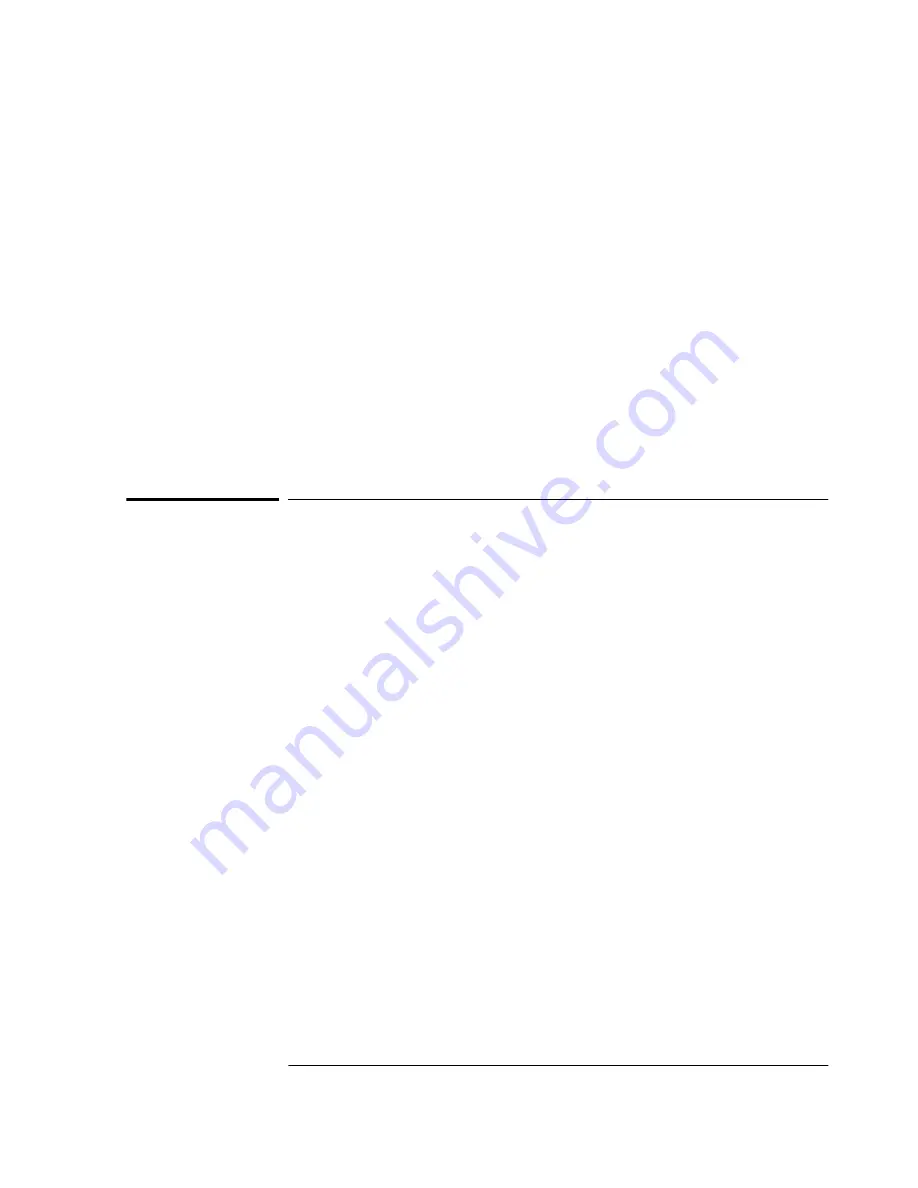
Chapter 3 Using Option 001 Front-Panel Display/Keypad (58503B Only)
Capabilities Under Special Circumstances
Getting Started Guide
3-5
To Display Serial Port Settings
Press
Serial Port
key to display the Receiver’s serial port settings.
Baud rate, parity, data bits, and stop bits settings are displayed.
To Display System Status
Press
Status
key to display system status.
Table 3-3 lists the possible system status displays.
To Clear Instrument Alarm
The Option 001 Front-Panel Display/Keypad allows you to clear
instrument alarm.
Press and hold
Shift
, then press
Clear Alarm
(Alt) key to clear an
alarm.
Capabilities Under Special Circumstances
To Access the TEST MODE to Test the Front-Panel
Display
Access the product’s installation TEST MODE using the following
procedure.
1
Apply power to the 558503B. While the letters “HP” are moving from
right to left (about 2 seconds), press the
Sat
key followed by the
Time
key.
If necessary, you can remove and re-connect power to re-initiate the
startup and try again. When you succeed, the product will enter its
VFD DSP TEST (test of the vacuum-flourescent display).
The display should first show a test pattern that sequentially
illuminates all 15 segments of all digits and punctuation marks on the
display. When the segment illumination is complete, the words
DEMO MODE appear, and the product enters the demo mode
described below.
2
To exit, press the
Shift
key and then press the
Alt
key.
Summary of Contents for 58503B
Page 13: ...1 Getting Started ...
Page 37: ...2 Features and Functions ...
Page 62: ...Chapter 2 Features and Functions In Case of a Problem 2 26 Getting Started Guide ...
Page 63: ...3 Using Option 001 Front Panel Display Keypad 58503B Only ...
Page 75: ...4 58503B Specifications ...
Page 80: ...Chapter 4 58503B Specifications Specifications and Characteristics 4 6 Getting Started Guide ...
Page 81: ...5 59551A Specifications ...
Page 86: ...Chapter 5 59551A Specifications Specifications and Characteristics 5 6 Getting Started Guide ...
















































