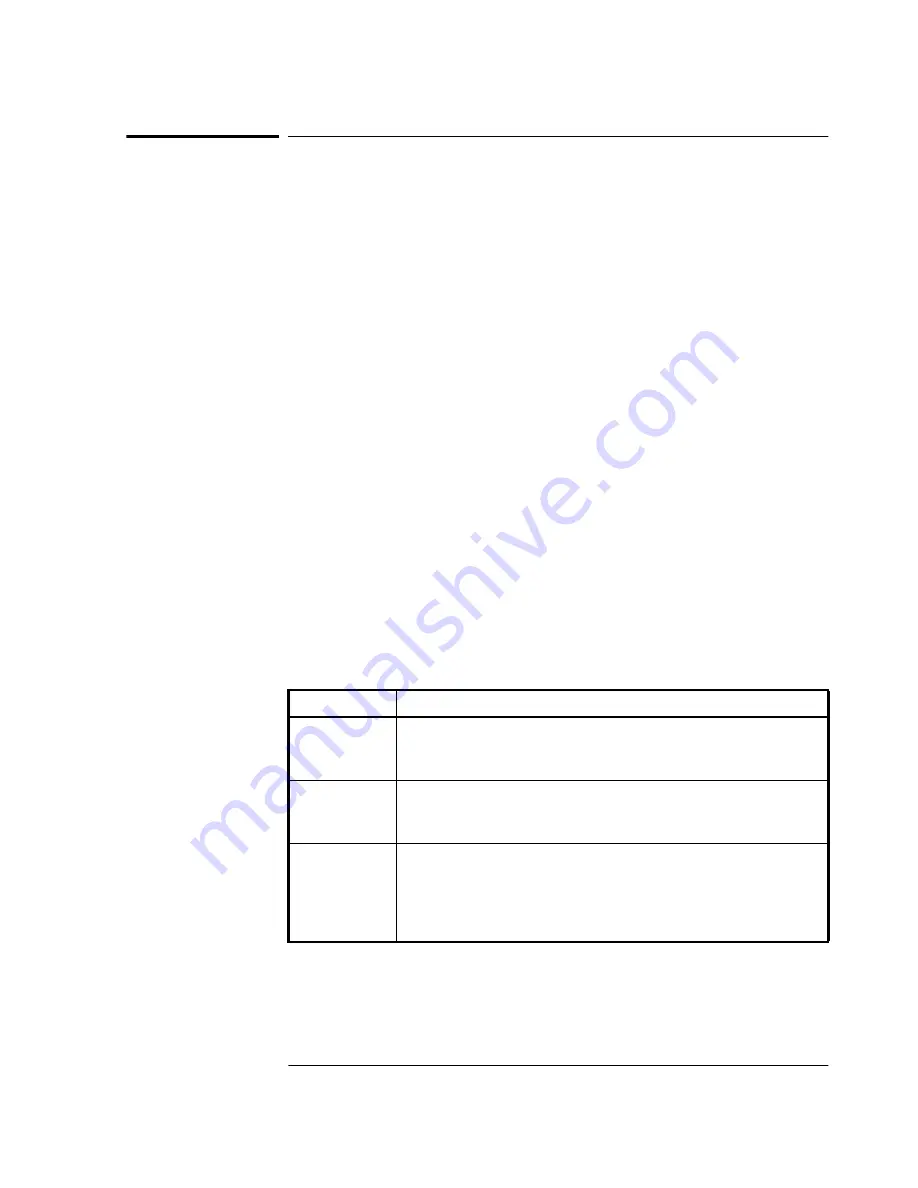
Chapter 3 Using Option 001 Front-Panel Display/Keypad (58503B Only)
Error Messages
Getting Started Guide
3-7
Error Messages
When the instrument status system within the 58503B detects an
error condition, the front-panel display will identify the error to you.
Table 3-1 lists an example of message format. Table 3-2 lists error
messages.
Note that errors reported on the front panel are detected and reported
in the instrument status system. Detailed information is available in
the
58503B/59551A Operating and Programming Guide
in Chapter 5
under the section “Monitoring Status/Alarm Conditions.” The manual
is P/N 097-58503-13-iss-1. The treatment below is designed to be read
in conjunction with the text and tables in Chapter 5, particularly
Figure 5-1 on page 5-49 and the text following that Figure.
In addition to identifying the nature of the error detected, the
front-panel display identifies which transition was detected. The status
system can be configured to detect onset of conditions and/or
abatement of conditions. The display identifies which has occurred.
For example, the status system can be configured to detect the onset of
holdover, exit from holdover, or both onset and exit. The display
distinguishes these events by appending a minus (
−
) sign if the
abatement of the condition is detected, (if a negative transition is
detected). It presents a message with no appended sign if the onset of
condition is detected. The holdover example in Table 3-1 describes this.
Table 3-1. Example Message Format
Message
Significance
HOLDING
Displayed when the instrument detects
entry
into Holdover.
That is, the instrument detects a
positive transition
of the
Holdover condition bit.
– HOLDING
Displayed when the instrument detects
exit
from Holdover.
That is, the instrument detects a
negative transition
of the
Holdover condition bit.
HOLDING ?
Displayed when the instrument detects either
entry into
or
exit from
Holdover. That is, the instrument detects status
change, but is unable to identify whether the change is
caused by either a
positive transition
or a
negative transition
of the Holdover condition bit.
Summary of Contents for 58503B
Page 13: ...1 Getting Started ...
Page 37: ...2 Features and Functions ...
Page 62: ...Chapter 2 Features and Functions In Case of a Problem 2 26 Getting Started Guide ...
Page 63: ...3 Using Option 001 Front Panel Display Keypad 58503B Only ...
Page 75: ...4 58503B Specifications ...
Page 80: ...Chapter 4 58503B Specifications Specifications and Characteristics 4 6 Getting Started Guide ...
Page 81: ...5 59551A Specifications ...
Page 86: ...Chapter 5 59551A Specifications Specifications and Characteristics 5 6 Getting Started Guide ...
















































