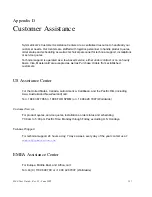132
S100 User Guide – Rev. D – June 2005
SyncServer S100
SNMP
Simple Network Management Protocol is the Internet standard protocol for network
management software. It monitors devices on the network, and gathers device performance
data for management information (data)bases (“MIB”).
Solar Time
Time based on the revolution of the earth around the sun.
SSL
Secure Sockets Layer, a protocol that allows secure communications on the World Wide
Web/Internet.
SSL Client Authentication
Part of the SSL “handshake” process, when the client responds to server requests for a key.
SSL-LDAP
Secure Sockets Layer-Lightweight Directory Access Protocol.
SSL Server Authentication
Part of the SSL “handshake” process, when the server informs the client of its certificate (and
other) preferences.
Stratum Levels
These are standards set using the Network Time Protocol RFC 1305. The highest level are
Stratum 0 devices such as GPS, which get their time from a primary time source such as a
national atomic clock. Stratum 1 servers source their time from a Stratum 0 device. Stratum 2
and beyond obtain their time from Stratum 1 servers. The further removed in stratum layers a
network is from a primary source, the greater the chance of signal degradations due to
variations in communications lines and other factors.
Sysplex Timer
The Sysplex Timer provides a synchronized Time-of-Day clock for multiple attached
computers.
TCCert
Time Calibration Certificate
TCP/IP
A mainstay of the Internet, the Transmission Control Protocol (TCP) provides dependable
communication and multiplexing. It is connection-oriented, meaning it requires that a
connection be established data transfer. It sits on top of the Internet Protocol (IP), which
provides packet routing. This is connectionless, meaning each data packet has its source and
destination data embedded, so it can bounce around a network and still get to its destination.
Telnet
Telnet is a terminal emulation application protocol that enables a user to log in remotely
across a TCP/IP network to any host supporting this protocol. The keystrokes that the user
Summary of Contents for SyncServer S100
Page 2: ...2 S100 User Guide Rev D June 2005 1 ...
Page 20: ...12 S100 User Guide Rev D June 2005 1 SyncServer S100 ...
Page 60: ...52 S100 User Guide Rev D June 2005 SyncServer S100 ...
Page 94: ...86 S100 User Guide Rev D June 2005 SyncServer S100 ...
Page 108: ...100 S100 User Guide Rev D June 2005 SyncServer S100 Figure 5 43 Large Net NTP Configuration ...
Page 109: ...S100 User Guide Rev D June 2005 101 2 5 3 Figure 5 44 Large Net NTP Configuration 2 ...
Page 116: ...108 S100 User Guide Rev D June 2005 SyncServer S100 ...
Page 126: ...118 S100 User Guide Rev D June 2005 SyncServer S100 ...
Page 150: ...142 S100 User Guide Rev D June 2005 1 SyncServer S100 ...
Page 166: ...158 S100 User Guide Rev D June 2005 1 SyncServer S100 ...