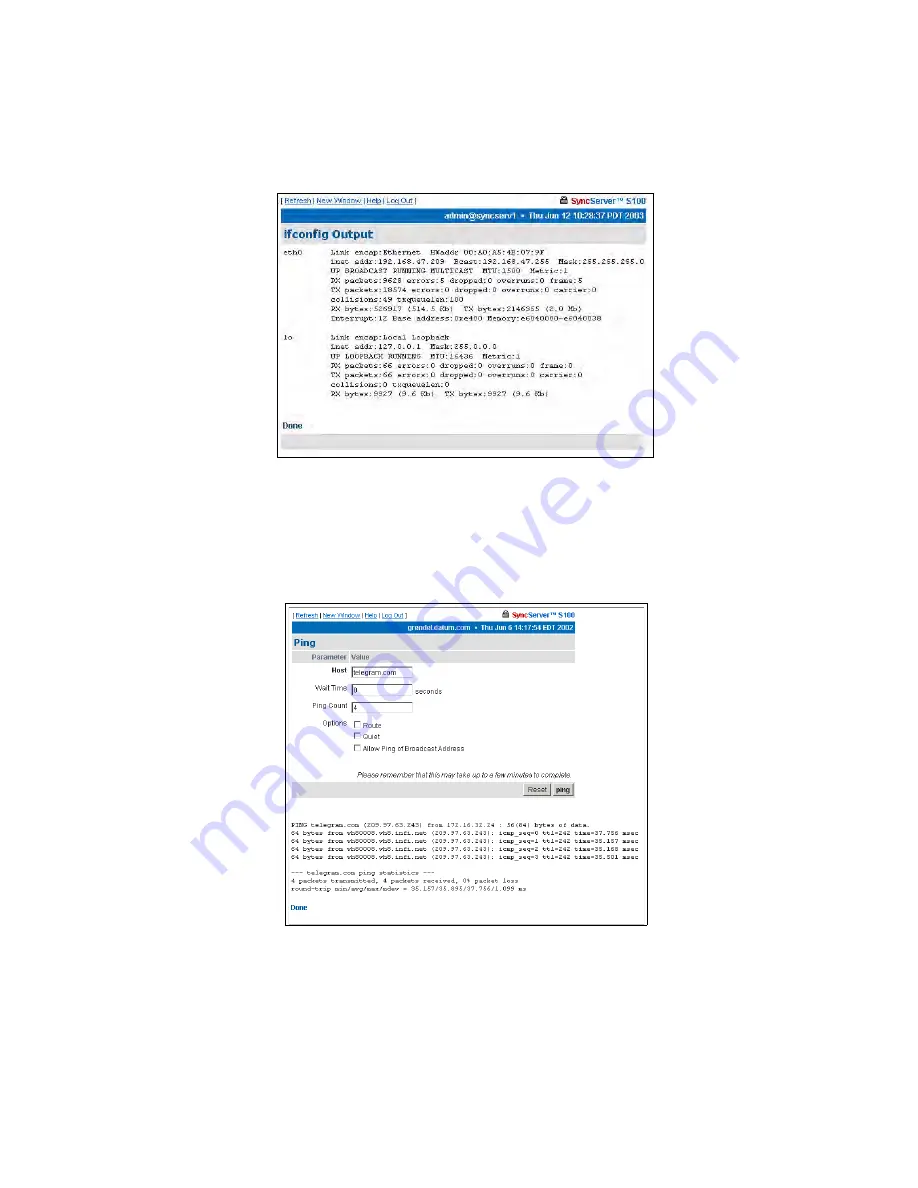
74
S100 User Guide – Rev. D – June 2005
SyncServer S100
ifconfig Output
This screen gives you information about the network configuration of the S100. It lets you
troubleshoot network problems.
Ping
Use the ping command to test the network route between the S100 and a remote host.
This is a diagnostic tool that confirms that all is well between the two devices.
The dialog shown in Figure 4-24 lets you define the following parameters:
Host
- URL of the remote host
Figure 4-23:
Configuration Information
Figure 4-24:
Pinging the Remote Host
Summary of Contents for SyncServer S100
Page 2: ...2 S100 User Guide Rev D June 2005 1 ...
Page 20: ...12 S100 User Guide Rev D June 2005 1 SyncServer S100 ...
Page 60: ...52 S100 User Guide Rev D June 2005 SyncServer S100 ...
Page 94: ...86 S100 User Guide Rev D June 2005 SyncServer S100 ...
Page 108: ...100 S100 User Guide Rev D June 2005 SyncServer S100 Figure 5 43 Large Net NTP Configuration ...
Page 109: ...S100 User Guide Rev D June 2005 101 2 5 3 Figure 5 44 Large Net NTP Configuration 2 ...
Page 116: ...108 S100 User Guide Rev D June 2005 SyncServer S100 ...
Page 126: ...118 S100 User Guide Rev D June 2005 SyncServer S100 ...
Page 150: ...142 S100 User Guide Rev D June 2005 1 SyncServer S100 ...
Page 166: ...158 S100 User Guide Rev D June 2005 1 SyncServer S100 ...
















































