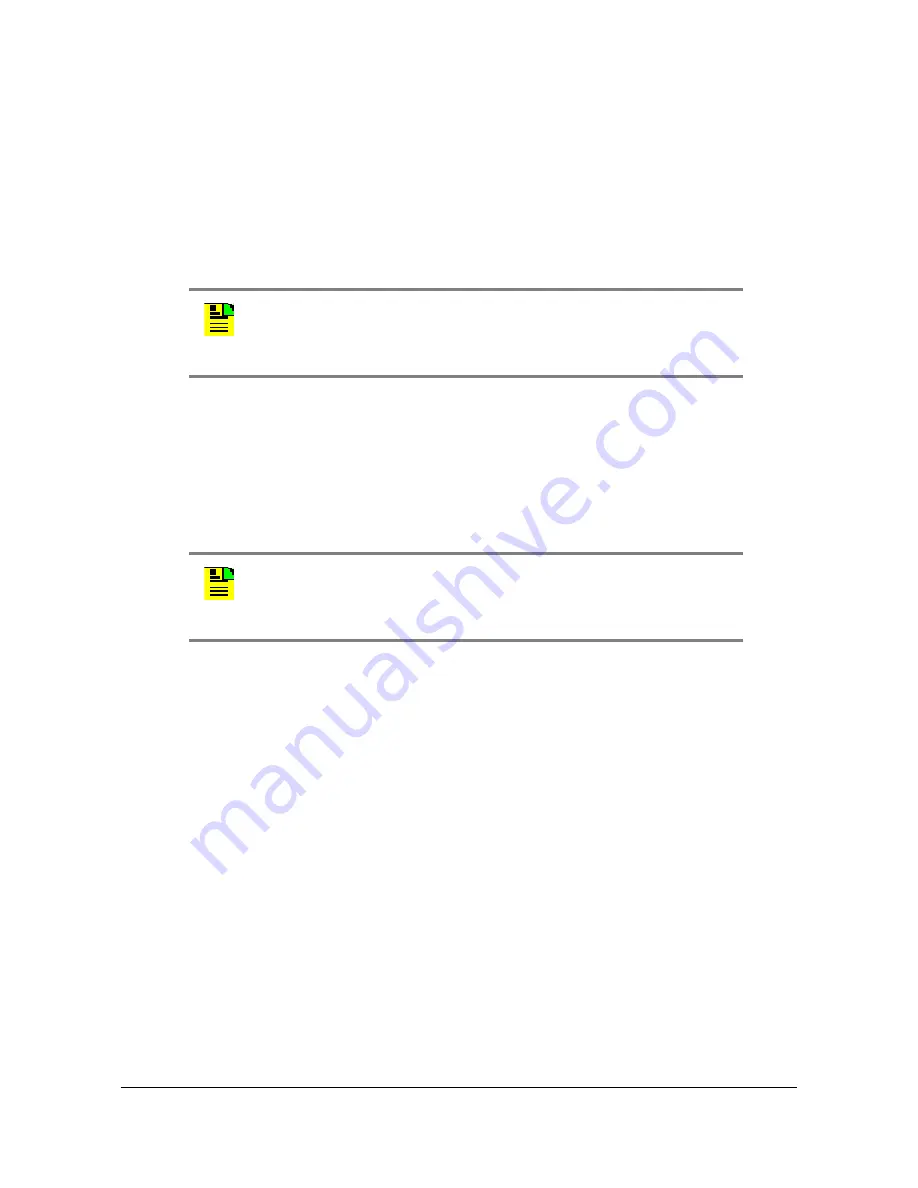
098-00028-000 Revision F – May, 2012
TimeProvider 5000 User’s Guide 273
Chapter 4 Provisioning
Establishing a Connection to the TimeProvider 5000
Communicating Through the Ethernet Port
To communicate with the TimeProvider 5000 using an Ethernet LAN connection,
you must first configure the Ethernet port through the EIA-232 serial port.
Configuring the Ethernet Port
Use the following procedures to configure the TimeProvider 5000 Ethernet
parameters (IP Address, Subnet Mask, and Gateway Address).
1. Establish a direct serial connection to the TimeProvider 5000 as described in
Communicating Through the Serial Port
2. Provision the IP, Gateway, and Subnet Mask addresses for the TimeProvider
5000. The IT department or site administrator for your location can recommend
specific addresses for these parameters. Use the dotted decimal format
xxx.xxx.xxx.xxx to enter the address parameters with the following commands:
Example 1
Using Static IP:
tp5000> set ip imc address 192.168.0.10 netmask 255.255.255.0
gateway 192.168.0.254
tp5000> set ip imc restart
Example 2
Using DHCP:
tp5000> set ip-mode imc dhcp
Connecting Through an Ethernet LAN
1. Ensure that the TimeProvider 5000 is connected to a LAN (see
, on page 69 for details).
2. Telnet from your computer to the IP address assigned to the TimeProvider 5000
(see
Note:
The TimeProvider 5000 default IP address is 192.168.0.100,
the subnet mask is 255.255.255.0, and the gateway address is
0.0.0.0 (no gateway). If these defaults are acceptable, the following
procedure using the serial port is not required.
Note:
The telnet firewall is set to Block by default. Use the following
command to set the IMC firewall to Allow for telnet communications:
set firewall imc telnet allow
Summary of Contents for TimeProvider 5000
Page 12: ...Table of Contents 12 TimeProvider 5000 User s Guide 098 00028 000 Revision F May 2012 ...
Page 16: ...List of Figures 16 TimeProvider 5000 User s Guide 098 00028 000 Revision F May 2012 ...
Page 20: ...List of Tables 20 TimeProvider 5000 User s Guide 098 00028 000 Revision F May 2012 ...
Page 56: ...56 TimeProvider 5000 User s Guide 098 00028 000 Revision F May 2012 Chapter 1 Overview Alarms ...
Page 534: ...Index W W 534 TimeProvider 5000 User s Guide 098 00028 000 Revision F May 2012 ...
















































