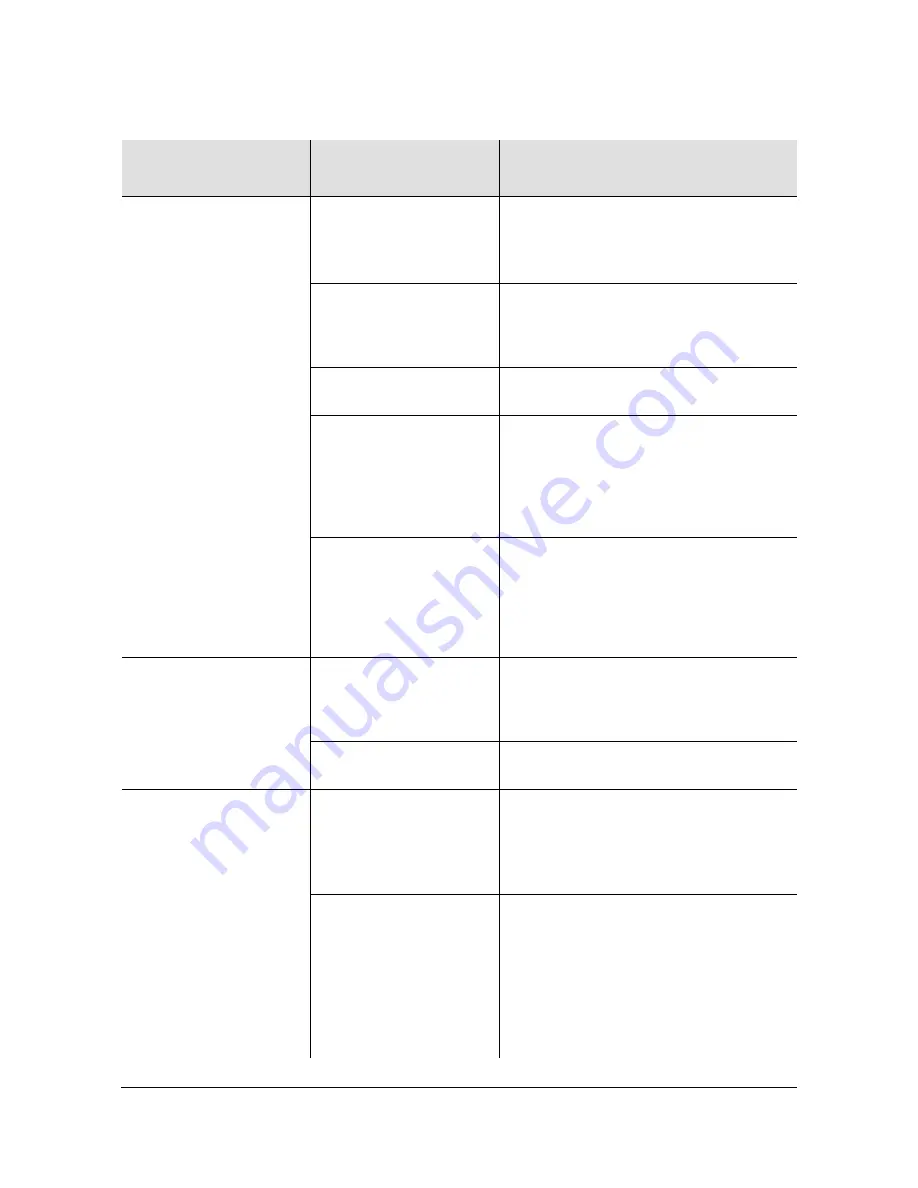
098-00028-000 Revision F – May, 2012
TimeProvider 5000 User’s Guide 375
Chapter 6 Maintenance and Troubleshooting
Troubleshooting
Upgrading firmware
retrieving file failed
Firewall set to “Block” for
FTP or SFTP
Use “
” command to check
firewall settings.
Use “
” command to change
firewall settings.
FTP/SFTP server file
path configured
incorrectly
Ensure that the file name and path in the
command line string exactly matches the
file name, including extension name, and
path to the upgrade file.
User name / password
Verify that the user name and password
for the FTP/SFTP server is correct. Retry
Passive (PASV) FTP
mode being used.
Enable active mode on FTP server. The
TimeProvider 5000 only supports active
FTP.
Linux, Windows, and other third-party FTP
servers can be used in the upgrade
process of the TP5000.
Using Up and Left arrows
to move the cursor in
terminal program
Some terminal programs produce
unreadable characters when using the Up
and Left arrow buttons to retrieve and
modify previous commands. Type
commands in directly with alpha-numeric
keys.
Upgrading firmware failed
Attempting to upgrade
the IMC with IOC file or
vice-versa.
Verify path to correct file for upgrade.
Ensure that upgrade file is for the same
card-type being upgraded. Try upgrade
again with correct file path.
Flash memory failed
Retry upgrade. If upgrade fails again,
contact Symmetricom.
System in Holdover
GPS not tracking
(GPS LED is Amber)
No visible satellites
Check if GPS is set to auto or manual
using
command. If set to
manual, verify that latitude and longitude
settings are correct. Try setting GPS to
auto mode with
command.
Wrong antenna type,
cable length, or power
level into GPS port on
IMC card
Check GPS antenna for approved power
ratings, cabling for approved lengths, and
actual power level into GPS port on IMC
card, as per
.
The GPS engine
requires a gain at the antenna
connector input of the chassis to be
between
25 dB and 35 dB.
Table 6-2. Troubleshooting Symptoms
Symptom
Probable Cause
Troubleshooting Procedure /
Corrective Action
Summary of Contents for TimeProvider 5000
Page 12: ...Table of Contents 12 TimeProvider 5000 User s Guide 098 00028 000 Revision F May 2012 ...
Page 16: ...List of Figures 16 TimeProvider 5000 User s Guide 098 00028 000 Revision F May 2012 ...
Page 20: ...List of Tables 20 TimeProvider 5000 User s Guide 098 00028 000 Revision F May 2012 ...
Page 56: ...56 TimeProvider 5000 User s Guide 098 00028 000 Revision F May 2012 Chapter 1 Overview Alarms ...
Page 534: ...Index W W 534 TimeProvider 5000 User s Guide 098 00028 000 Revision F May 2012 ...
















































