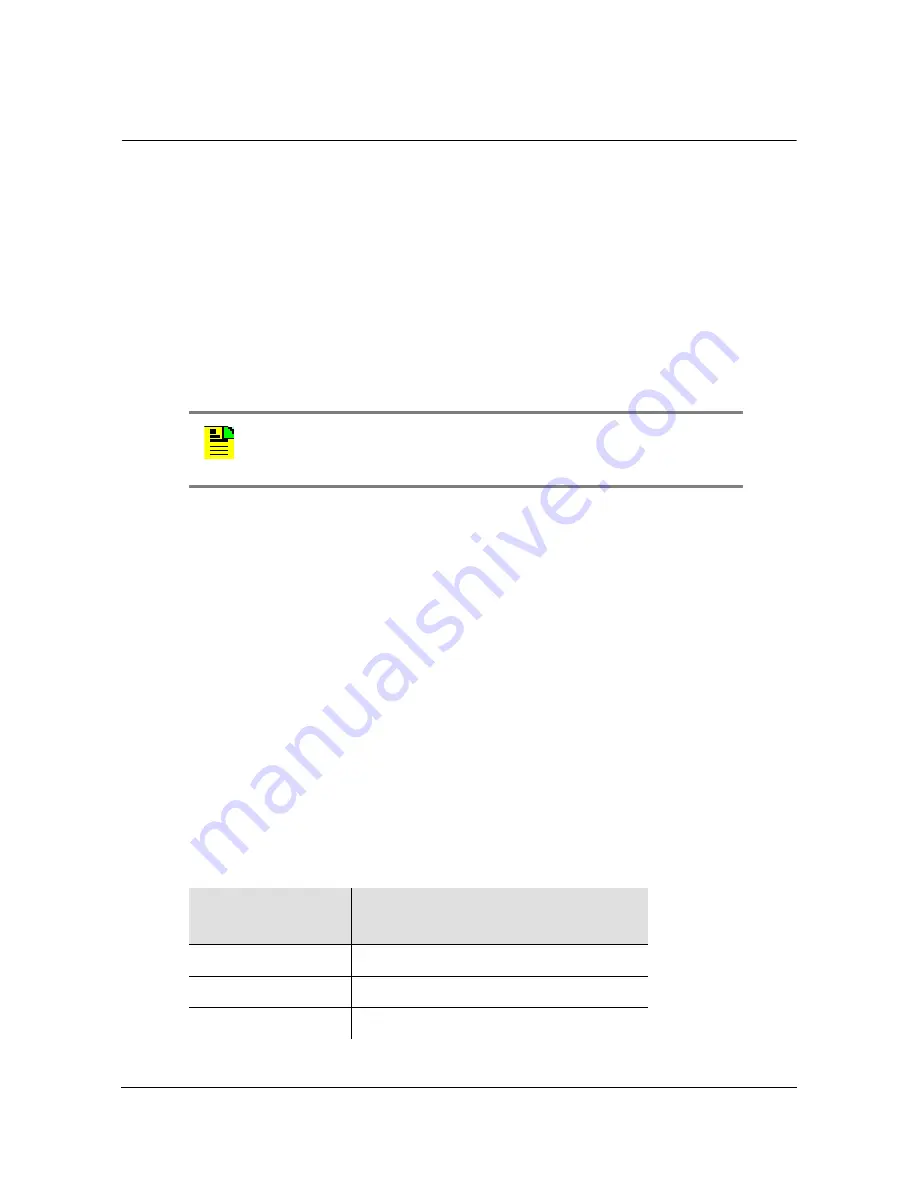
098-00028-000 Revision F – May, 2012
TimeProvider 5000 User’s Guide 279
Chapter 4 Provisioning
Provisioning for a RADIUS Server
Provisioning for a RADIUS Server
To authenticate TP5000 users with a Remote Access Dial In User Server (RADIUS),
the TP5000 must be provisioned to allow remote authentication and the RADIUS
server must be properly configured. The usernames, passwords, and security level
of the remotely-authenticated users can then be controlled from the RADIUS server.
Provisioning the TP5000 for Login Authentication
The authentication scheme used in the TimeProvider 5000 requires you to provision
a RADIUS server IP address and authentication key(s) to allow the TP5000 access
to the desired RADIUS server. The RADIUS server authentication feature must also
be enabled.
To provision the RADIUS server IP address and authentication key for server
access:
1. Type
set authentication radius address <address> key <key>
and press
Enter
(address is the server IP address, for example 192.168.0.10, key is up to
32 ASCII characters).
2. Type
set authentication radius enable
and press
Enter
.
Configuring the RADIUS Server
For a FreeRADIUS server, configuration requires placing the TP5000 user
information in the file “/etc/raddb/users”. For other RADIUS servers, see the
appropriate user documentation for information on how to configure the server. The
"User-Name" attribute from the RADIUS server is used by the TP5000 to indicate
the security level for each authorized user, as described in
.
Note:
The TP5000 allows local login, even if RADIUS login
authentication is enabled, for those users on the TP5000’s user
access list. (See
Table 4-2. Security Levels vs. RADIUS Server User-Name Attribute Settings
TP5000
Security Level
RADIUS Server
“User-Name” Attribute Setting
User
“remote_user”
Config
“remote_config”
Admin
“remote_admin”
Summary of Contents for TimeProvider 5000
Page 12: ...Table of Contents 12 TimeProvider 5000 User s Guide 098 00028 000 Revision F May 2012 ...
Page 16: ...List of Figures 16 TimeProvider 5000 User s Guide 098 00028 000 Revision F May 2012 ...
Page 20: ...List of Tables 20 TimeProvider 5000 User s Guide 098 00028 000 Revision F May 2012 ...
Page 56: ...56 TimeProvider 5000 User s Guide 098 00028 000 Revision F May 2012 Chapter 1 Overview Alarms ...
Page 534: ...Index W W 534 TimeProvider 5000 User s Guide 098 00028 000 Revision F May 2012 ...














































