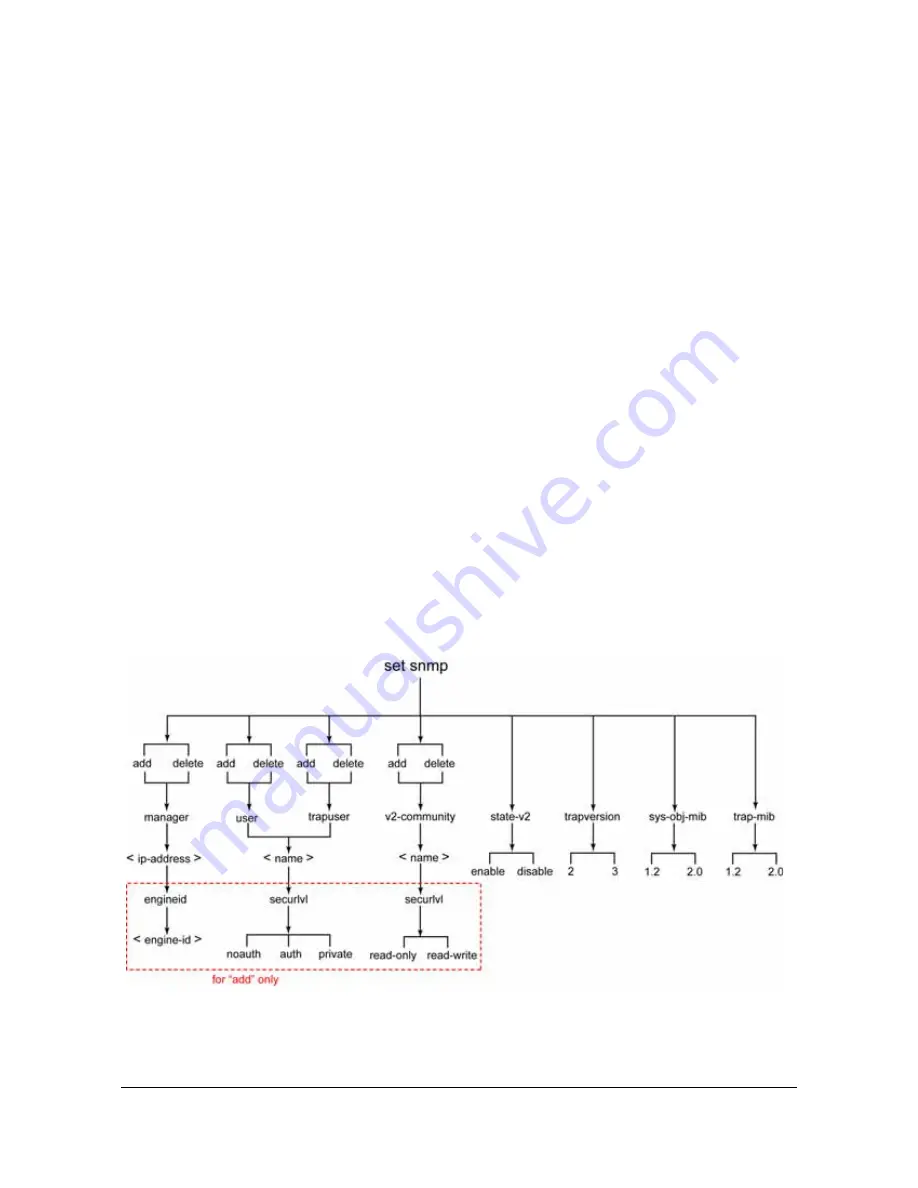
098-00028-000 Revision F – May, 2012
TimeProvider 5000 User’s Guide 355
Chapter 4 Provisioning
Provisioning for SNMP
The elements are defined in the activeAlarmTable and activeEventTable objects.
The object activeAlarmTable, 1.3.6.1.4.1.9070.1.2.4.6.2.2.1, is a table containing
the active alarms and can be used to poll the active alarms. The object
activeEventTable, 1.3.6.1.4.1.9070.1.2.4.6.2.2.2, is a table containing the active
events and can be used to poll the active events
The Alarm/Event ID element should be used to determine which alarm or event was
generated. Alarm and Event IDs are listed in
.
Enabling the SNMP Option
SNMP is an optional feature on the TP5000. It must be enabled. To enable this
feature, use the “set option” command with the 40-character key printed on the
Symmetricom-issued certificate for the unit.
Example
To enable the SNMP option, with an option key of
“ABCDEFGHIJ1234567890KLMNOPQRST0987654321”:
1. Type
set option snmp ABCDEFGHIJ1234567890KLMNOPQRST0987654321
then
press
Enter
.
Figure 4-36. Set SNMP Commands
Summary of Contents for TimeProvider 5000
Page 12: ...Table of Contents 12 TimeProvider 5000 User s Guide 098 00028 000 Revision F May 2012 ...
Page 16: ...List of Figures 16 TimeProvider 5000 User s Guide 098 00028 000 Revision F May 2012 ...
Page 20: ...List of Tables 20 TimeProvider 5000 User s Guide 098 00028 000 Revision F May 2012 ...
Page 56: ...56 TimeProvider 5000 User s Guide 098 00028 000 Revision F May 2012 Chapter 1 Overview Alarms ...
Page 534: ...Index W W 534 TimeProvider 5000 User s Guide 098 00028 000 Revision F May 2012 ...
















































