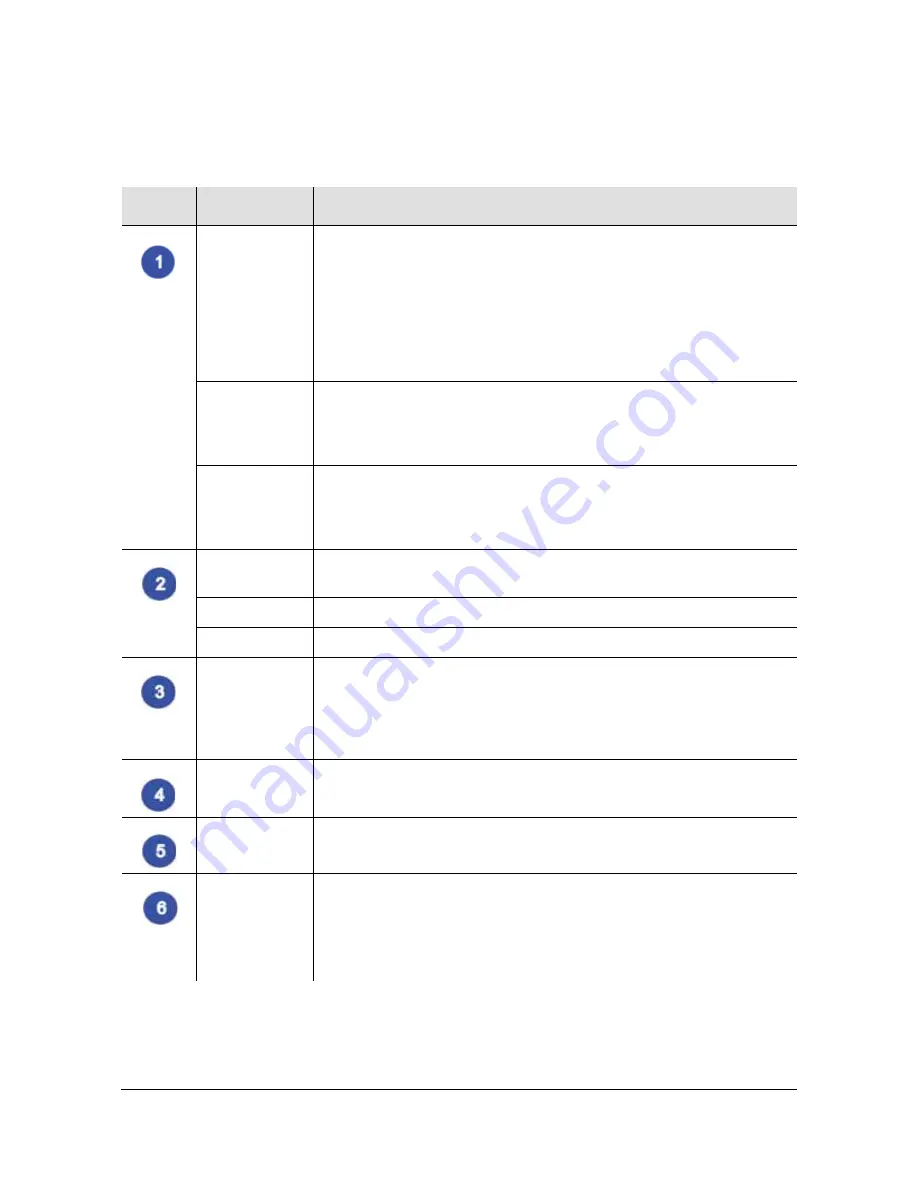
502 TimeProvider 5000 User’s Guide
098-00028-000 Revision F – May, 2012
Appendix F PTP Probe Option
Controlling the Probe With TimeMonitor PDV
Table F-2. Descriptions of TimeMonitor PDV GUI
Main Screen
Item
Label
Description
Command
Sets TimeMonitor PDV to Command mode. Interaction with
TimeAnalyzer's TP 5000 probe is through the buttons and fields of the
GUI. Commands are issued either with buttons or the "Command" text
box (see item 26). In Command mode, for example, the Login button
can be used to login to TimeAnalyzer's TP 5000 probe or the Probe
Address button can be used with the Probe
Address/Netmask/Gateway fields (see item 6) to change the address
for the selected Probe port.
Terminal
Sets TimeMonitor PDV to Terminal mode. The interface will act as a
simplified terminal. Commands and responses are shown in the Main
Display (see Item 29). All other fields and buttons will be grayed out,
except for Check, Start, and Clear buttons.
Disconnect
Sets TimeMonitor PDV to Disconnect mode. Use as a quick means to
Logout from TimeAnalyzer's TP 5000 probe. Must be in Disconnect
mode to change between RS-232 and TCP/IP for communicating with
probe, or to change communication settings (see Item 3).
Check
Click Check button to verify the test setup before beginning the PDV
measurements for the selected port.
Start
Click Start button to start PDV measurements for the selected port.
Stop
Click Stop button to stop PDV measurements for the selected port.
RS-232
TCP / IP
Use these radio buttons to select the type of connection for command
and control of the TP 5000 probe. Clicking the button to the right of the
connection type will display the dialog box to configure the connection.
TCP/IP should be used for making measurements. Either TCP/IP or
RS-232 can be used for configuration.
Interval
Use these radio buttons to select the desired interval rate for Sync and
Delay Requests from the TP 5000 probe.
Duration
Use this field to enter the desired lease duration for the TP 5000 probe
Probe's
IP Address
Netmask
Gateway
Enter the IP address information for the selected TP 5000 probe port.
The Command mode or Disconnect mode (see Item 1) must be
selected in order to enter this data. Click the Probe Address button
(see Item 14) to send this address information to the TP 5000 probe.
Summary of Contents for TimeProvider 5000
Page 12: ...Table of Contents 12 TimeProvider 5000 User s Guide 098 00028 000 Revision F May 2012 ...
Page 16: ...List of Figures 16 TimeProvider 5000 User s Guide 098 00028 000 Revision F May 2012 ...
Page 20: ...List of Tables 20 TimeProvider 5000 User s Guide 098 00028 000 Revision F May 2012 ...
Page 56: ...56 TimeProvider 5000 User s Guide 098 00028 000 Revision F May 2012 Chapter 1 Overview Alarms ...
Page 534: ...Index W W 534 TimeProvider 5000 User s Guide 098 00028 000 Revision F May 2012 ...
















































