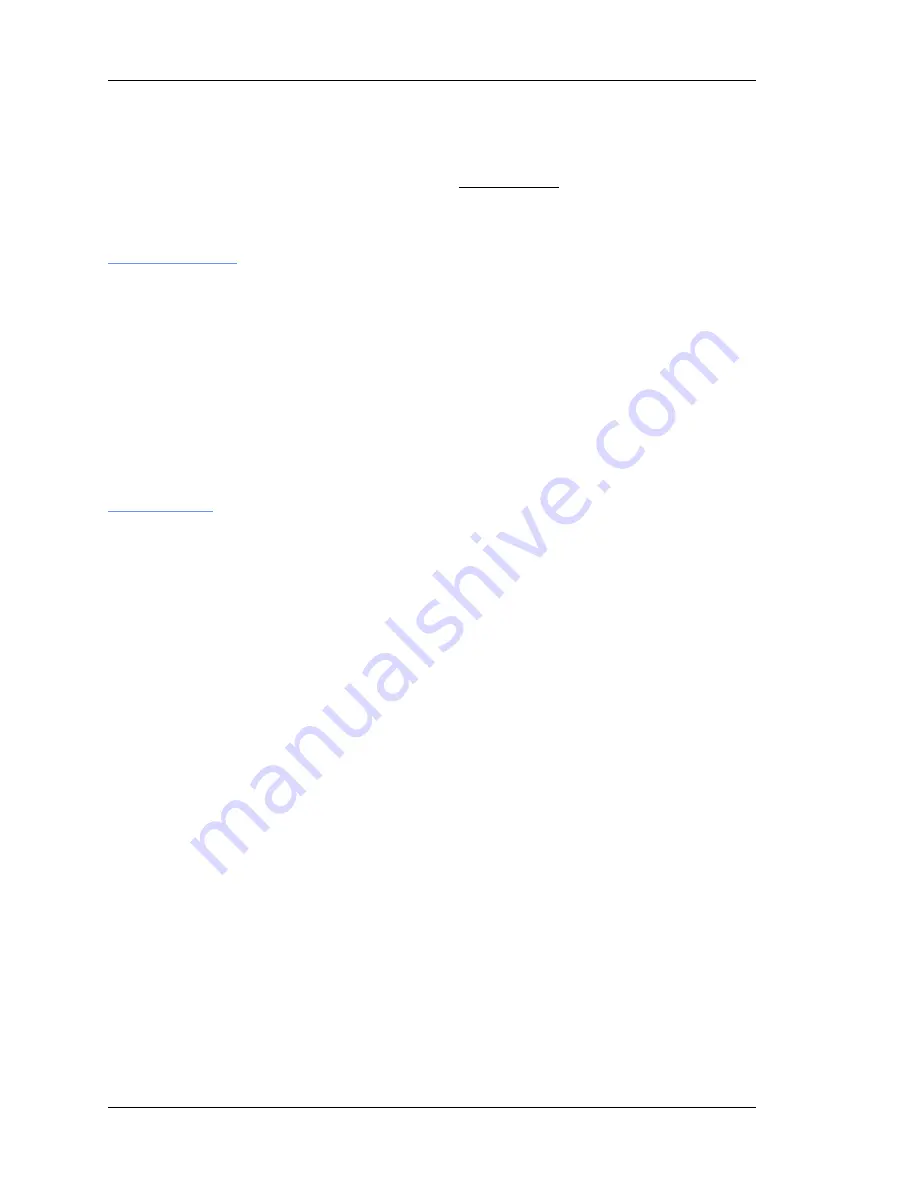
4: User Interfaces
Logging In
Two user names are available for logging in to the network port’s command line interface:
“operator” and “guest”. The serial port’s command line interface does not require the user to
log in.
Operator Login
The Operator has full privileges to change the settings in all the XL-GPS’s functions and to
perform firmware updates. As shipped, you can log in as Operator using:
User Name:
operator
Password:
janus
To maintain security, change the Operator password at installation.
If you are logged in as “operator”, the only command line interface function you cannot
perform is changing the Guest password.
Guest Login
Use the guest login to view function settings. As shipped, you can log in as guest using:
User Name:
guest
Password:
ttm
To maintain security, change the Guest password at installation.
If you try to use a function that is not accessible from the guest login, you will see a message
such as “Access denied” or “Command canceled”.
Logging Out
You can log out using the following commands:
logout
logoff
exit
quit
Changing Username and Password
To change the user name and password, use the following commands:
l
“F100 P – Change User Password” on page 123
l
“F100 PN – Change User Name” on page 125
Page 42 of 221
.................................
098-00116-000 Rev. A
Summary of Contents for XL-GPS
Page 1: ...XL GPS Time Frequency Receiver User Guide CD Part Number 098 00116 000 Rev A 5 May 2010 ...
Page 14: ......
Page 34: ......
Page 50: ......
Page 196: ......
Page 214: ...IRIG IRIG Standard Format A 098 00116 000 Rev A Page 200 of 221 ...
Page 215: ......
Page 216: ...F World Map of Time Zones 098 00116 000 Rev A Page 202 of 221 ...
Page 219: ......
Page 220: ...I Certificate of Volatility See the following document 098 00116 000 Rev A Page 206 of 221 ...
Page 224: ......
Page 225: ...J Declaration of Conformity See the following document 098 00116 000 Rev A Page 208 of 221 ...















































