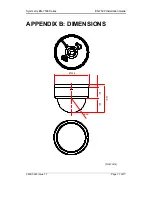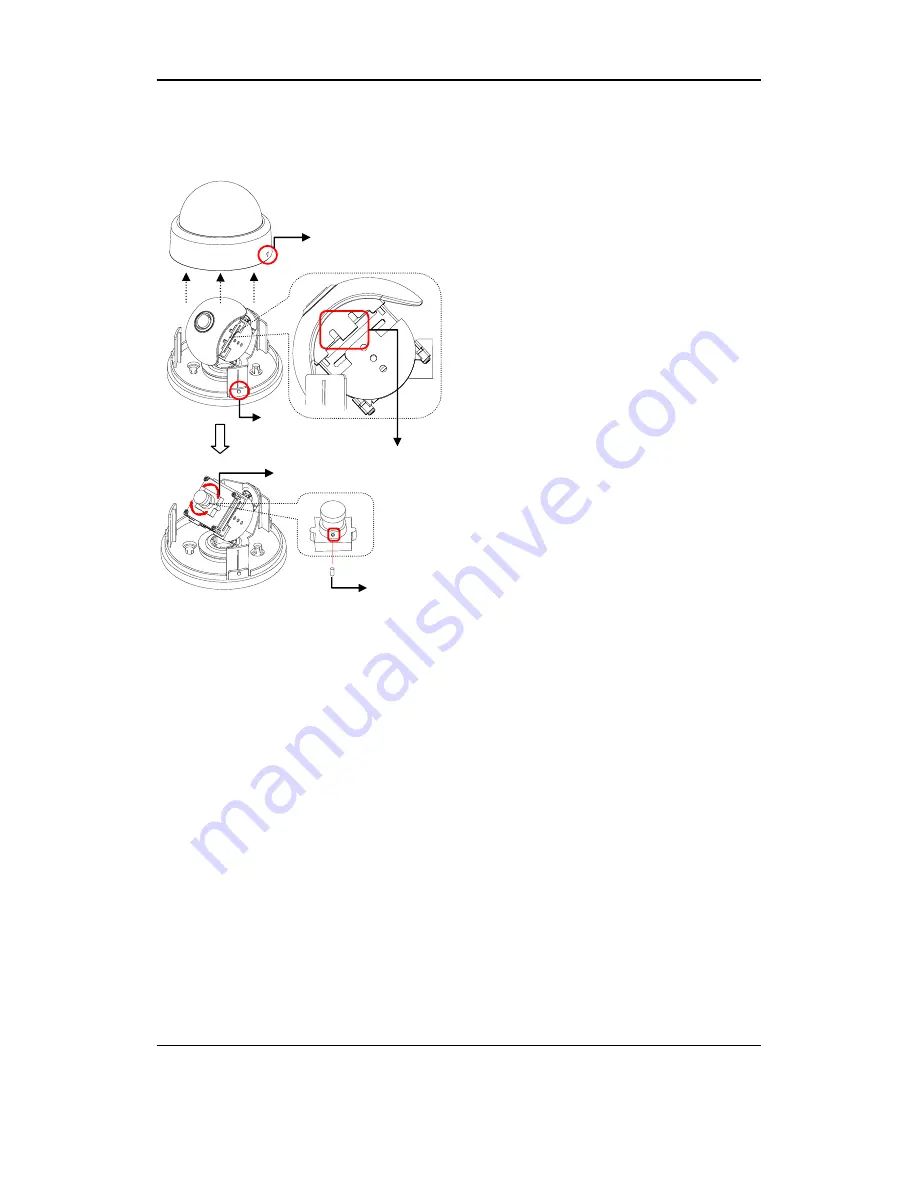
Symmetry EN-7500 Series
EN-7520 Installation Guide
9600-0543 Issue 1.1
Page 9 of 17
4.3. Lens Focus Adjustment
4.4. Setting the Image Attribute
You can set the image attribute of camera through the webpage.
The menu of image attribute can be seen under
Setup > Video & Audio > Video-in >
Attribute Setting
. Brightness, contrast, hue, saturation and sharpness can be adjusted.
1) Open the dome cover from the
device.
2) Uncover the latch (C) carefully to
remove the lens cover.
3) Rotate the lens focus ring (D) to
adjust the focus and fasten the
screw (E) using the included hex
wrench.
4) Push the lens cover to the module
until the latch (C) clicks into
position.
5) Attach the dome cover by aligning
protrusion on the body (B) with the
inverted triangle mark of the dome
cover (A). Turn the dome cover
clockwise to lock.
6)
A
A
C
* Models herein and their appearance are subject to change without any prior notice.
D
E