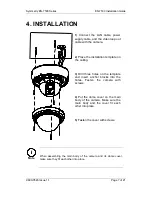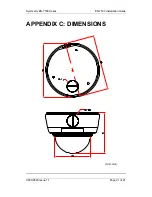Symmetry EN-7500 Series
EN-7530 Installation Guide
9600-0545 Issue 1.1
Page 6 of 21
3. PART NAMES
3.1. Internal View
1. 11 pin terminal block for D/I, D/O, audio, and serial communication
11 pin terminal block for D/I, D/O, Audio In /Out and serial communication. Refer to the
section “
5.1.
Connectors
”
for further information.
2. Reset
Reset switch is used for restarting or resetting the camera to Factory Default (FD).
Refer to the section “
6.3. Reset
”
for more specific information.
3. Micro SD Card Socket
Memory card slot for external storage.
4.
Extension Cable Socket
Socket for LAN and power connector.
5. LAN Connector (Ethernet)
RJ45 LAN connector for 10/100 Base-T Ethernet. This socket can also be used to
power the camera via PoE (Optional).
6. Power Adaptor Connector (DC 12V)
The camera needs a DC 12V 1A adapter for power supply.
①
②
③
④
* Models herein and their
appearance are subject to change
without any prior notice.
⑥
⑤