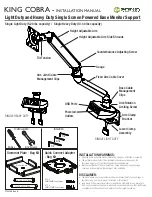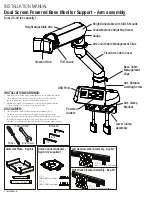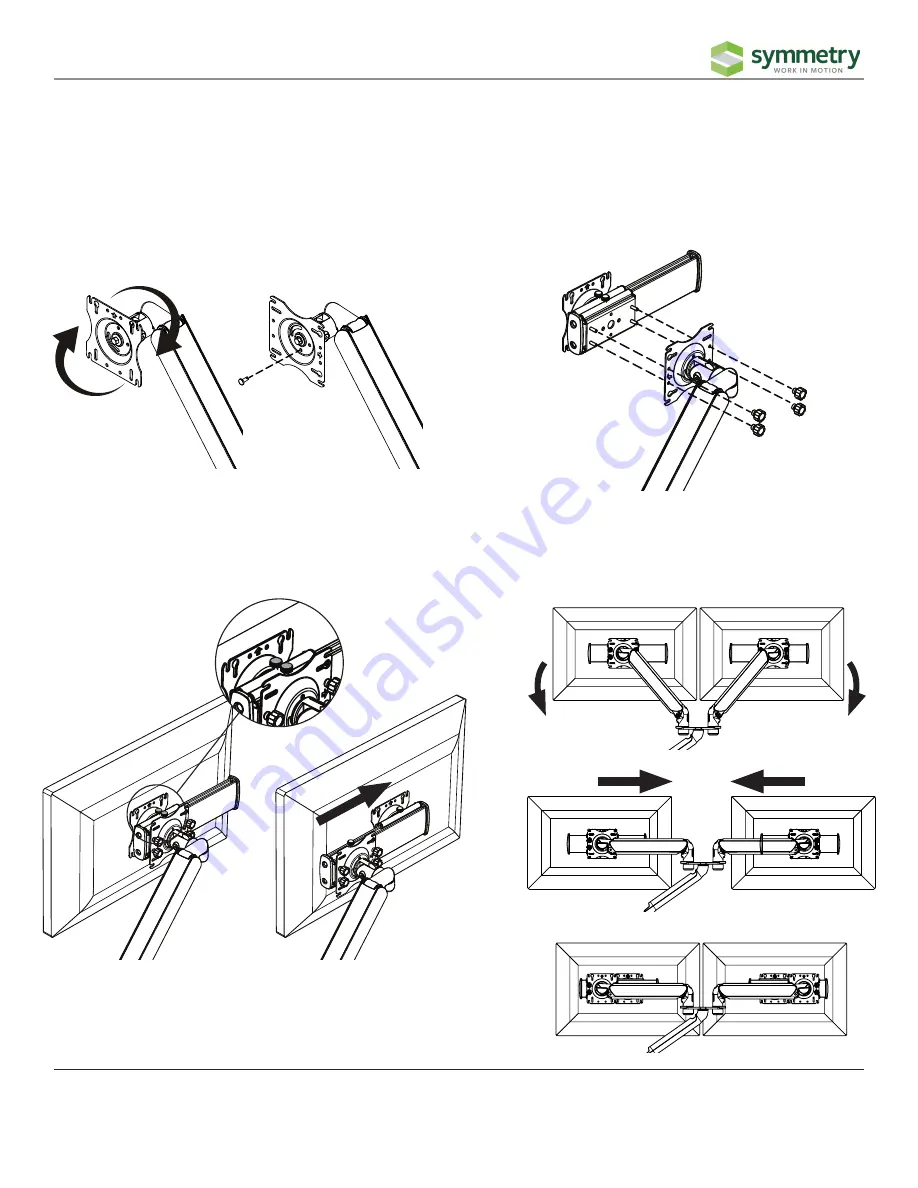
INSTRUCTION SHEET
/ MONITOR SLIDER
STEP 1
Rotate the monitor mount on the existing arm 90° clockwise
and lock out the rotation with the screw provided.
STEP 3
To slide the monitor left or right, loosen the 2 thumb knobs located at the top of the slider.
STEP 2
Using the 4 thumb knobs, install the slider to the monitor mount.
King Cobra Monitor Slider Installation