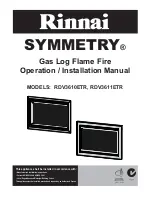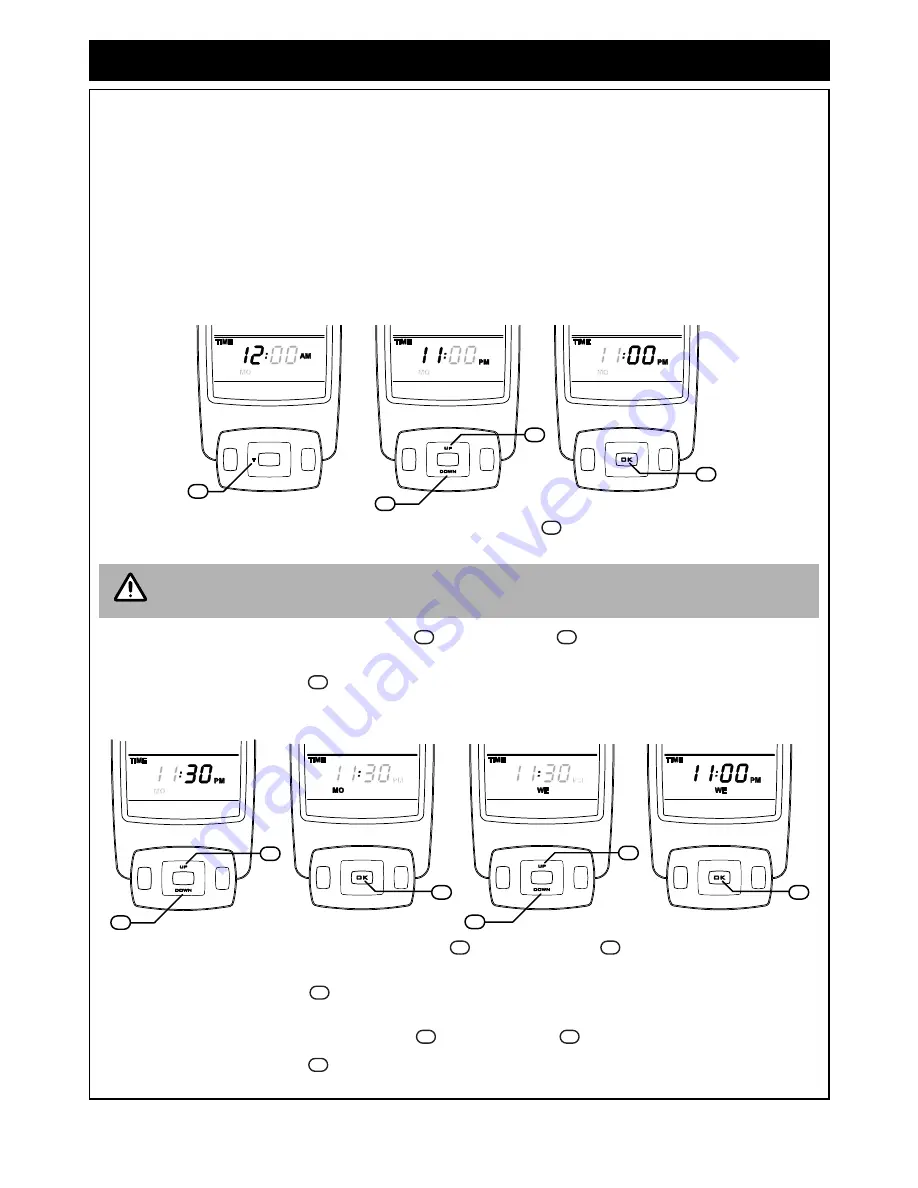
Rinnai Australia
11
Operation & Installation Manual
REMOTE / THERMOSTAT CONTROL
Change between Celsius - °C and Fahrenheit - °F
The thermostat temperature display can be set to °C or °F. The default is °C.
With the controller ‘OFF’, press the following sequence of buttons:
‘P’ > ‘T’ > ‘T’ ‘A/M’
to toggle between °C or °F.
Change between manual, automatic and flame modes
Press and release the
‘A/M’
button.
The unit first lights the pilot and then after a short period switches to the ‘HIGH’ flame setting.
To turn ‘OFF’ press and release the
‘PWR’
button once.
REMOTE CONTROLLER - AUTOMATIC OPERATION
Setting the Current Time and Day of the Week
Step 1.
With the controller ‘OFF’, press and hold the
‘T’
button
for approximately 2 seconds.
‘TIME’
,
‘HOUR’
and
‘AM or PM’
will flash.
Step 2.
To select the hour push the
‘UP
’ button
or
‘DOWN’
button
until the desired hour is chosen, note
that AM or PM is chosen by cycling through the 12 hour range.
Step 3.
Press the
‘OK’
button
to enter the selected hour and AM or PM.
‘TIME’
+ ‘
MINUTES’
+
‘AM or PM’
will flash.
Step 4.
To select the minutes push the
‘UP
’ button
or
‘DOWN’
button
until the desired minutes are
chosen.
Step 5.
Press the
‘OK’
button
to enter selected minutes, One of the days
SU, MO, TU, WE, TH, FR or SA
will flash.
Step 6.
To select the hour push the
‘UP
’ button
or
‘DOWN’
button
until the desired day is chosen.
Step 7.
Press the
‘OK’
button
to enter the selected day and to complete time and day setup.
If no buttons are pressed within 10 seconds the display will revert back to 'Initial Set-Up Screen'
retaining the last entered setting.
A/M
PWR
T
P
DOWN
UP
OK
A/M
PWR
OK
P
DOWN
UP
A/M
PWR
T
P
DOWN
UP
OK
A/M
PWR
OK
T
P
A/M
PWR
T
P
DOWN
UP
OK
A/M
PWR
T
P
DOWN
UP
STEP 1
STEP 2
14
15
10
STEP 3
11
14
NOTE
10
15
11
A/M
PWR
T
P
DOWN
UP
OK
A/M
PWR
T
P
DOWN
UP
A/M
PWR
T
P
DOWN
UP
OK
A/M
PWR
OK
T
P
A/M
PWR
T
P
DOWN
UP
OK
A/M
PWR
T
P
DOWN
UP
STEP 5
11
A/M
PWR
T
P
DOWN
UP
OK
A/M
PWR
OK
T
P
STEP 4
15
10
STEP 6
15
10
STEP 7
11
10
15
11
10
15
11