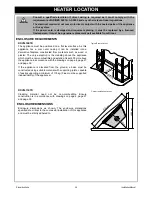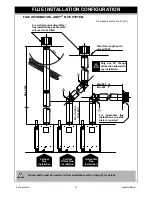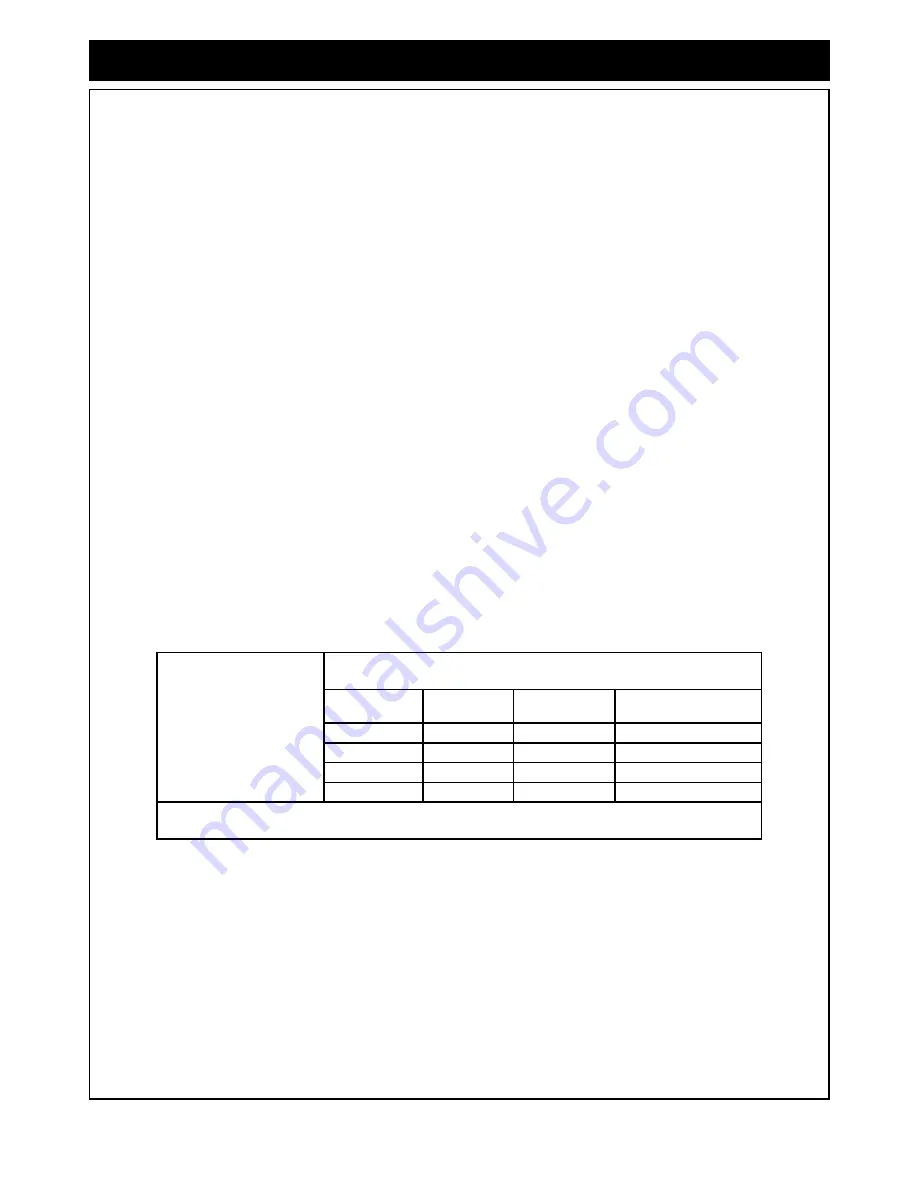
Rinnai Australia
18
Operation & Installation Manual
CUSTOMER INFORMATION - OPERATION
MODES OF OPERATION
TO TURN REMOTE ‘ON’ or ‘OFF’
•
To turn ‘ON’ - press and release the
‘OK’
and
‘PWR’
Buttons at the same time, display will now include the
setting temperature and the mode of operation.
•
To turn ‘OFF’ - press the
‘PWR’
Button only
.
MANUAL TEMPERATURE MODE
•
Temperature can be set at any level.
•
Time and day of week does not need to be programmed to operate.
•
With the controller turned ‘ON’, press and release the ‘
A/M’
button until the word ‘
MANUAL’
appears on the
LCD. Press and hold the ‘
UP’
or
‘DOWN’
buttons to increase/decrease the temperature in increments of 1°C.
AUTOMATIC TIMER MODE
•
Temperature is regulated to the programmed level and time.
•
Time and day of week must to be set.
•
At any time the temperature may be manually adjusted ‘
UP’
or
‘DOWN’
.
FLAME MODE
•
Temperature control is over ridden and the flame size can be set to any setting from F7 highest to F1 lowest.
Note: When the fire first ignites it remains on highest flame for the first 45 seconds before changing to the
selected flame height.
•
Time and day of week does not need to be programmed.
MANUALLY OVERRIDING THE SET PROGRAM
At any time, the temperature or fan speed may be adjusted ‘up’ or ‘down’ similarly to operating in
‘Manual’
mode.
However, whenever the thermostat changes to a new time period, the temperature will be set automatically
according to that period’s setting.
PROGRAM MODES
The appliance can be programmed to operate during four separate periods in one day, resulting in a possible 28
operating periods per week. A weekday program can be set so the program is used Monday to Friday. Similarly, a
weekend program can be set for Saturday to Sunday. The entire week can also have the same program.
FLAME HEIGHT AND FAN SPEED
The flame height and fan speed are not individually adjustable. The flame height and fan speeds are selected by
the microprocessor according to the difference between the set temperature and the ambient temperature of the
room.
The flame can be between low and high depending if the set temperature has been reached, the microprocessor
will select the correct fan speed and flame height appropriate to the temperature selected, i.e.; if the room is cold
and a higher temperature is selected the unit will respond with a large flame and high fan speed. As the air
temperature in the room reaches the set temperature the flame and fan speed will reduce in unison accordingly.
FLASHING SMALL FLAME SYMBOL ‘ON’
The small flashing flame symbol on the RF controller display indicates the room temperature is within 0.5°C of set
temperature.
Factory default settings
If you do nothing to change the programming the following default
settings would be available if you set it to automatic mode.
Time Period
Start Time
Temperature
°C
Suggested Time Period
Settings
Period 1
6:00 am
20°C
- Morning
Period 2
8:30 am
15°C
- Day time
Period 3
5:00 pm
21°C
- Evening
Period 4
10.30 pm
15°C
- Night time
To revert back to the default settings once you have reset the periods,
press the following sequence of buttons
‘P’ - ‘T’ - ‘T’ - ‘DOWN’.