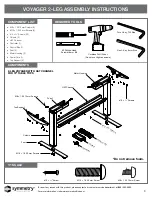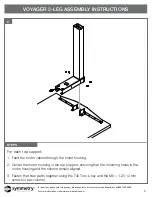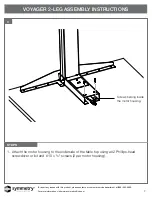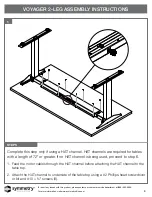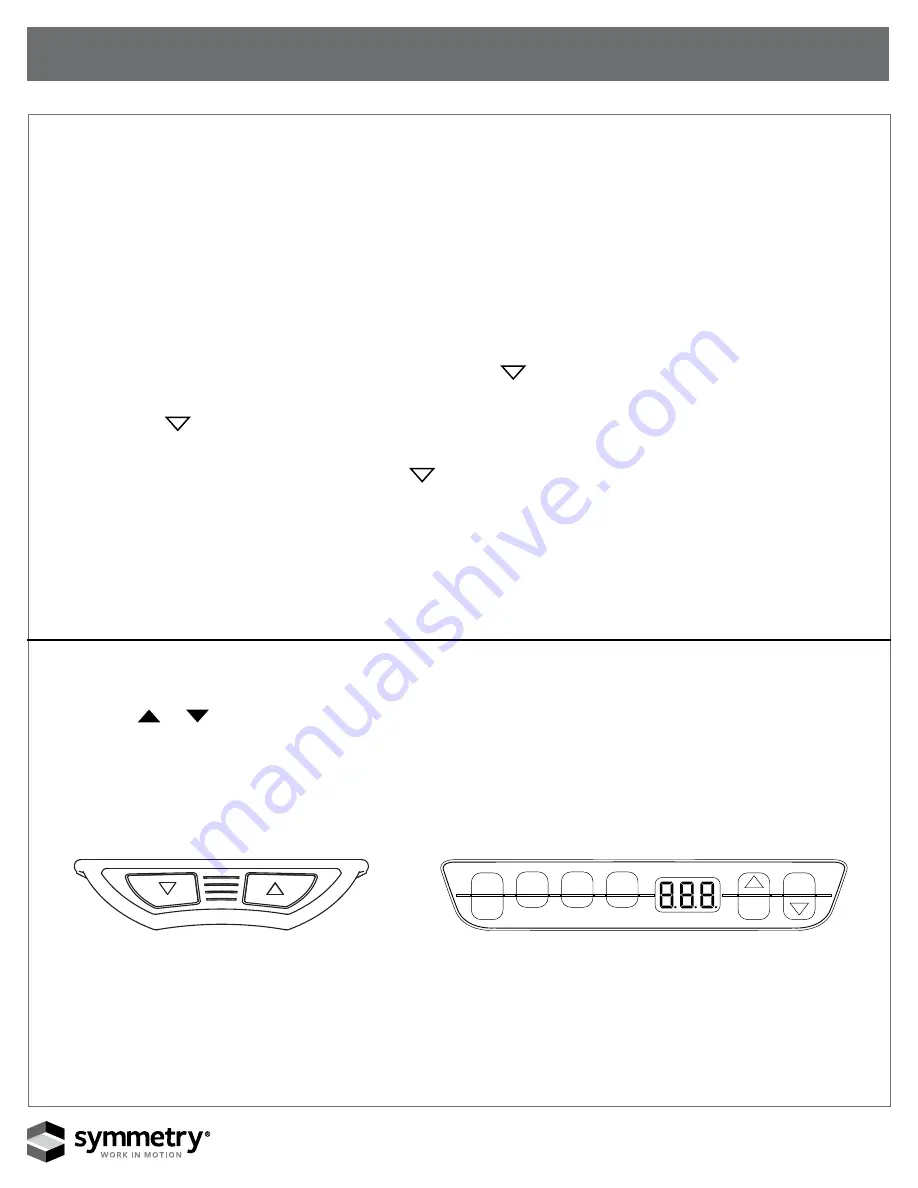
To report any issues with this product, please contact our customer service department at (888) 552-5699.
For more information, visit www.symmetryoffice.com
VOYAGER OPERATION INFORMATION
13
13
INITIALIZATION / RESET
The desk must be initialized/reset after any of the following:
• After assembly
• After disconnection from the power supply
• After any impact on the table top
To initialize or reset:
1. Move the table to the lowest position by pressing the
button on the controller until the columns
reach the lowest position.
2. Press the
button again and hold it for five seconds or until the table moves slightly down to the
machine zero point and back up to the operation zero point.
3. Once the table stops moving, release the
button. If the button is released too soon, the table
legs will not move up. Repeat the reset process.
The upper height position is programmed into the control box. For this reason, only use the control box
that has been provided with the specific table frame. Under no circumstance should a control box be
moved from one table to another.
CONTROLLER OPERATION
Press the or button and the table will move up or down to the desired position. Once the
desired position is reached, let go of the up or down button. The table will stop once it reaches the
upper or lower height position.
1
s
2
3
4
Programmable Controller
Standard Up/Down Controller