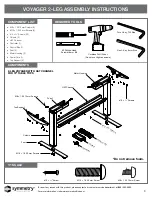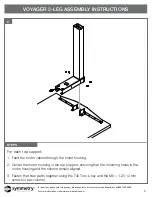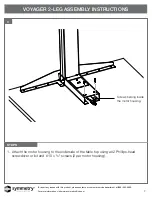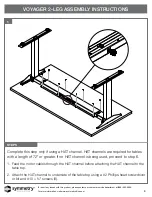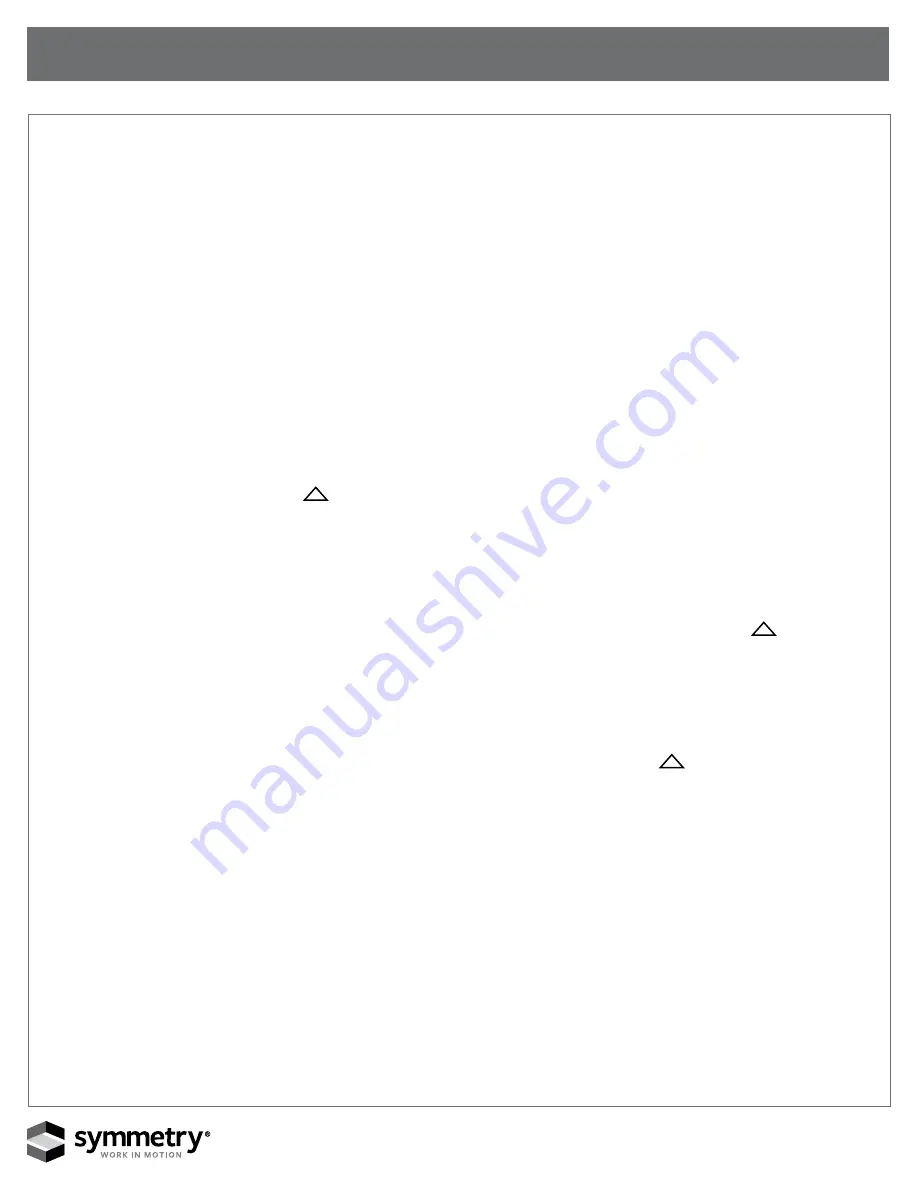
To report any issues with this product, please contact our customer service department at (888) 552-5699.
For more information, visit www.symmetryoffice.com
VOYAGER OPERATION INFORMATION
14
14
PROGRAMMABLE CONTROLLER
The optional programmable controller is equipped with a display that shows the current table height in
centimeters or inches. The controller also will display an error code if an error is detected by the control
box. When an error code is detected, the display will show an error code EXX instead of the current
table height. To resolve the error, see the troubleshooting section on page 14.
Change the Height Unit:
The height display of the controller can display
either centimeters or inches. With the help of
the S5-menus, the unit can be changed. If the
display was originally set to centimeters, then
after the procedure noted below it will change to
inches or vice versa.
Follow these steps:
1. Press and hold the 1, 2, and
buttons for 5
seconds or until the display shows "S5."
2. Confirm by pressing the S button. Now the
display will have changed.
To exit the menu without making a selection, wait
approximately 10 seconds until the height display
appears again.
Save Memory Position:
Drive the table up or down to the desired height.
Press the S button (in the display “S -” is shown).
Select a position by pressing on any of the four
number buttons, 1-4, (the display will show the
setting as “S1”). The save shows the current
table height. Repeat steps to save a maximum of
four different positions.
Recall Memory Position – Manual:
Press and hold the desired memory location
button (1, 2, 3 or 4) and the table moves from the
current position into the saved position.
The button must be pressed until the position
is reached. If the button is released prior to the
display showing the memory number, the table
will stop short of the desired height.
Recall Memory Position – Automatic :
Quickly double click (within less than 0.5
seconds) the desired memory location button
(1, 2, 3, or 4) and the table moves from the
current position into the saved position. The
button may be released after the double click.
Ensure that no objects are in the path of the table
during movement. Pressing any button will stop
the table movement.
Reset Control Unit to Factory Setting :
If the indicated value does not match the actual
height of the table top, the display can be
corrected as follows:
1. Press and HOLD the 1,2, and
buttons
simultaneously. Keep button combination
pressed for roughly 10 seconds.
2. Display will show "S" and a number, e.g. "S5"
3. Release buttons.
4. Press and release
button until the display
reads "S0." (Note: it may take 2 press and
release sequences before "S0" is displayed.)
5. Press S (green) memory. Control box should
click 5 times.
6. Control unit will reset to its factory settings.
"E61" will be displayed on the controller.
(Note: The menu timeout is 5 seconds; this
means the menu will close automatically
without storing the new settings if the user
does not press a key for 5 seconds.)
Important: After control unit is reset to
factory settings, perform initialization
process as explained on page 14.