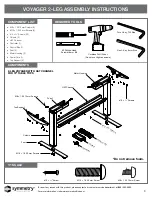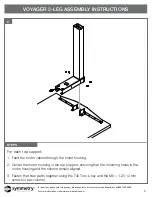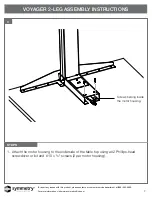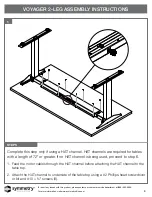To report any issues with this product, please contact our customer service department at (888) 552-5699.
For more information, visit www.symmetryoffice.com
VOYAGER TROUBLESHOOTING
16
16
16
CODE
SOURCE
SOLUTION
H0T
The control box monitors the duty cycle
(time-controlled) and its maximum
temperature. A value has been exceeded.
Wait until the “H0T” display goes out - the table is working properly
again
E00
M1 – Internal fault
Unplug and contact customer service.
E01
M2 – Internal fault
E02
M3 – Internal fault
E12
M1 – Defect
Unplug. Correct the external short circuit and/or verify the cable to
the drives. Plug cables into the control box and re-initialize the table
(see page 12.)
E13
M2 – Defect
E14
M3 – Defect
E24
M1 – Overcurrent
Collision — Resolve if necessary.
E25
M2 – Overcurrent
Maximum load exceeded — Remove excess load from table.
E26
M3 – Overcurrent
If the problem still exists, please contact customer service.
E36
M1 – Not connected
Motor not connected. Check cable/connector to the drive.
Reset the table (see page 12).
E37
M2 – Not connected
E38
M3 – Not connected
E48
Overcurrent drive 1
Collision — Resolve if necessary.
E49
Overcurrent drive 2
Maximum load exceeded — Remove excess load from table.
E55
Drive 1 – Synchronization is lost
If necessary, reduce the load on the table.
E55
Drive 1 – Synchronization is lost
Reset the table (see page 12).
E60
Collision identified
Optional ISP function — Remove source.
E61
Drive replaced
The connection to the drive is interrupted or a new drive is
connected. Reset the table (see page 12).
E67
High voltage
Unplug the power cord and contage customer service. High voltage
driver in control unit failed.
E81
Internal error
Make a manual reset (see page 12). Unplug the power cord then
plug it in again after a few seconds. If this error occurs frequently,
unplug the power cord and contact customer service
E93
Connection error in the cascaded network
Check all the cable connections and try to reset the motors. If you
cannot reset the motors, disconnect all the control units from the
power supply. Wait for at least 5 seconds and then reconnect all the
control units to the power supply. Try again to reset the motors. If
you still cannot reset the motors, please contact customer service.
UNDERSTANDING ERROR CODES
If it is not possible to resolve an error as described, disconnect the power cord, wait a few minutes
and reset the table again. If the error still occurs, remove the table from the power source and contact
customer service.