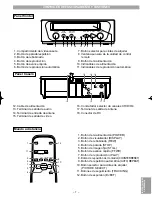– 2 –
EN
INSTALL LOCATION
For safety and optimum performance of your VCP:
• Install the VCP in a horizontal and stable position.
Do not place anything directly on top of the VCP.
Do not place the VCP directly on top of the TV.
• Shield it from direct sunlight and keep it away from
sources of intense heat. Avoid dusty or humid
places. Avoid places with insufficient ventilation for
proper heat dissipation. Do not block the ventilation
holes on the sides of the VCP. Avoid locations
subject to strong vibration or strong magnetic fields.
AVOID THE HAZARDS OF
ELECTRICAL SHOCK AND FIRE
• Do not handle the power cord with wet hands.
• Do not pull on the power cord when disconnecting
it from AC wall outlet. Grasp it by the plug.
• If, by accident, water is spilled on your VCP, unplug
the power cord immediately and take the unit to our
Authorized Service Center for servicing.
• Do not put your fingers or objects into the VCP
cassette holder.
MOISTURE CONDENSATION WARNING
Moisture condensation may occur inside the unit
when it is moved from a cold place to a warm place,
or after heating a cold room or under conditions of
high humidity. Do not use the VCP at least for 2
hours until its inside is dry.
FCC WARNING
This equipment may generate or use radio frequency
energy. Changes or modifications to this equipment
may cause harmful interference unless the
modifications are expressly approved in the
instruction manual. The user could lose the authority
to operate this equipment if an unauthorized change
or modification is made.
PRECAUTIONS
A NOTE ABOUT RECYCLING
This product's packaging materials are recyclable
and can be reused. Please dispose of any materials
in accordance with your local recycling regulations.
Batteries should never be thrown away or incinerated
but disposed of in accordance with your local
regulations concerning chemical wastes.
Note to the Cable TV System Installer:
This reminder is provided to call the Cable TV
system installer’s attention to Article 820-40 of the
National Electrical Code, which provides guidelines
for proper grounding – in particular, specifying that
the cable ground shall be connected to the
grounding system of the building, as close to the
point of cable entry as possible.
WARNING
Handling the cord on this product will expose you to
lead, a chemical known to the State of California to
cause cancer, and birth defects or other reproductive
harm. Wash hands after handling.
CAUTION:
TO PREVENT ELECTRIC SHOCK, MATCH WIDE
BLADE OF PLUG TO WIDE SLOT, FULLY INSERT.
ATTENTION:
POUR ÉVITER LES CHOC ÉLECTRIQUES,
INTRODUIRE LA LAME LA PLUS LARGE DE LA
FICHE DANS LA BORNE CORRESPONDANTE
DE LA PRISE ET POUSSER JUSQU’AU FOND.
PRECA
UTIONS
HD005UD.QX3 03.4.9 4:50 PM Page 2