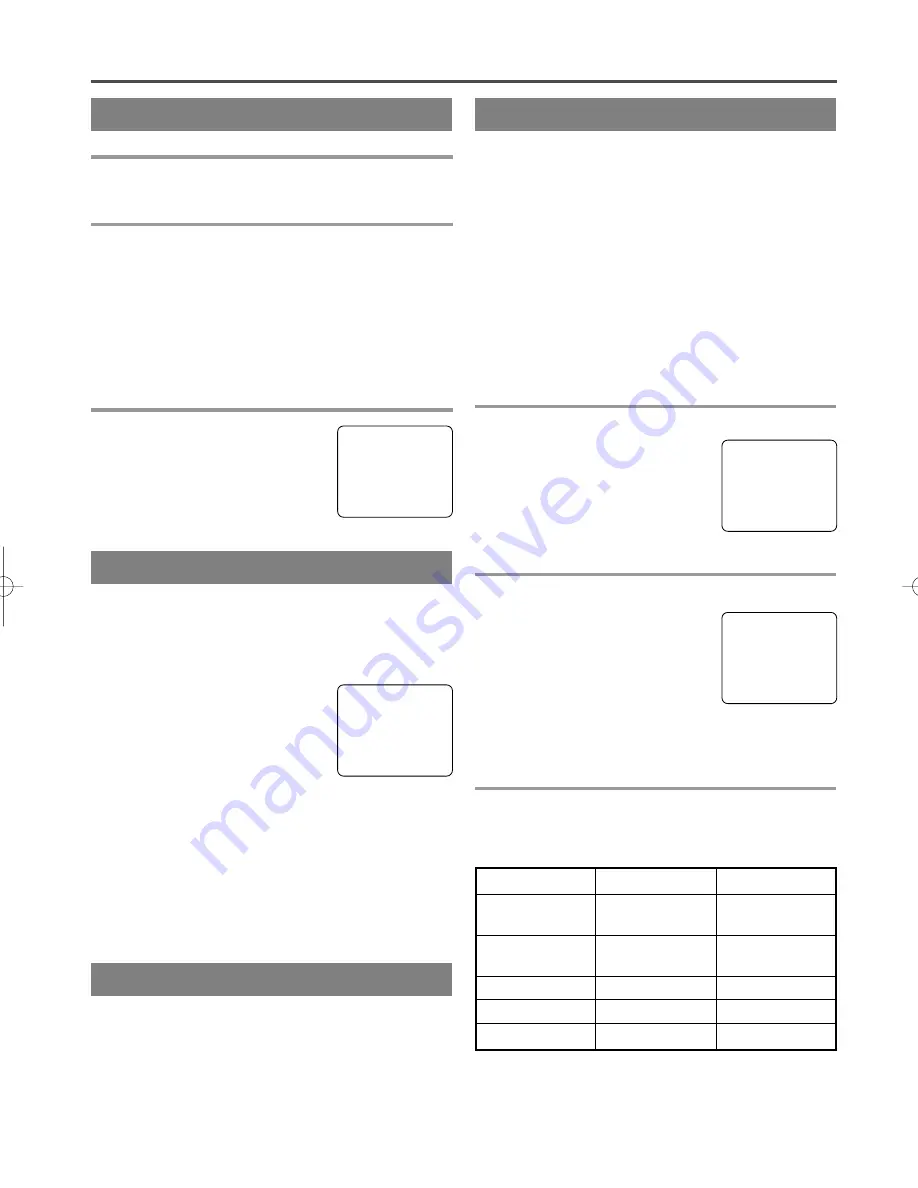
- 15 -
EN
9J27
TV OPERATION
WATCHING A TV PROGRAM
1
Turn on the TV/VCR
Press the POWER button to turn on the TV/VCR.
2
Select the channel number
Press the CHANNEL
K
or
L
button to select your
desired channel number or press the number buttons
on the remote control.
Remember:
If the TV/VCR is connected to a cable
box or satellite box, the TV/VCR must be on CH3 or
CH4, then the channel to be viewed must be selected
on the cable box or satellite box.
3
Adjust sound
Press the VOLUME
X
X
or
Y
Y
button
to adjust the volume.
REW/
s
F.FWD/
B
BRIGHT
to decrease
to increase
brightness
brightness
CONTRAST
to decrease
to increase
contrast
contrast
COLOR
to pale
to brilliant
TINT
to purple
to green
SHARPNESS
to soft
to clear
GAME MODE
This function enables you to decrease the TV screen
contrast and making it suitable for use with a TV
GAME.
NOTE:
This function can not be set during recording.
Press the GAME button on the
remote control. “GAME” appears
on the screen.
When you press the GAME button;
•
The TV/VCR comes on automatically if it is off.
•
The TV/VCR will be in external input mode auto-
matically.
TO CANCEL THE GAME MODE
Press the GAME button or CHANNEL
K
or
L
but-
ton on the remote control.
PICTURE CONTROL
The TV/VCR’s picture controls –
BRIGHT, CON-
TRAST, COLOR, TINT
and
SHARPNESS
– are
preset to factory specifications. Although they are
usually the best, you may need to make some further
adjustments for a natural looking image.
NOTES:
•
Procedures must be followed within 5 seconds or
the Picture Control mode will be cancelled.
•
When setting the Picture Control, the Game mode
will be cancelled.
Make sure ...
•
TV/VCR power must be turned on.
1
Select “PICTURE CONTROL”
Press the MENU button on the
remote control.
Press the PLAY/
K
or STOP/
L
but-
ton to point to ”PICTURE CON-
TROL”.
Then, press the F.FWD/
B
button.
2
Select item you want to adjust
Press the PLAY/
K
or STOP/
L
but-
ton until desired control is dis-
played.
BRIGHT
CONTRAST
COLOR
TINT
SHARPNESS
3
Adjust the picture control
Press the F.FWD/
B
or REW/
s
button to adjust to
your desired level.
•
If there is a power failure of any kind, the unit will
retain its memory for this feature.
VOLUME
20
C C C C C
C C C C C C C
GAME
– M E N U –
TIMER PROGRAMMING
B
PICTURE CONTROL
SETTING CLOCK
CHANNEL SET UP
USER’S SET UP
LANGUAGE [ENGLISH]
ZERO RETURN
TIME SEARCH
BRIGHT
–
P
P P
P P
P P
P P
P P
P P
P C
C P
P P
P P
P P
P P
P P
P P
P
+
DEGAUSSING
Magnetism from nearby appliances might affect the
color of the TV picture.
If this happens, move this unit away from the appli-
ance. If the color is still not correct, disconnect
power cord from AC outlet then reconnect it after 30
minutes.
T4400UA.QX33 03.1.27 5:00 PM Page 15
















































