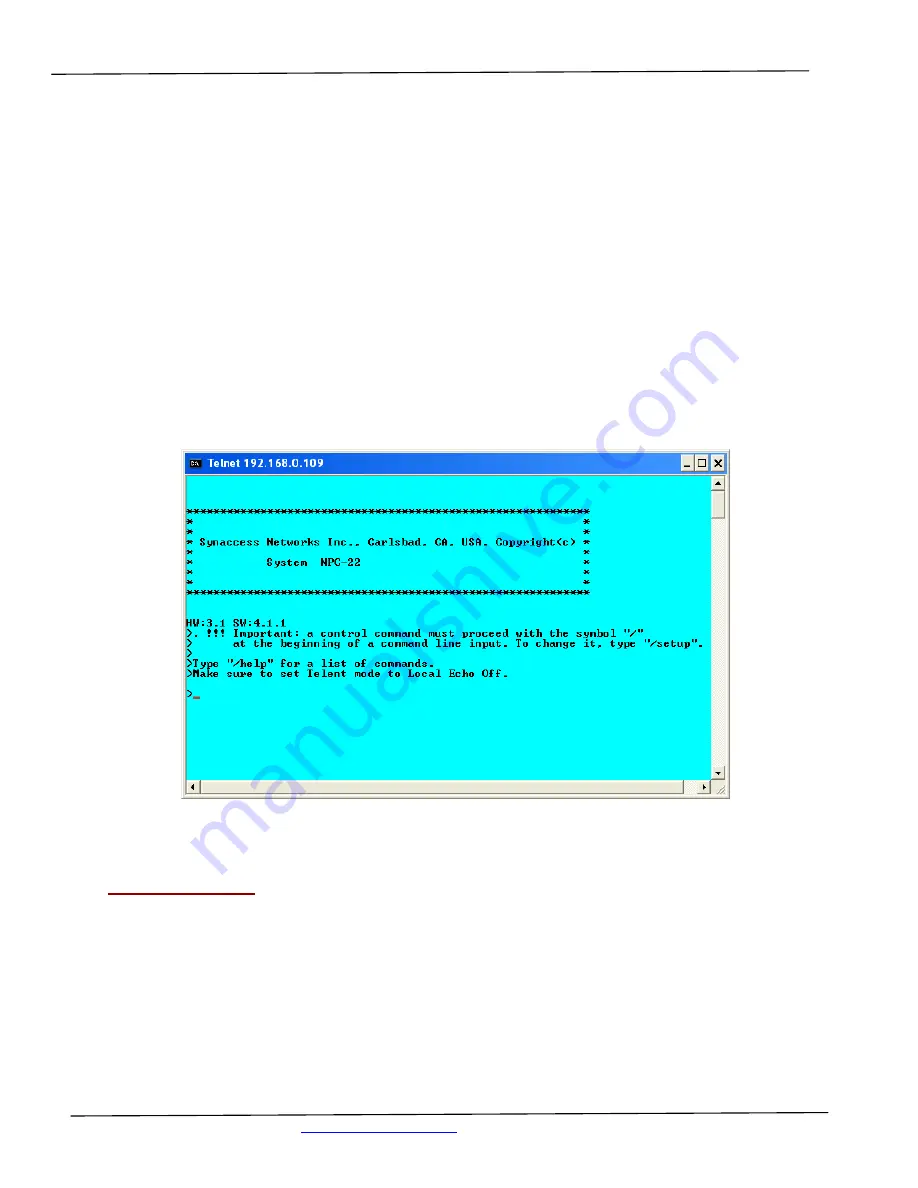
User’s Manual
Synaccess Networks, Inc.
www.synaccess-net.com
(760) 930 – 0473 Page 14 of 46
communication equipment, which usually sends responses while receiving data from its serial
console port. However, once the system is in System Control Command mode, the system starts
to echo user’s typing on the Telnet terminal.
Telnet session permits an anonymous user who may only to view the system settings and operate
unreserved power outlets and user serial console ports. Please refer to section 2.2 “User
privileges and Port Reservations” for further information.
•
Only one Telnet session may be active at the time. Telnet sessions will be refused by the
system if it already has a Telnet session active.
•
A Telnet session remains active for 10 minutes if it is in idle state.
•
Telnet access methods can be enabled or disabled using the System Access Setup Menu.
•
To terminate an active Telnet session, use the command “/logout” at the terminal. If you
are at a serial port terminal and notice that the terminal is disabled because it is taken over
by a remote Telnet session, use the command “/telnetend” at the serial console terminal to
terminate the Telnet if you need to do so.
Figure 7 - Telnet Session Startup screen
2.7 Web Access:
You need to obtain the system IP address before starting web access to the system. Please refer to
the Telnet Access section for methods to get the system IP address. You also need to make sure
that web access is enabled, as a default setting. If the access is not enabled, please refer to Section
“Using Configuration Menu” to change the setting. Start a Web browsing application program
such as Window’s Explorer and enter “http://ip_address“in the address field.















































