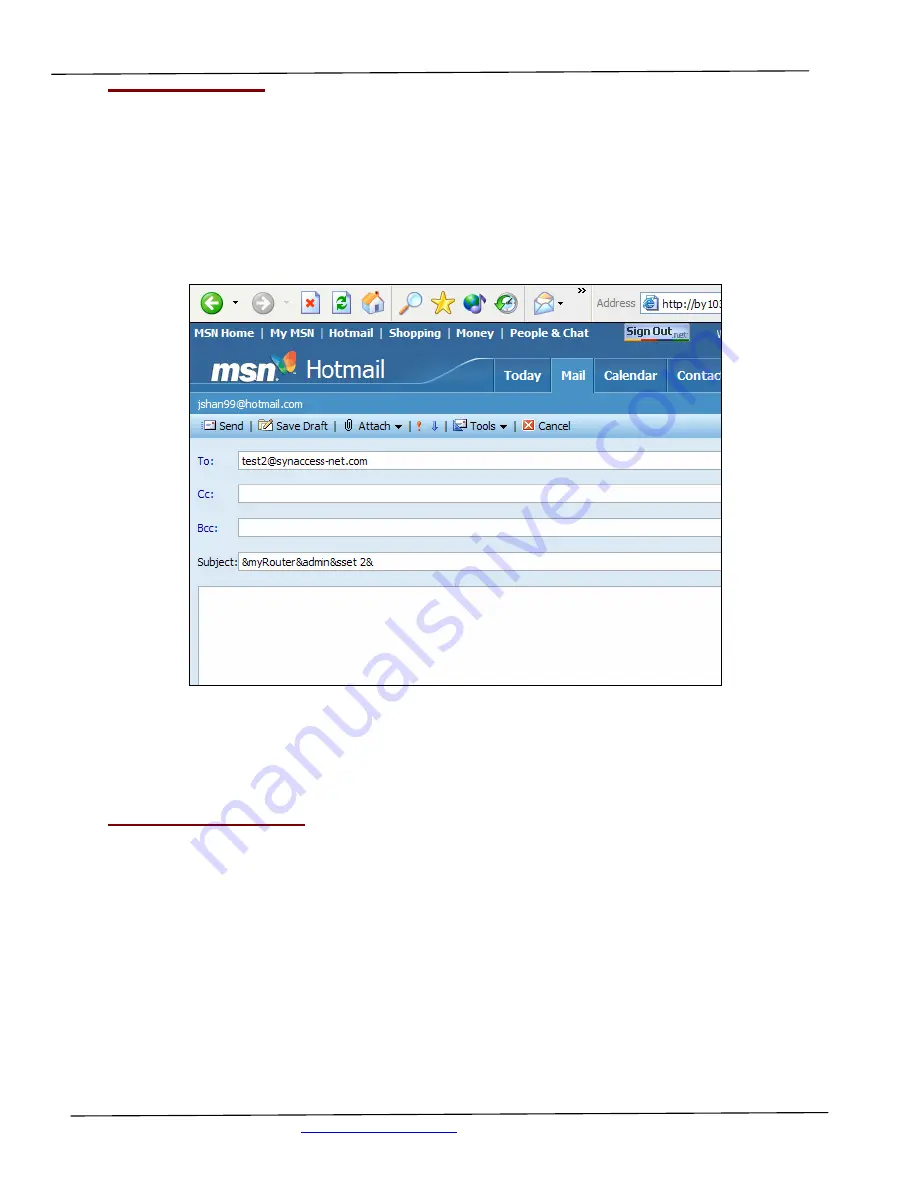
User’s Manual
Synaccess Networks, Inc.
www.synaccess-net.com
(760) 930 – 0473 Page 16 of 46
2.8 Email Access:
To establish this access method, the system’s network connection is already established. There
are two tasks that email access is capable of handling: executing NC system controlling
commands, and forwarding user’s data to an active user console port. The system sends a reply
email with command process status or/and captured user equipment console port data (20 seconds
aperture and up to 4 k bytes buffer) if an email is intercepted. See Section 4.4 for more
information about how to setup email accounts.
Figure 10 - Email Access - Sending Command from Hotmail Web Site
2.9 SNMP Information:
Applications such as an NMS (Network Management System) or an SNMP browser can
exchange information with NC systems. SNMP is disabled with the default setting.
The information managed by an SNMP daemon on the system can be obtained using SNMP
requests from a remote work station. An SNMP Get/Get Next request fetches the value of a single
variable or a set of variables. An SNMP Set request modifies the value of a variable.
You need to know the name of a variable before your can fetch or modify a variable's value. A
variable’s symbolic name is mapped to a numeric name, which is referred as OID.
















































