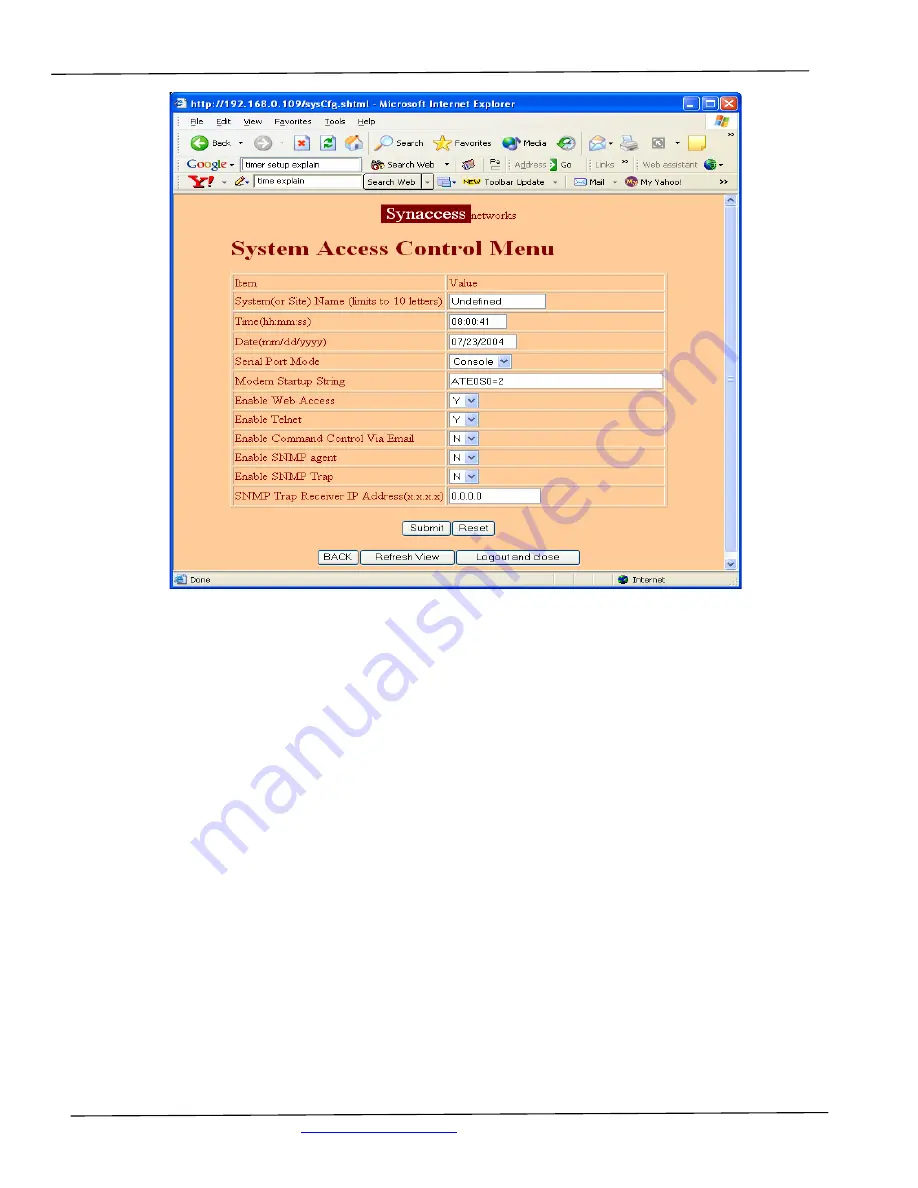
User’s Manual
Synaccess Networks, Inc.
www.synaccess-net.com
(760) 930 – 0473 Page 26 of 46
Figure 17 - System Access Control Menu (Web Page)
•
System(Device) name:
Assign a system name, sometimes referred as site or device name.
•
Date and Time:
Enter calendar date and real-time clock.
•
Serial Port Mode:
Configure the Local Master Port to interface type: either to a serial RS-232 port on your
work station or an external Modem device. An external Modem device is typically
equipped with a DCE (Data Communication Equipment) terminal connector. Since the
system’s Local Master Port and Modem device ports are not complementary, you need to
use a NULL Modem cable with both male connectors. For information about connecter
pin assignment, please see Appendix A.
•
Modem Startup String:
Define an external Modem control command string that is sent from the system to an
external modem device periodically (in every 15 minutes). If you do not need to define
the control string, leave the entry field empty.
















































