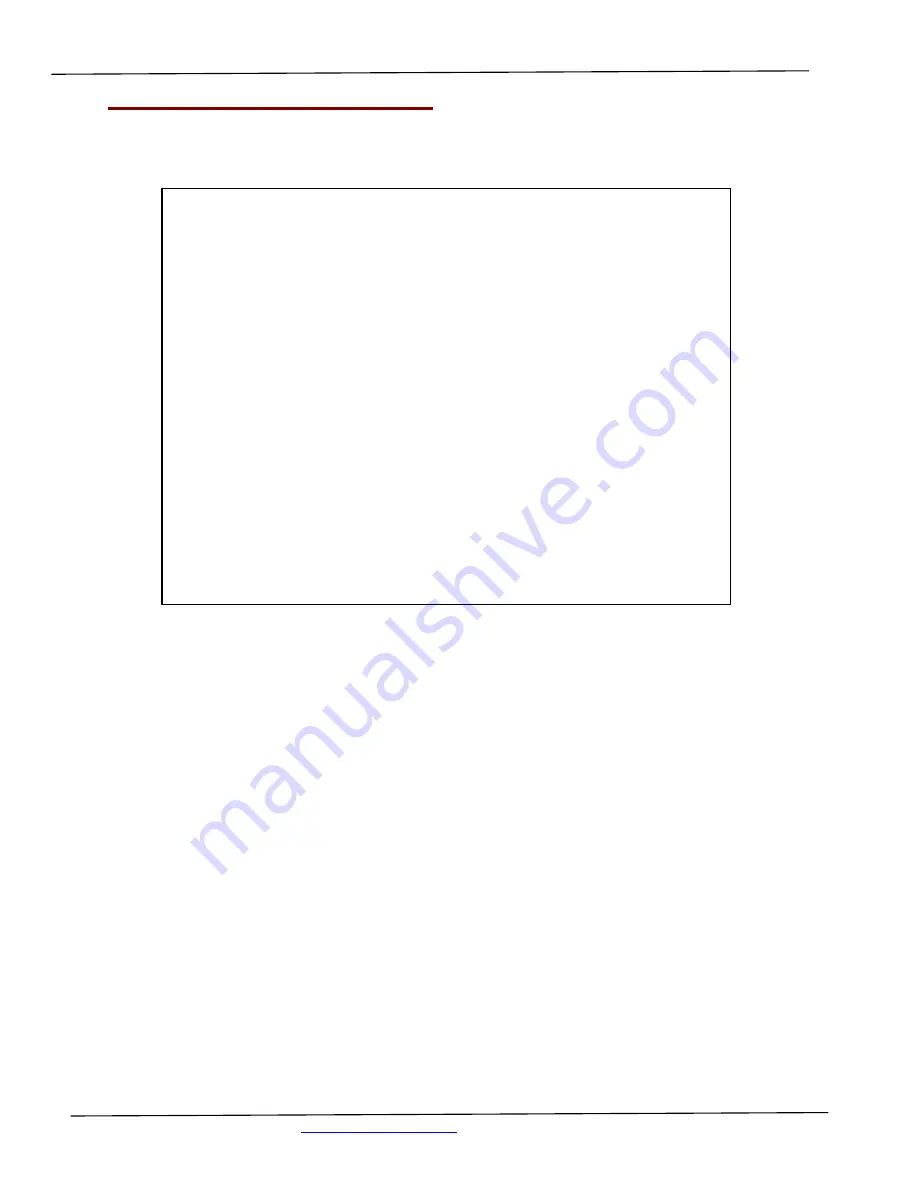
User’s Manual
Synaccess Networks, Inc.
www.synaccess-net.com
(760) 930 – 0473 Page 28 of 46
4.4 TCP/IP Network Configuration Menu
:
This is a submenu of System Main Menu.
Figure 18 - Network Configuration Menu (Terminal Screen)
************************************************************
* *
* *
* Network Configuration Menu *
* *
* *
************************************************************
>1) Obtain IP using DHCP............................Y
2) Fallback to static IP (if DHCP server no offer).Y
3) Static IP Address...............................192.168.1.100
4) Subnet Mask.....................................255.255.255.0
5) Gateway IP Address..............................192.168.1.1
6) HTTP Port Number................................80
7) Telnet Port Number..............................23
8) POP3 Email Server.......................mail.synaccess-net.com
9) SMTP Email Server.......................mail.synaccess-net.com
10) Incoming Email Account Name.............test2@synaccess-net.com
11) Incoming Email Password.................******
12) Additional replying Email Address.......Undefined
13) Outgoing Email Authentication...........Y
14) Checking Email Interval(Minute).........2
15) Access Control List(ACL) Enable (Y/N)...N
16) Save.
17) Quit.
Please enter your selection:
•
Obtain IP using DHCP:
Enable or disable DHCP. The purpose of using DHCP (
Dynamic Host Configuration
Protocol
) is to assign dynamic IP addresses to a computer or a network device on a
network. There must be a DHCP server on a network running and the server must permit
an assigned computer or network device to be on the LAN. If this option is disabled on
the NPC-48 and NPC-22, the system will not send DHCP requests to a network.
•
Fallback to static IP (if DHCP server no offer):
Define a static IP address. If DHCP is disabled on the system, there is no DHCP server
running on a network, or a DHCP server refuses IP offering, you have the option to
whether either allow the system to use a static IP address or not.
•
Static IP Address:
A static IP Address is an IP address that never changes. This IP address will be used if a
DHCP server IP has no IP offered or DHCP automatic IP address is disabled.
















































