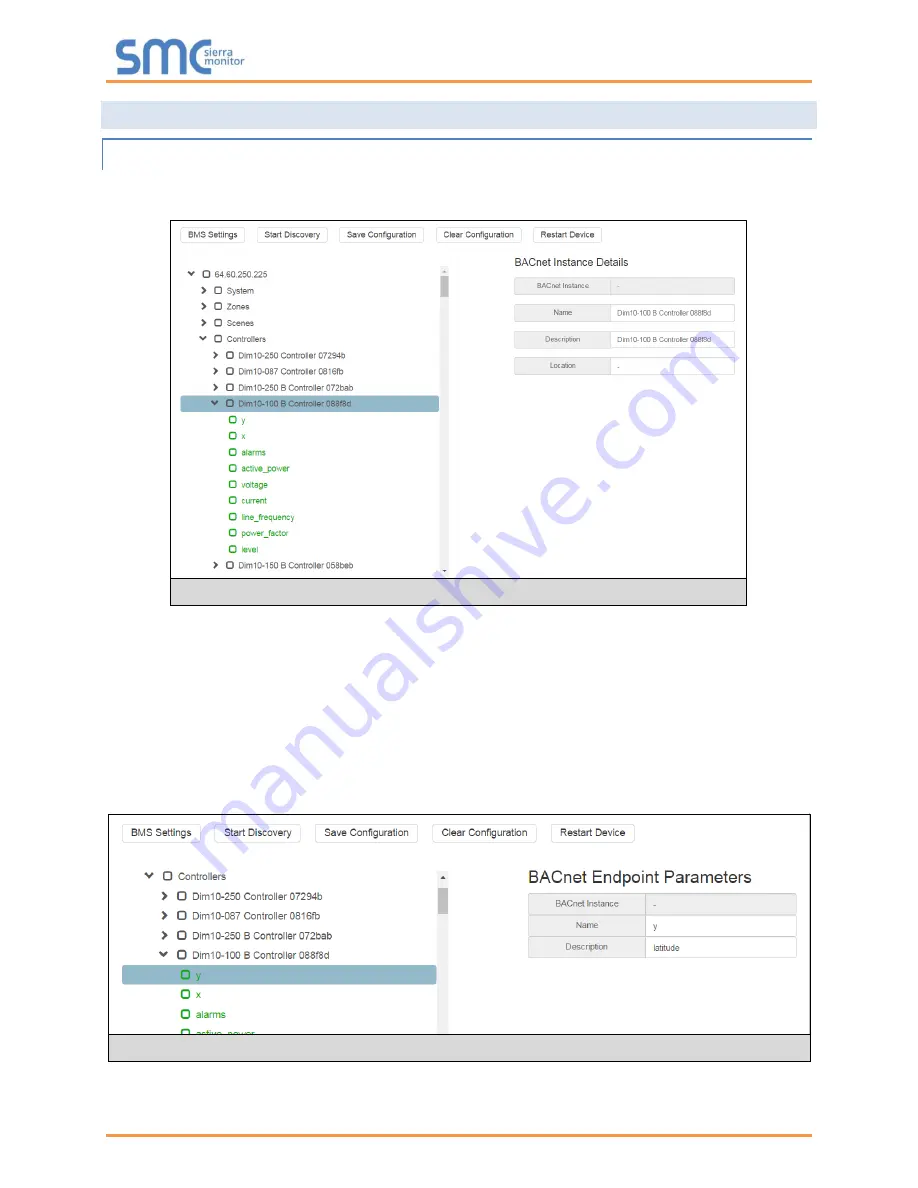
SimplySNAP BMS Gateway/ProtoAir Start-up Guide
Page 27 of 52
7.3
Configure Devices and Data Points
7.3.1 General Configuration Instructions
•
Click on the right facing arrows next to each item in the device tree to view the points or parameters
underneath.
NOTE: The device tree structure is detailed in
•
The points highlighted green indicate that they have not been configured for protocol conversion.
•
When viewing points or parameters containing points, click inside the checkbox to select or
deselect items for protocol conversion.
NOTE: Clicking a checkbox will also select all points nested under that item.
o
By clicking on a point, the endpoint parameters for that point will be shown and, depending on
the protocol, some fields may be editable
NOTE:
Items with a “-“ for BACnet Instance or Node ID are not yet configured for protocol
conversion.
Figure 20: The Device Tree
Figure 21: View & Change Parameters on a Point
















































