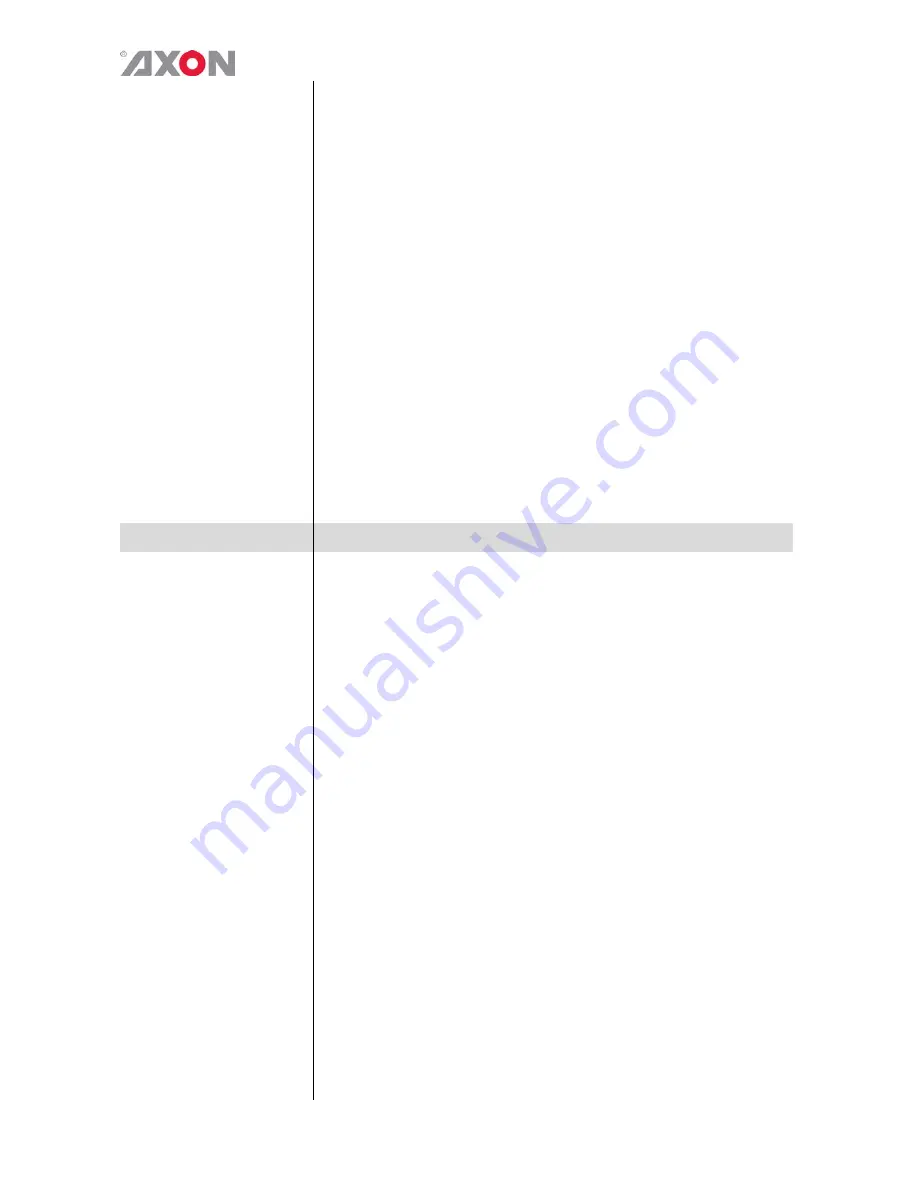
13
6 Status Menu
Introduction
The status menu indicates the current status of each item listed
below. There are no defaults for status indicators. Status depends of
input signals being present or not.
SDI-Input_A
This status item indicates the presence of a valid SDI signal on the
input .
SDI_Input_A
indicates if an input signal is
Present
,
Loss
or
NA
(Not Available).
PLL-rate_A
PLL_rate_A
indicates the rate at which the PLL of input A is
locked when
PLL_Set_A
is set to
auto
. PLL_rate_A is a copy
of the PLL_Set setting that sets the input. The range of locking rates
is as follows:
270
Mb/s,
1485
Mb/s, and
2970
Mb/s
Backplane-type
This status item indicates the type of backplane (I/O-panel) is
currently connected to the card.
SFP STATUS
SFP1-Vendor
These status item display the name of the vendor of the SFP module.
SFP1-Type
These status items display the type name/number of the SFP module.
SFP1-Temp-Stat
These indicate whether the temperature of the SFP module is
Too_High
,
High
,
OK
,
Low
or
Too_Low
. Can also be
NA
in case
Temperature monitoring is not available or the module is not inserted.
SFP1-Volt-Stat
These indicate whether the voltage usage of the SFP module is
Too_High
,
High
,
OK
,
Low
or
Too_Low
. Can also be
NA
in case
Voltage monitoring is not available or the module is not inserted.
Port1/2-Enabled
These item indicate whether the corresponding SFP output port is
enabled
,
disabled
or
NA
(Not available, when no input signal is
available or a receiver is inserted)
Port1/2-Power
These status items indicate the current transmitter power of the
specified SFP output port between 0mW and 6.55mW. When a
receiver is installed or no SFP module is inserted this value is 0.





































