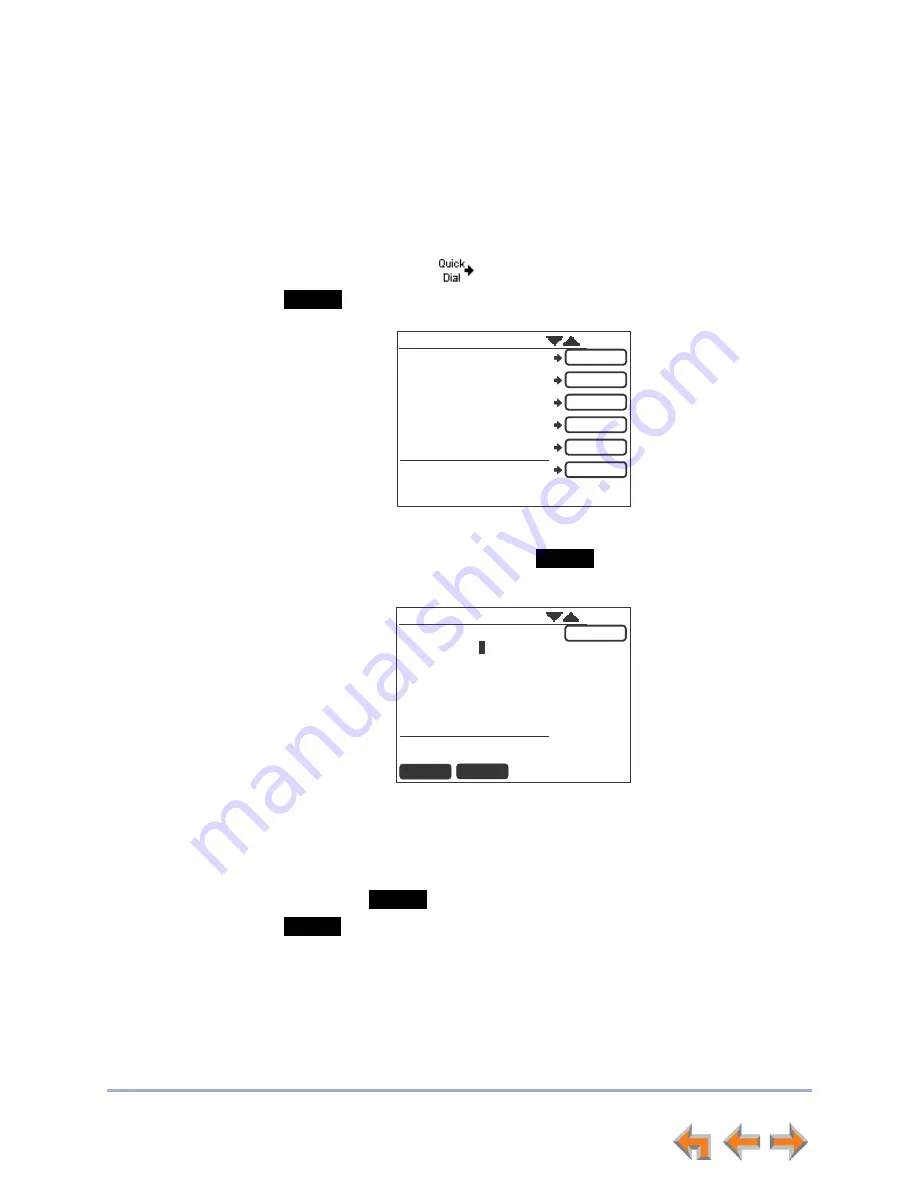
Accessing Items in Lists
70
Synapse SB67035 Deskset User’s Guide
Back to Contents
Editing Quick Dial Entries
After you access a quick-dial entry, you can add and edit quick-dial entries using the
Deskset or the WebUI. To edit entries using the WebUI, see
“Quick-Dial Keys” on
page 150
.
To edit quick dial from the Deskset:
1. Press the key to the right of
to
display the quick-dial list.
2. Press
to add or edit a quick-dial entry. The quick-dial edit screen appears.
3. Press the key to the right of the entry you want to edit.
4. Enter the desired name and number. Press
to erase the highlighted
character if there is one, or else the character before the cursor.
a. Enter the name.
b. Press
and enter the number.
Enter the digit
9
or whatever digit, if any, that must be dialed for external calls
before the phone number to dial an external number. To include a pause in the
number, press
.
5. Press
to store the number. The quick-dial list appears.
Edit List
Press key next to quick dial
entry to edit or add.
12:30PM Thu Feb 25 2010
Kate
Enrico
Doug
<Empty>
Titan
<Empty>
Pick a Quick Dial to
Add or Edit
Backspc
Fill out Name and Number fields
using dialing keys.
12:30PM Thu Feb 25 2010
Kate
Name: Kate
Number: 915550143
Backspc
Save
Pause
Save
















































