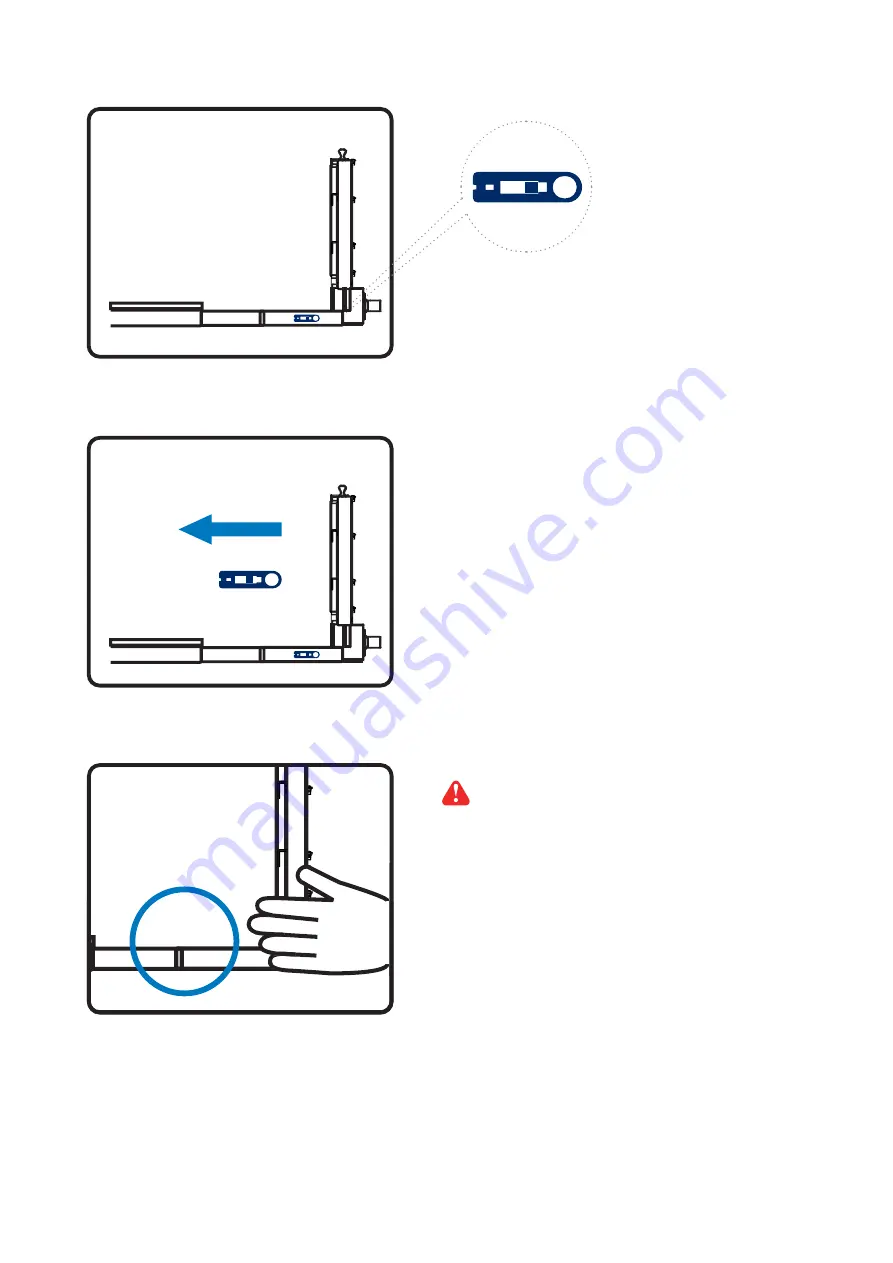
P.7
■
Pull and hold both side release buttons when
pushing the Multi display drawer back to the
rack. ( shown in
Figure 2 )
.
Figure 2
.
Figure 1
.
■
A purple release button is located on the
front of the slide. ( shown in
Figure 1 )
.
Figure 3
.
Caution :
Keep your
fi
ngers away from the slide
stop. ( shown in
Figure 3 )
.
< 1.3 > Installation - How to Use the Slides
www.RackmountMart.com











































