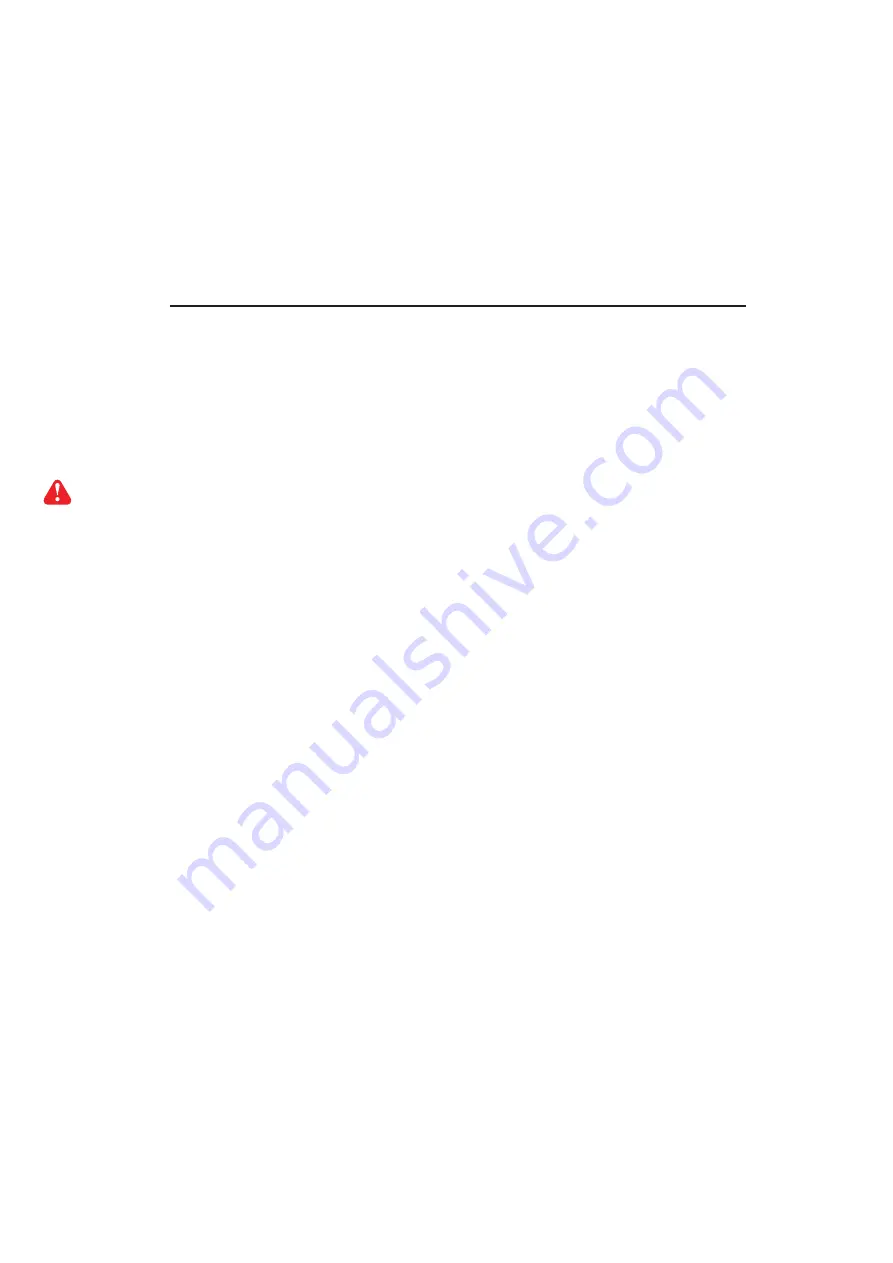
< 4.1 > InfraPower Manager - IPM-01
1. What is InfraPower Manager?
The InfraPower Manager is a Windows based system to consolidate management of max. 240 PDUs
via 15 IP dongles, using a simple web interface which monitors and controls the MTS / MT PDUs in the
data center. Authorized users have a secure control over outlets to power ON / OFF at the managed
device level. It also provides the detailed PDU and event logged records, and sends alarm email once
ampere overloading.
Please find the link below:
2. Which OS platform does IPM-01 support?
- MS Windows XP Professional with SP3 (32bit only)
- MS Windows 7 Professional with SP1
- MS Windows 7 Ultimate with SP1
- MS Windows Server 2003 R2 Standard Edition with SP2
- MS Windows Server 2008 Standard Edition SP2
- MS Windows Server 2008 R2 Standard Edition SP1
Ensure the user logins in the management PC as a member of “Administrators” Group
before IPM-01 Installation and execution.
3. Which database does the IPM-01 support?
PostgreSQL
4. What is the PostgreSQL default password for IPM-01?
1qaz2WSX
5. How can I receive alarm email and get full log report?
Ensure that IPM-01 is executed and the alarm server is configured properly and being enabled.
6. What is the default login name & password of IPM-01?
Default login name “admin” & password “00000000”
7. What is the command password of IPM-01?
Each IP dongle group has its command password. It will be requested for any PDU configuration and
control. The administrator can set different command password for different IP dongle group or all IP
dongle groups use the same password.
8. The MTS / MT PDUs can’t be found by IPM-01?
Please double check the cable connection and the level setting of each PDU. If a cascade chain has
duplicate the level PDUs, it will cause this problem.
9. Is it possible to manage the MTS / MT PDUs from different workstations?
Yes, the InfraPower manager supports 5 concurrent login users from different workstations.
P.25
Part IV. FAQ
http://www.rackmountmart.com/support/software/infrapower/IPM-01.msi
Summary of Contents for InfraPower IPM-01
Page 1: ...Toll Free 1 888 865 6888 Tel 510 226 8368 Fax 510 226 8968 Email sales RackmountMart com...
Page 13: ...Step 1 Software download P 8...
Page 18: ...Step 2 System setup Alarm P 13 example...
Page 19: ...Refresh Step 2 System setup Scan Backup SNMP P 14...
Page 27: ...P 22 6 Right click the PDU level below 7 Select Save Target As to download the PDU log file...

































