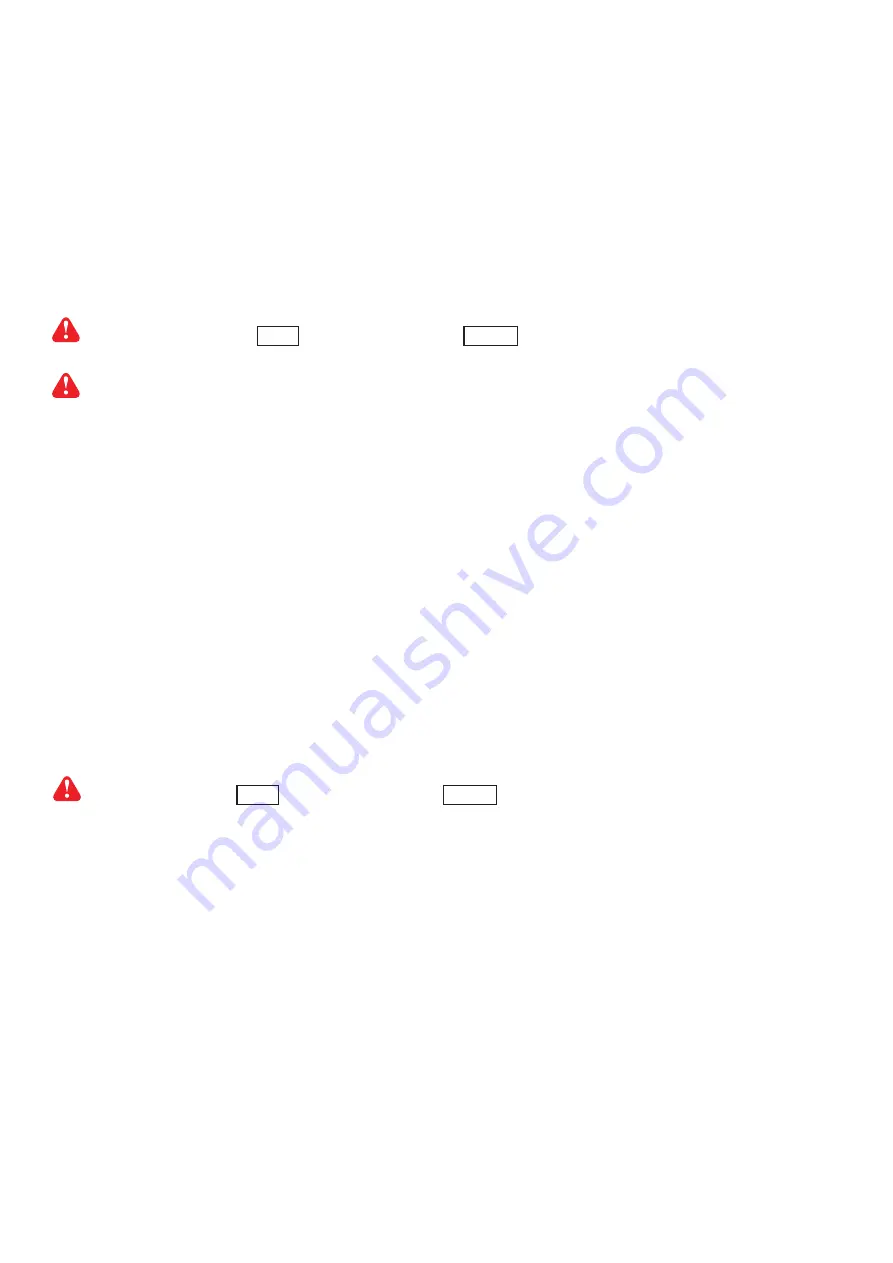
< 5.2 > Replacement, Removal or addition for PDU & IP dongle
4. How to move out a PDU (without a replacement) ?
Step 1.
Prepare an appropriate length Cat. 5/6 cable.
Step 2.
Disable alarm email in
<Alarm>
page.
Step 3.
Use the Cat. 5/6 cable to bridge over the removed PDU to minimize log/data loss.
Step 4.
Power off & unplug the device(s) which connected to the PDU.
Step 5.
Power off & remove the PDU from connection.
Step 6.
Click
Disable Monitoring in <Details>
page to stop monitoring the removed PDU.
Step 7.
Enable alarm email in
<Alarm>
page.
If the removed PDU NOT in the last level, you MUST reconfigure and reset the level for the
affected PDU(s) which next to the removed PDU.
Ignore step 1 & 3 if the removed PDU is in the last level.
5. How to add an extra PDU to an existing PDU group ?
Step 1.
Prepare a PDU and set the PDU level accordingly.
(Please refer to P.1 for the PDU level setting )
Step 2.
Prepare an appropriate length Cat. 5/6 cable.
Step 3.
Disable alarm email in
<Alarm>
page.
Step 4.
Install and connect the new PDU.
Step 5.
Power on the new PDU.
Step 6.
Click
Search
in
<Status>
page to search the new installed PDU.
Step 7.
Configure the new PDU in
<Status>
and
<Details>
page such as
Alarm Amp
,
Name
,
Location
…
Step 8.
Enable alarm email in
<Alarm>
page.
If the added PDU NOT in the last level, you MUST reconfigure and reset the level for the
affected PDU(s) which next to the added PDU.
P.30
Summary of Contents for InfraPower IPM-01
Page 1: ...Toll Free 1 888 865 6888 Tel 510 226 8368 Fax 510 226 8968 Email sales RackmountMart com...
Page 13: ...Step 1 Software download P 8...
Page 18: ...Step 2 System setup Alarm P 13 example...
Page 19: ...Refresh Step 2 System setup Scan Backup SNMP P 14...
Page 27: ...P 22 6 Right click the PDU level below 7 Select Save Target As to download the PDU log file...































