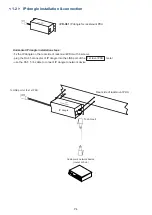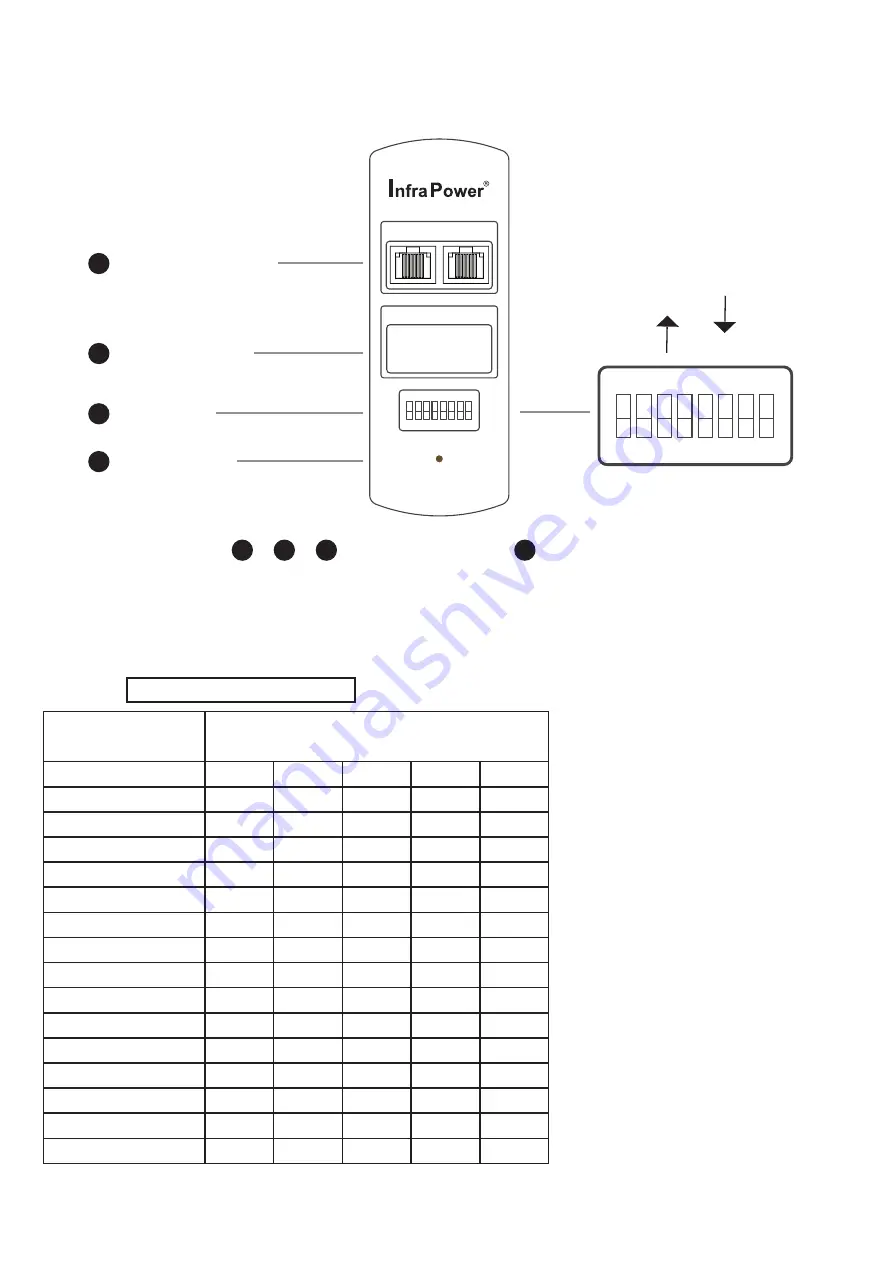
PDU cascade port
ON
1
LINK
OUT
RESET
ON
DIP
1
8
7
6
5
4
3
2
CURRENT
(
A
)
225
Current display
2
Dip switch
3
Reset button
4
ON
DIP
1
8
7
6
5
4
3
2
OFF
Using the dip switch no. 1, 2, 3, 4 & 8 to setup each PDU level as below :
Cascaded PDUs
Dip switch no.
1
2
3
4
8
1st level PDU
On
On
On
On
Off
2nd level PDU
Off
On
On
On
Off
3rd level PDU
On
Off
On
On
Off
4th level PDU
Off
Off
On
On
Off
5th level PDU
On
On
Off
On
Off
6th level PDU
Off
On
Off
On
Off
7th level PDU
On
Off
Off
On
Off
8th level PDU
Off
Off
Off
On
Off
9th level PDU
On
On
On
Off
Off
10th level PDU
Off
On
On
Off
Off
11th level PDU
On
Off
On
Off
Off
12th level PDU
Off
Off
On
Off
Off
13th level PDU
On
On
Off
Off
Off
14th level PDU
Off
On
Off
Off
Off
15th level PDU
On
Off
Off
Off
Off
16th level PDU
Off
Off
Off
Off
Off
Cascaded PDUs setting
P.1
■
For rackmount PDU, on the front panel left , on the rear panel
2
3
4
1
Part I. Seup and Connection
< 1.1 > PDU meter setting & cascade
Summary of Contents for InfraPower IPM-01
Page 1: ...Toll Free 1 888 865 6888 Tel 510 226 8368 Fax 510 226 8968 Email sales RackmountMart com...
Page 13: ...Step 1 Software download P 8...
Page 18: ...Step 2 System setup Alarm P 13 example...
Page 19: ...Refresh Step 2 System setup Scan Backup SNMP P 14...
Page 27: ...P 22 6 Right click the PDU level below 7 Select Save Target As to download the PDU log file...