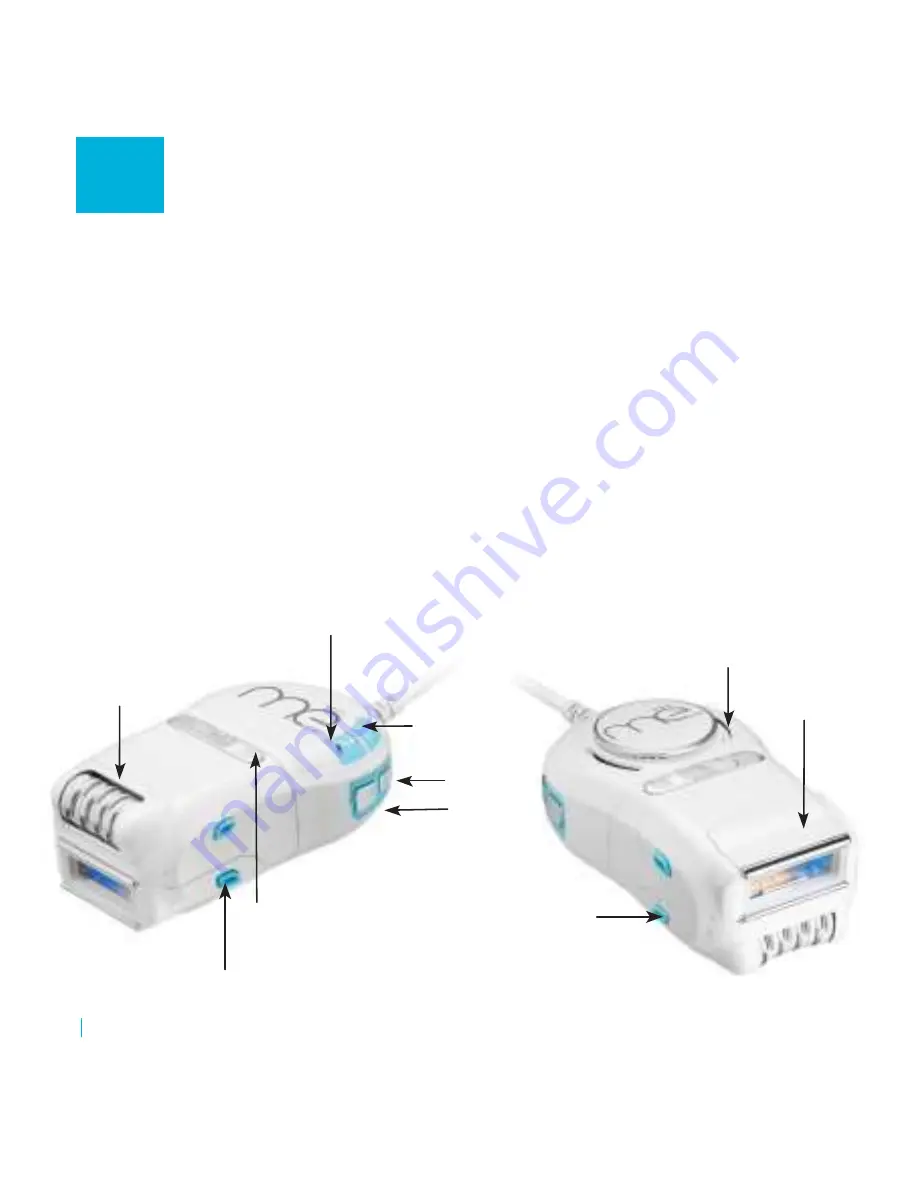
16 EN
How to operate the me-,
my elo- s system
Preparation
Your skin should be clean before starting the
treatment. There should be no lotion, make-
up, perfume, powder or bath/shower oil
present on the skin in the area to be treated.
Before treatment, wipe the area
with a non-alcoholic wipe.
shaver / epilator
activation
indicators
epilator or shaver
cartridge
sold separately
elo
- s
activation
indicator
You can choose one of two options:
1. Use the epilator or shaver accessories
(sold separately) simultaneously during
treatment with elo- s. In this case, there is
no need for shaving prior to treatment.
Note: You can use the epilator or shaver
if you have hair up to 10mm.
2. If you do not use the shaver or epilator
accessories, you should shave the
required area prior the elo- s treatment.
Note: to ensure best results, you should
not remove hair by waxing or epilator
more than 5 minutes prior to elo- s treatment.
Best results are achieved when the
epilator or shaver accessories are used
simultaneously with elo- s.
cooling inlet
elo- s cartridge
cartridge
activation
buttons
grip sensors
cartridge
release
cartridge
release
buttons
buttons




























