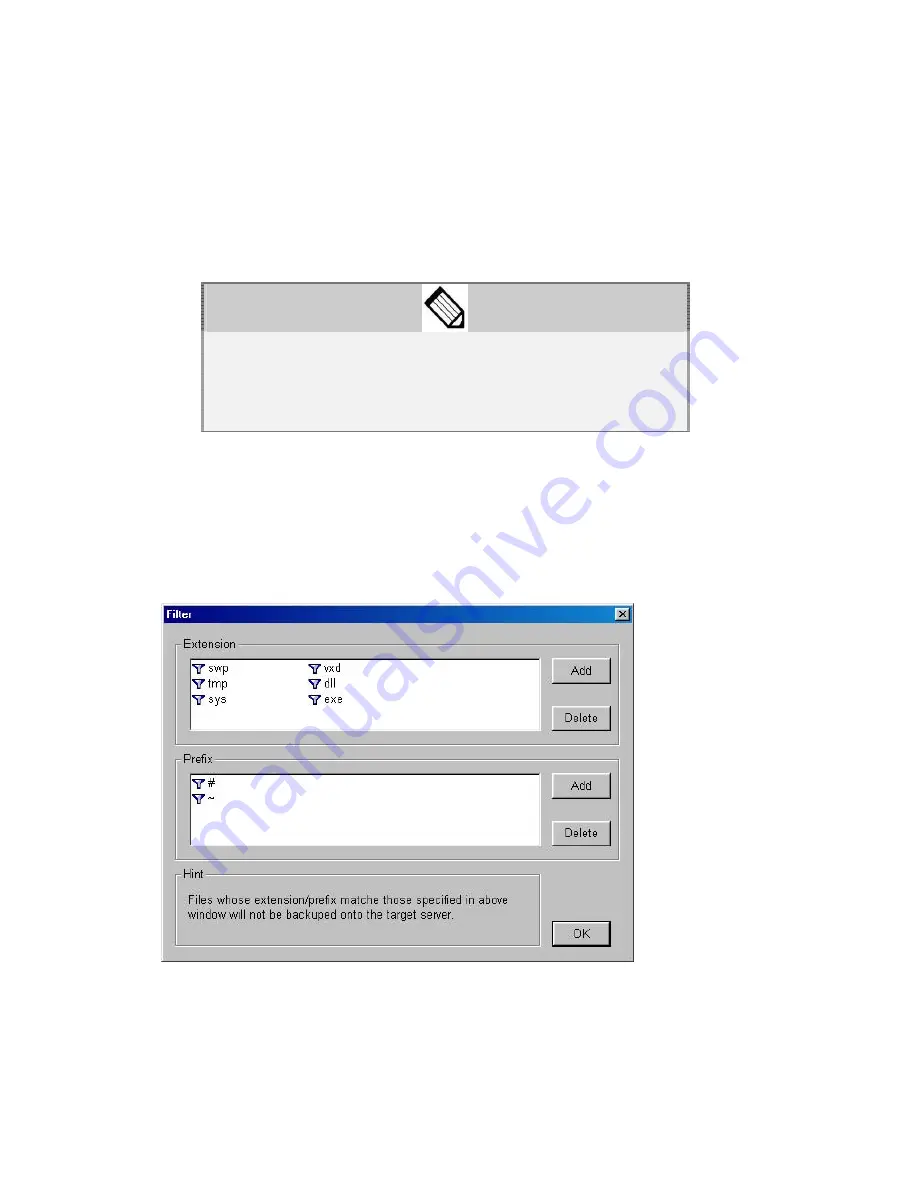
Synology DS-101j
1.2 Monitoring
After first-time backup, you can continue monitoring the folders in your computer.
Any changes made to the files in the folders will be uploaded to the
DS-101j Disk
Station
automatically.
To monitor the folders, select file folders and click the “
Monitor
” button, and the
Data Replicator
program will be minimized to the system tray to perform monitoring.
When you delete the files in the monitored folders, the according
files on the
DS-101j Disk Station
will not be deleted as well. To
delete the files, go to the “
Restore
” tab of
Data Replicator
and
right click the files you want to delete and select “Delete.”
1.3 Filtering
You can choose not to backup certain file types with the “
filtering
” function by doing
the following:
Click the “
Filter
” button, add specific file “
extension
” or “
prefix
” to the ignore list,
and click “
OK
” to finish.
111
Summary of Contents for DS-101j
Page 1: ...User s Guide Document SDS2 0 050915_enu Based on DS2 0 Ver 2 0240 ...
Page 11: ...Synology DS 101j 11 ...
Page 84: ...Synology DS 101j 6 Click Add to finish 84 ...
Page 89: ...Synology DS 101j 89 ...
Page 96: ...Synology DS 101j 4 Finish 96 ...
Page 100: ...Synology DS 101j 10 Finish 100 ...













































