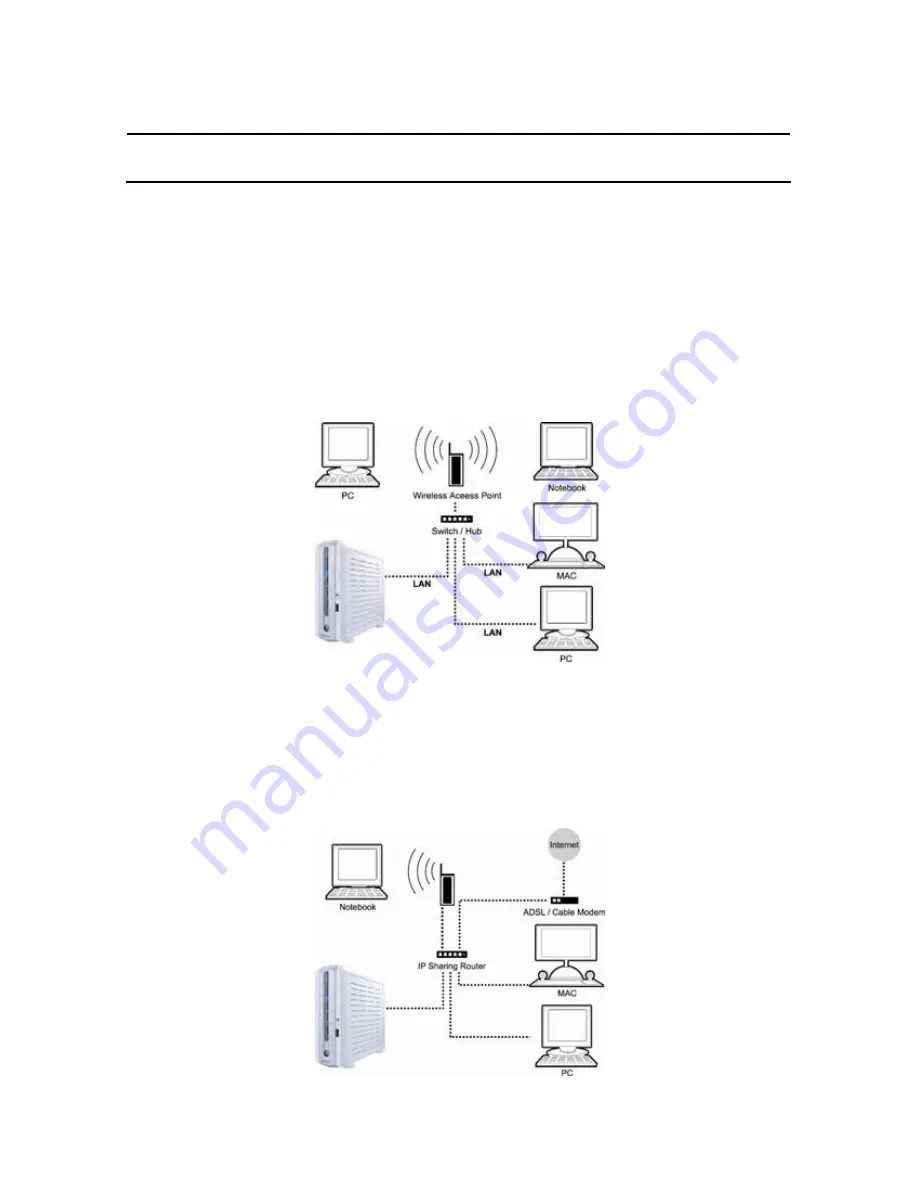
Synology DS-101j
Chapter 3 Install your DS-101j Disk Station
3.1.
DS-101j Disk Station Quick Installation
Step 1. Please check the following conditions for connecting DS-101j on the network.
Condition 1, Office Network:
1.
Connect the AC power adapter to the DS-101j Disk station, and plug the AC
power cord into a power outlet.
2.
Plug the RJ-45 LAN cable into the DS-101j Disk Station, and connect the other
side of the LAN cable to your switch/hub/router.
3.
Press the Power button to start the DS-101j Disk Station.
Condition 2, Home Network with IP Sharing:
1.
Connect the AC power adapter to the DS-101j Disk station, and plug the AC
power cord into a power outlet.
2.
Plug the RJ-45 LAN cable into the DS-101j Disk Station, and connect the other
side of the LAN cable to your switch/hub/router.
3.
Press the Power button to start the DS-101j Disk Station.
26
Summary of Contents for DS-101j
Page 1: ...User s Guide Document SDS2 0 050915_enu Based on DS2 0 Ver 2 0240 ...
Page 11: ...Synology DS 101j 11 ...
Page 84: ...Synology DS 101j 6 Click Add to finish 84 ...
Page 89: ...Synology DS 101j 89 ...
Page 96: ...Synology DS 101j 4 Finish 96 ...
Page 100: ...Synology DS 101j 10 Finish 100 ...
















































