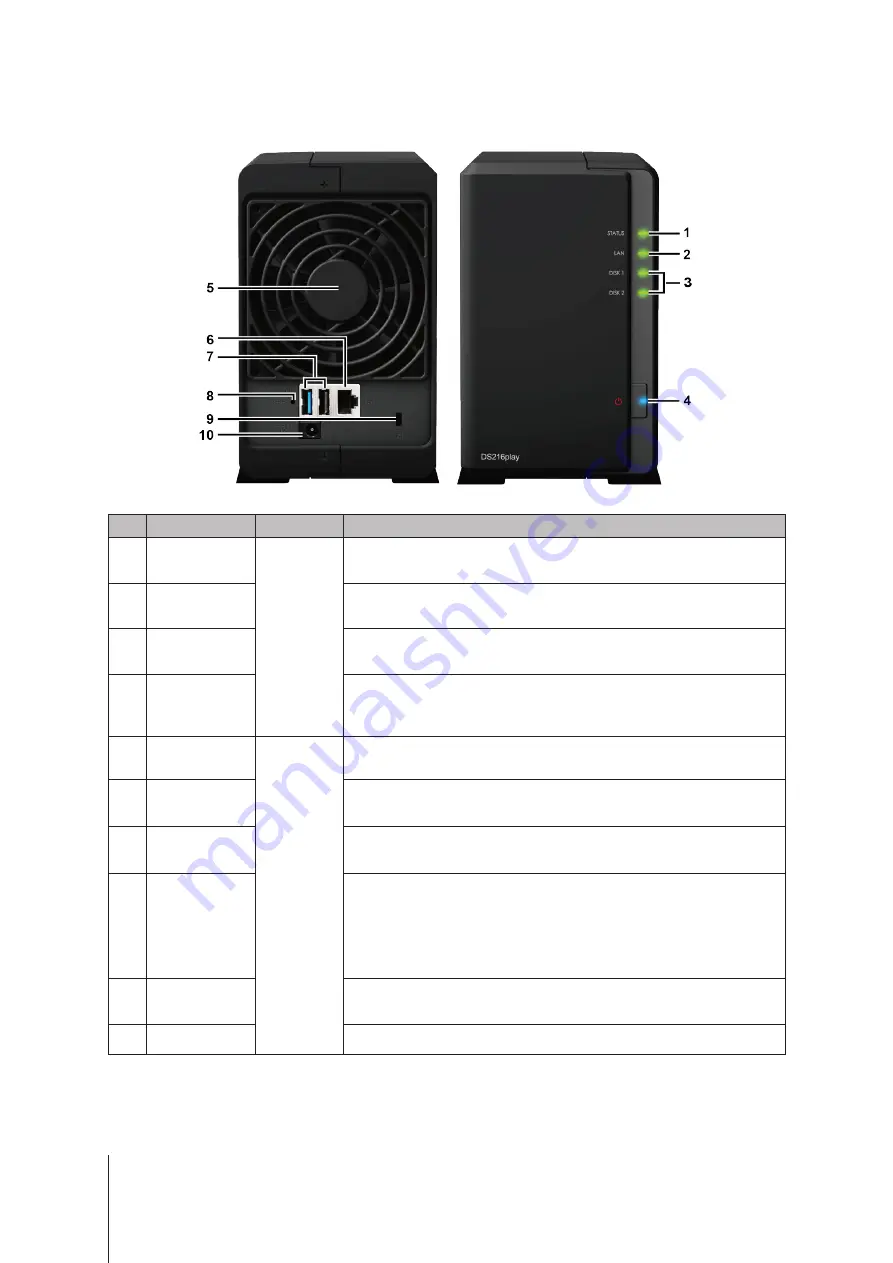
4
Chapter 1: Before You Start
Synology DiskStation at a Glance
No.
Article Name
Location
Description
1
Status Indicator
Front Panel
Displays the status of the system. For more information, see "Appendix B: LED
2
LAN Indicator
Displays the status of the network connection. For more information, see
"Appendix B: LED Indicator Table".
3
Disk Indicator
Displays the status of the installed drives. For more information, see "Appendix B:
4
Power Button
1. Press to power on the DiskStation.
2. To power off the DiskStation, press and hold until you hear a beep sound and
the Power LED starts blinking.
5
Fan
Back Panel
Disposes of excess heat and cools the system. If the fan malfunctions, the
DiskStation will emit a beeping sound.
6
LAN Port
Connect a network cable here.
7
USB 2.0 Port
USB 3.0 Port
Connect external hard drives, USB printers, or other USB devices to the
DiskStation here. The USB 3.0 port is colored blue.
8
RESET Button
1. Press and hold until you hear a beep sound to restore the default IP address,
DNS server, and password for the
admin
account.
2. Press and hold until you hear a beep sound, then press and hold again until
you hear three beep sounds to return the DiskStation to “Not Installed” status
so that DiskStation Manager (DSM) can be reinstalled.
9
Kensington
Security Slot
Attach a Kensington security lock here.
10
Power Port
Connect the AC power adapter here.


































