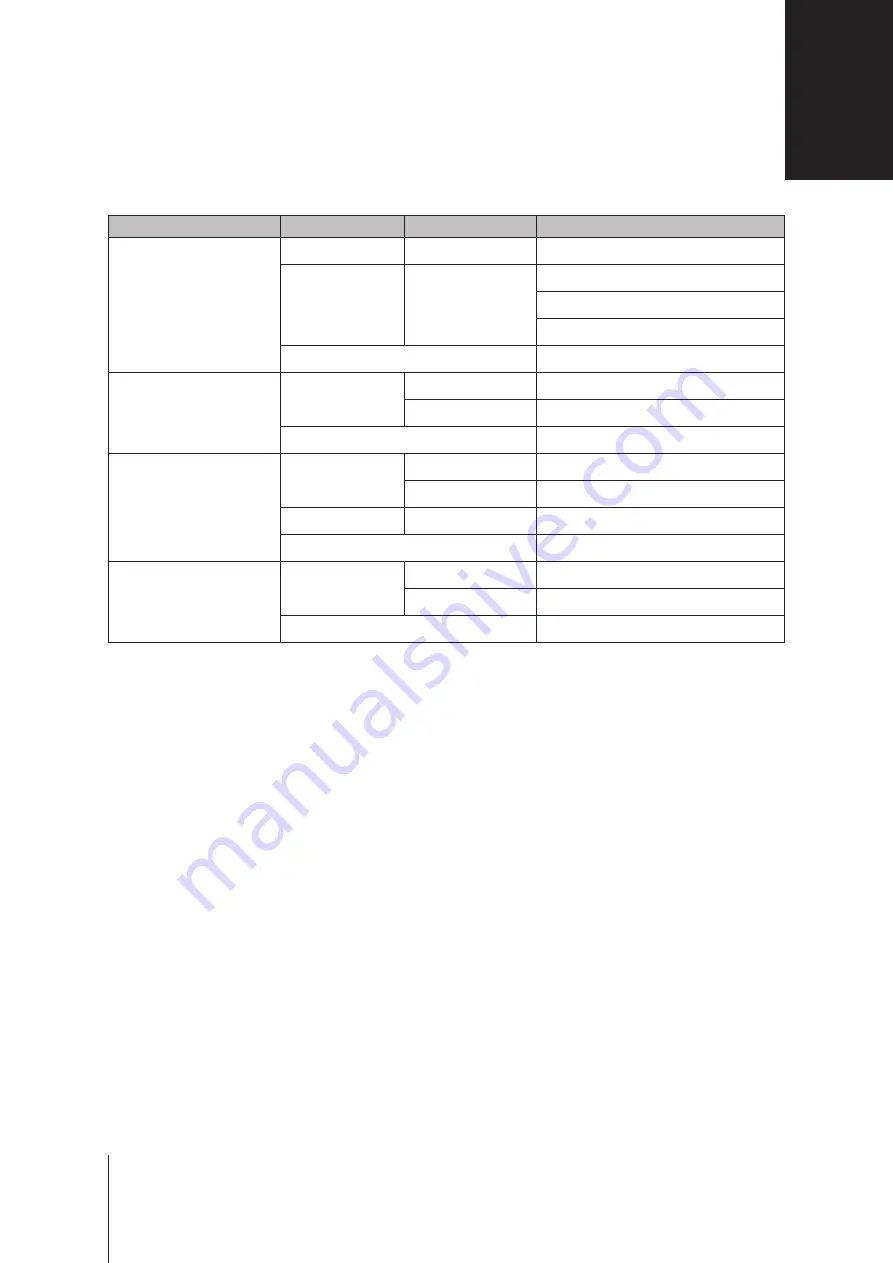
LED Indicator
Color
Status
Description
STATUS
Green
Static
Volume normal
Orange
Blinking
Volume not created
Volume degraded / Volume crashed
DSM not installed
Off
HDD hibernation
LAN
Green
Static
Network connected
Blinking
Network active
Off
No network
DISK 1-4
Green
Static
Drive ready and idle
Blinking
Accessing drive
Orange
Static
Drive error / Port disabled
1
Off
No internal drive
Power
Green
Static
Powered on
Blinking
Booting up / Shutting down
Off
Powered off
Note:
Model specifications are subject to change without notice. Please refer to
for the latest information.
LED Indicator Table
B
11
Appendix
1
Please try to restart your RackStation or re-insert the drive(s), and then run the HDD/SSD manufacturer's diagnostic tool to check the health status of the
drive(s). If you can log into DSM, please run the built-in S.M.A.R.T. test to scan the drive(s). If the problem remains unresolved, please contact Synology
Technical Support for help.


































