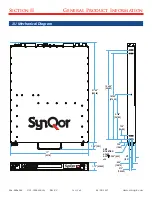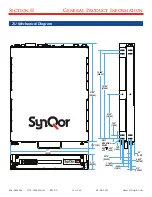006-0006205
UPS-1500 Series
Rev ZC
22 of 60
05/28/2019
Section III
Operation
Start-Up
• VERIFY that all connections to the UPS are correct.
• If either the AC source or the DC source (or both) is present and within specifications, the
color of the LED above the ON/OFF switch will be amber. This indicates that the UPS is
in standby mode and ready to turn on. The battery pack LEDs will also be appropriately
illuminated.
• Momentarily push the ON/OFF switch on the front panel of the UPS upward. The switch can
then be released and it will return to its normal (neutral) position.
• The UPS will immediately enable its outputs (assuming there is no fault condition). The color
of the LED above the ON/OFF switch will change to green. The LEDs on the battery pack will
indicate the amount of power being delivered to the load and the input source from which
this power is being drawn.
Note: If no input power sources are available the UPS can still be turned on. It will draw power
from the internal battery for as long as the battery has charge left in it. This is sometimes referred
to as a “COLD START” in the industry. Under this condition, the LED above the ON/OFF switch
and the battery pack’s LEDs will initially all be off. When the ON/OFF switch is pushed to the ON
position, all of these LEDs will be appropriately illuminated.
Shut-Down
• Shut down the equipment connected to the UPS.
• Push the ON/OFF switch on the front panel of the UPS downward and hold it in this position
for 1 second (or more). The color of the LED above the ON/OFF switch will change to
amber (if one or both input power sources are present) or it will be off (if no power sources
are present). The switch can then be released to return to its normal position.
• The UPS will disable its outputs and shut down.
• The battery pack LEDs will either be appropriately illuminated (if one or both input power
sources are present) or they will be off (if no power sources are present).
• It is not necessary to move the AC BREAKER on the rear panel of the UPS to the OFF position.