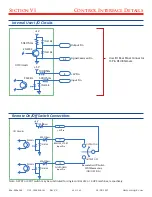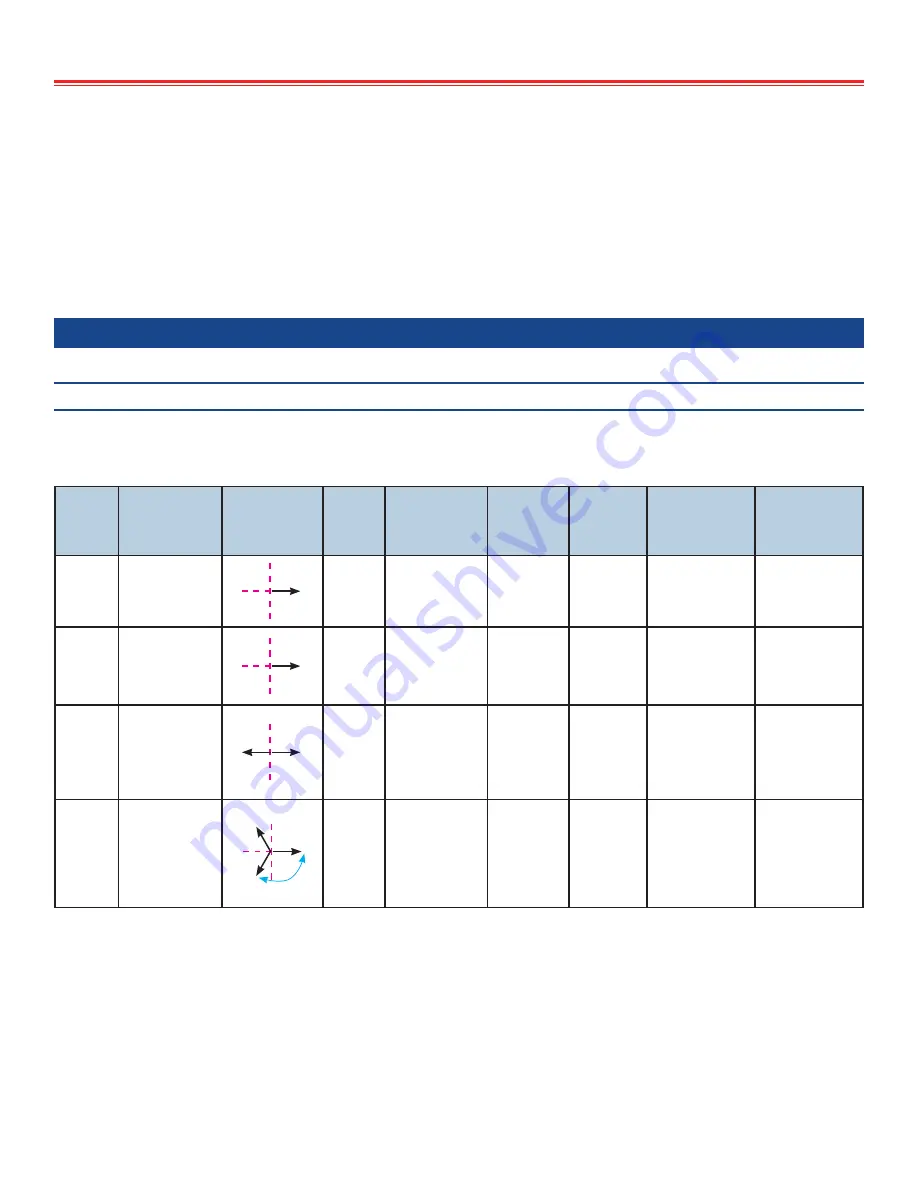
Section IV
Multiple UPS Configurations
006-0006205
UPS-1500 Series
Rev ZC
34 of 60
05/28/2019
Sending a “OUTPUT DISABLE” command to a UPS will cause only that UPS to be disabled. Other
UPS units in the system will continue running. Sending a “SYSTEM DISABLE” command over the
RS-232 interface will cause all UPS units in a system to turn off simultaneously.
For a detailed description of the terminal interface see the SynQor website at:
http://www.SynQor.com/UPS/documents/UPS_User_Commands.pdf
Parallel Configurations of the AC OUTPUTS: Up to Three Units
Multi-unit Configurations
The chart below shows four possible ways the AC OUTPUTS of up to three SynQor UPS units can
be connected together. Each configuration will be discussed in more detail in the following pages.
Number
of UPS
Units
Output
Configuration
Phasor
Diagram
# of
Output
Phases
Output
Voltage
Output
Current
per phase
Total
Output
Power
Configuration
Cable
Redundant
Parallel
Configuration
Cable
2
Parallel
L1
1
L-N:
1 x V
rated
2 x I
rated
2 x P
rated
SYN-9311
SYN-9341
3
Parallel
L1
1
L-N:
1 x V
rated
3 x I
rated
3 x P
rated
SYN-9315
SYN-9343
2
Series
Split Phase
L1
L2
2
L-N:
1 x V
rated
L-L:
2 x V
rated
1 x I
rated
2 x P
rated
SYN-9313
N/A
3
3 Phase-Y
L1
L3
L2
120°
3
L-N:
1 x V
rated
L-L:
1.73 x V
rated
1 x I
rated
3 x P
rated
SYN-9317
N/A
Note that the chart shows the SynQor part number for the CONFIGURATION cable required for
each configuration.
The chart shown above focuses on how the AC OUTPUTS of multiple UPS units could be connected.
Of course, there are multiple ways in which the INPUTS (both AC and DC) could be connected,
as well. They could be connected to the same source, or they could be connected to separate
sources. The possibilities will be discussed at the end of this section.