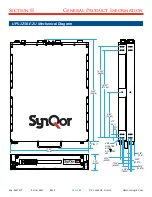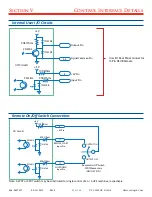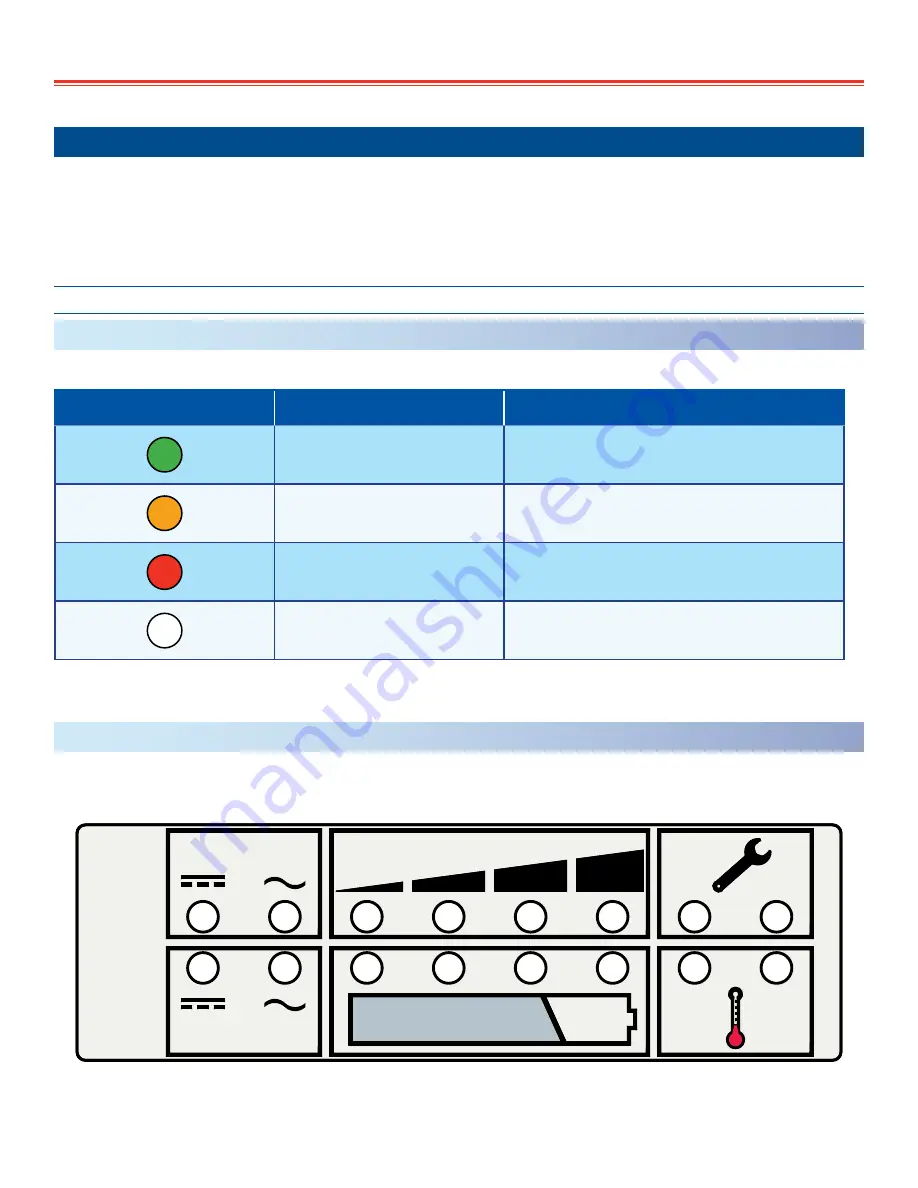
Section III
Operation
006-0007097 02/14/2019
Rev E
27 of 52
UPS-1250DC Guide www.synqor.com
Front Panel Indicators
To indicate the status of the UPS and its battery pack, there is one LED above the ON/OFF switch
on the left side of the front panel of the UPS and an additional 16 LEDs on the front panel of the
battery pack. There is also an audible alarm. These indicators are described in this section.
LEDs
LED above the ON/OFF switch
This LED has four possible indications, according to the table below:
LED Appearance
Description
Indication
Green
UPS is Running
(Outputs are Enabled)
Amber
UPS is on Standby
(Outputs are Enabled)
Red
UPS has a Fault Condition
Off
UPS is Off
LEDs on the Battery Pack
Each battery pack has 16 LEDs, as shown below, that indicated the status of the battery pack and
of the operation of the UPS. LED A1 is permanently disabled. There is no AC outlet on the unit.
POWER OUT
POWER IN
LOAD
CHARGE
FAN
BATT
BATT
UPS
A0
A1
C0
C1
B0
B1
B2
B3
D0
D1
F0
F1
E0
E1
E2
E3