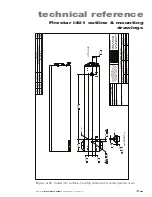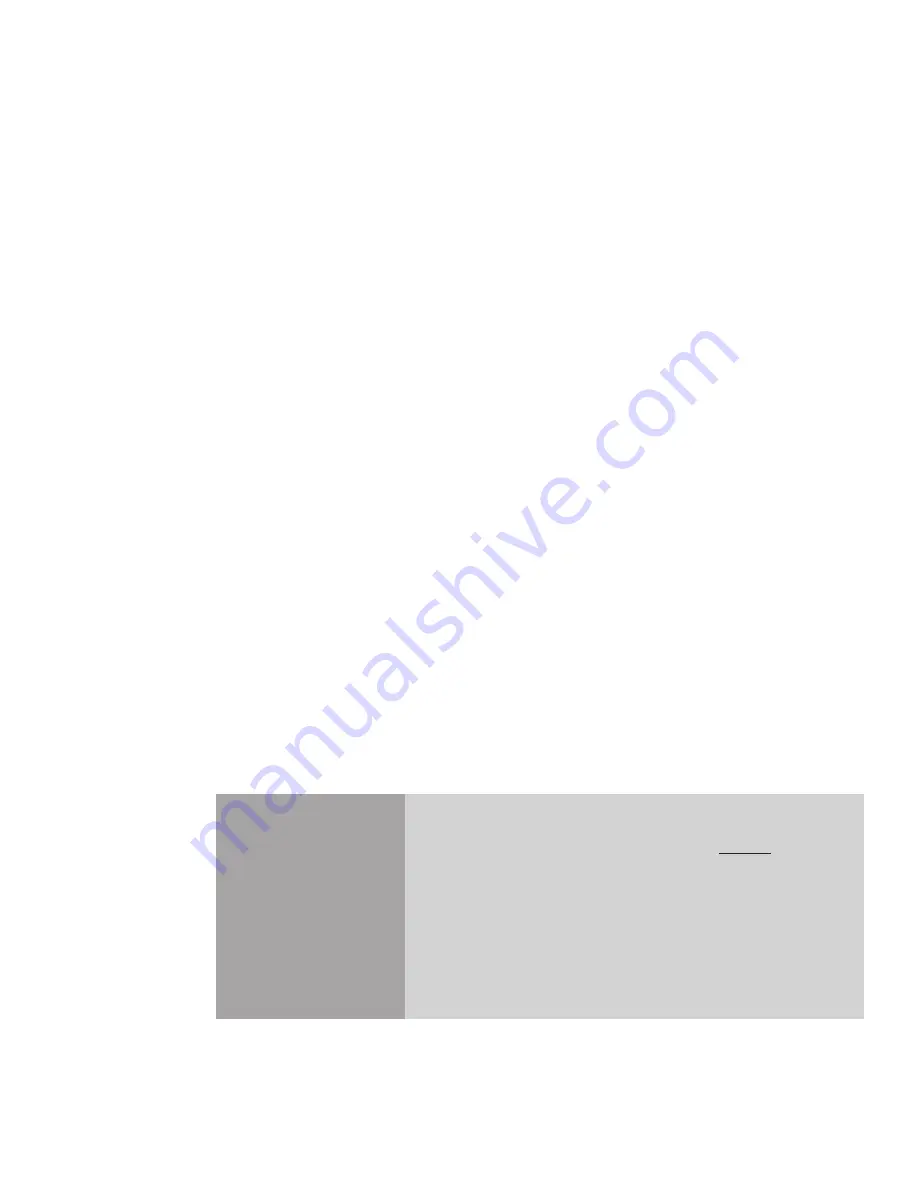
maintenance/
troubleshooting
4
3
Synrad
Firestar i401
operator’s manual
Maintenance
3
Inspect beam delivery components for signs of dust or debris and clean as required. When cleaning
the optical surfaces of beam delivery components, carefully follow the manufacturer’s instructions.
4
Visually inspect the exterior housing of the laser to ensure that all warning labels are present. Refer
to the Laser Safety chapter for i401 label types and locations.
Storage/shipping
When preparing the laser for storage or shipping, remember to drain cooling water from the laser. In cold
climates, any water left in the cooling system may freeze, which could damage internal components. After
draining thoroughly, use compressed shop air at no more than 29 PSI (wear safety glasses!) to remove any
residual water. When finished, cap all connectors to prevent debris from entering the cooling system.
When shipping SYNRAD lasers to another facility, we highly recommend that you ship the unit in its
original SYNRAD shipping container. If you no longer have the original shipping box and inserts, contact
SYNRAD Customer Service about purchasing replacement packaging. Refer to
Packaging instructions
in
the Technical Reference chapter for detailed instructions on properly packaging the laser for shipment.
Important Note:
Failure to properly package the laser using SYNRAD-supplied shipping boxes and
foam/cardboard inserts as shown in the
Packaging instructions
may void the war-
ranty. Customers may incur additional repair charges for shipping damage caused by
improper packaging.
Cleaning optical components
Debris or contaminants on external beam delivery components may affect laser processing and lead to
damage or failure of the optics and/or the laser. Carefully follow the steps below to inspect and clean the
optical components in the beam path. Before beginning the cleaning process, read this entire section thor-
oughly to ensure that all cleaning materials are available and that each step is completely understood.
Caution
possible
equipment
damage
Even small amounts of contamination on optics in the beam path
can absorb enough energy to damage the optic. Inspect beam delivery
optics periodically for signs of contaminants and carefully clean as
required. In dirty environments, purge laser optics using filtered air or
nitrogen to prevent vapor and debris from accumulating on optical
surfaces.
Important
– Firestar i401 lasers have several beam conditioning
optics between the output aperture and the faceplate. To prevent
dust and debris from damaging these optical surfaces, always connect
nitrogen or filtered air to the laser’s
Gas Purge
port.