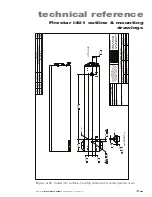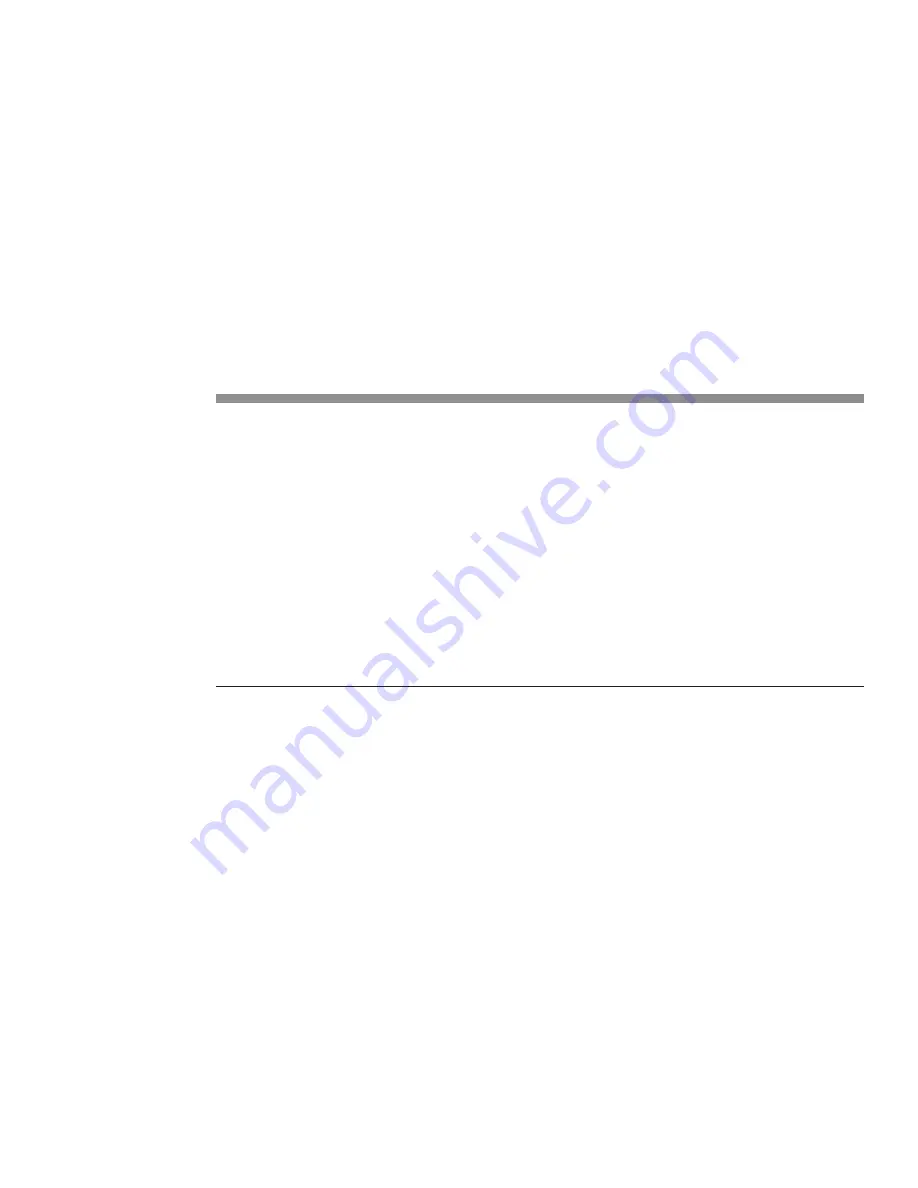
maintenance/
troubleshooting
4
9
Synrad
Firestar i401
operator’s manual
Troubleshooting
Status LEDs
Firestar i401 LED indicators, also mirrored as output signals on the
User I/O
connector, provide status
information to the user. Table 4-2 shows Firestar output signal and LED indicator states during normal and
fault conditions.
User I/O
outputs are Closed when the state indicated by the signal name is logically True.
Table 4-2
Status signals
LED
LED Status
Output Signal Name
User I/O Output Status
Normal
Fault
Normal
Fault
INT
Green
– –
Interlock Open
Open
– –
– –
Red
Interlock Open
– –
Closed
TMP
Green
– –
Fault Detected
Open
– –
– –
Red
Fault Detected
– –
Closed
RDY
Yellow
– –
Laser Ready
Closed
– –
– –
Off/Flashing
Laser Ready
– –
Open
SHT
Blue
– –
Shutter Open
Closed
– –
– –
Off
Shutter Open
– –
Open
– –
Flashing
Fault Detected
– –
Closed
LASE
Red
– –
Laser Active
Closed
– –
– –
Off
Laser Active
– –
Open
On DC power-up of an i401 laser, the
RDY
lamp illuminates yellow on DC power-up when
INT
and
TMP
indicators illuminate green. After the
RDY
indicator illuminates, internal tickle is enabled and a five-sec-
ond delay begins before lasing is permitted. When a
Shutter Open Request
signal is applied, the internal
shutter opens, the
SHT
LED illuminates blue, and application of a PWM Command signal causes the
LASE
indicator to illuminate red as lasing begins.
For safety reasons, the shutter
function on i401 lasers is dependent on the state of the
Remote Interlock
input, which is reflected by the state of
INT
and
RDY
indicators. Although a
Shutter Open Request
signal may be applied, the
SHT
LED will not illuminate while the
INT
LED is red (
RDY
LED Off). There-
fore, no power is applied to the RF boards until the
INT
indictor is green (and the
RDY
LED is yellow).
Table 4-3 (on the following page) illustrates the dependencies of various operating parameters based on
the state of the
Remote Interlock
input. The conditions shown in bold are those required for lasing to be
enabled.