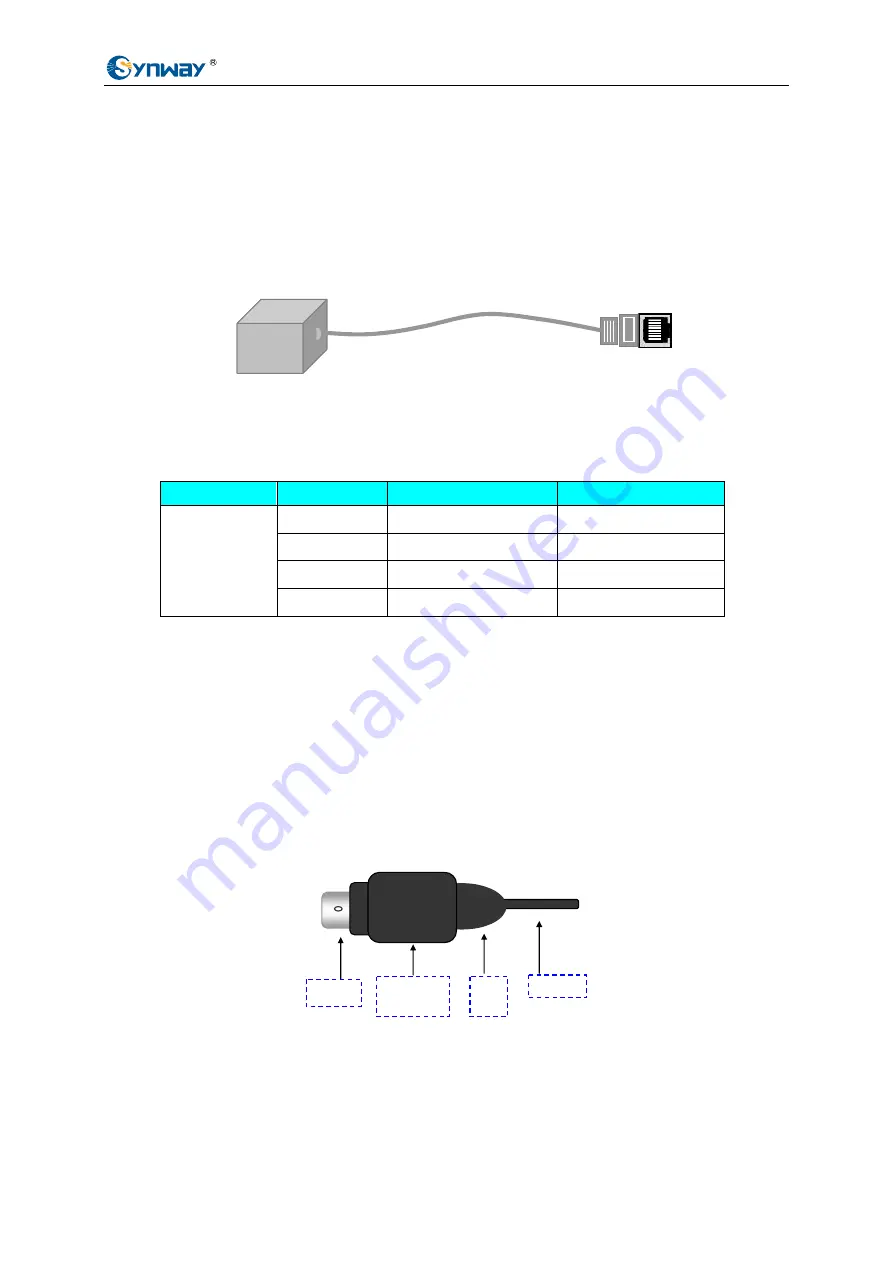
Synway Information Engineering Co., Ltd
independent jacks. If you want to construct lines by yourself, please follow Figure 2-1 to connect
each channel with corresponding pins.
¾
FXM-16A/PCIe
A single board has four RJ45 jacks, each of which can be converted via a special 4-way hub or
constructed by yourself to connect with 4 analog channels. See Figure 2-13 below for the structure
of the 4-way hub.
Figure 2-13 4-way Hub
See Table 2-4 for the correspondence between the on-board channels, the 8 pins in an RJ45 jack
and the 4 interfaces of a 4-way hub.
Jack
Channel No.
Pins in RJ45
4-way Hub
1 1
st
and 2
nd
pins
1
st
interface
2 3
rd
and 4
th
pins
2
nd
interface
3 5
th
and 6
th
pins
3
rd
interface
RJ45
4 7
th
and 8
th
pins
4
th
interface
Table 2-4 Correspondence between Channels, Pins in RJ45 and Interfaces of 4-way Hub
Step 3: Connect to the ringing current & battery feed power supply
Note: Skip this step if FXS (station module) is not used in the system.
If you are using the external ringing current & battery feed power supply from Synway, note that
the plug has a peculiar design for the prevention of improper insertion and extraction. The correct
way is to hold the plug body (not the locking ring, or it cannot be fully inserted) when inserting the
plug home into the socket, and to grasp the locking ring (not the plug body or the conductor) when
pulling the plug out from the socket. See Figure 2-14 below.
Figure 2-14 Plug Structure
Step 4: Set up an application environment
Connect phone lines with the port to an FXO module and the telephone with the port to an FXS
Metal Ring
Locking Ring
(movable)
Plug
Body
3
4
1
2
Conductor
Synway FXM series Hardware Manual
(
Version 1.0
)
Page 11





































