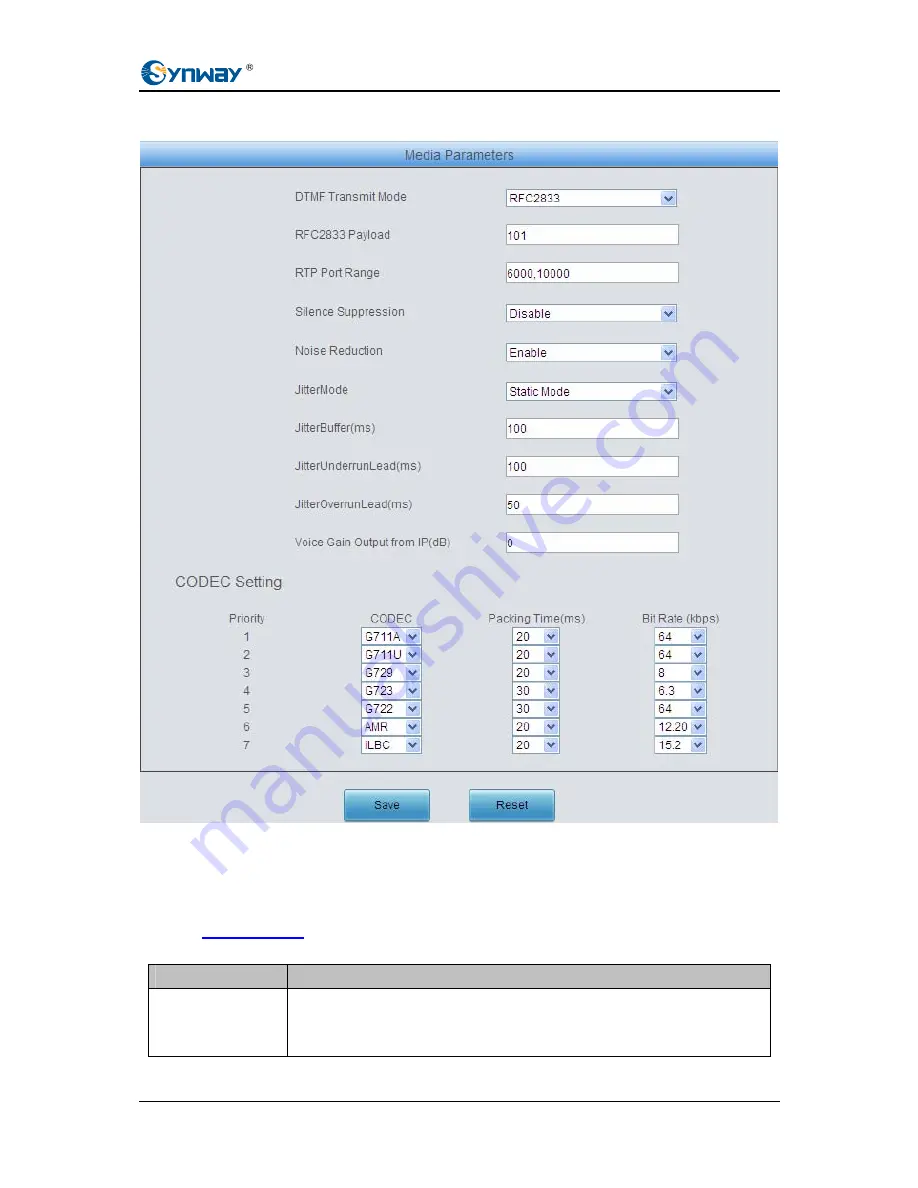
Synway Information Engineering Co., Ltd
3.3.6 Media Settings
Figure 3-23 Media Settings Interface
See Figure 3-23 for the media settings interface where you can configure the RTP port and
payload type depending on your requirements. After configuration, click
Save
to save your
settings into the gateway or click
Reset
to restore the configurations. If a dialog box pops up after
you save your settings asking you to restart the service, do it immediately to apply the changes.
Refer to
3.7.17 Restart
for detailed instructions. The table below explains the items shown in
Figure 3-23.
Item
Description
DTMF Transmit
Mode
Sets the mode for the IP channel to send DTMF signals. The optional values are
RFC2833
,
In-band
,
Signaling
,
Signaling
and
In-band+Signaling
, with the
default value of
RFC2833
.
SMG SBO Series Gateway User Manual (Version 1.6.3)
Page 29
















































